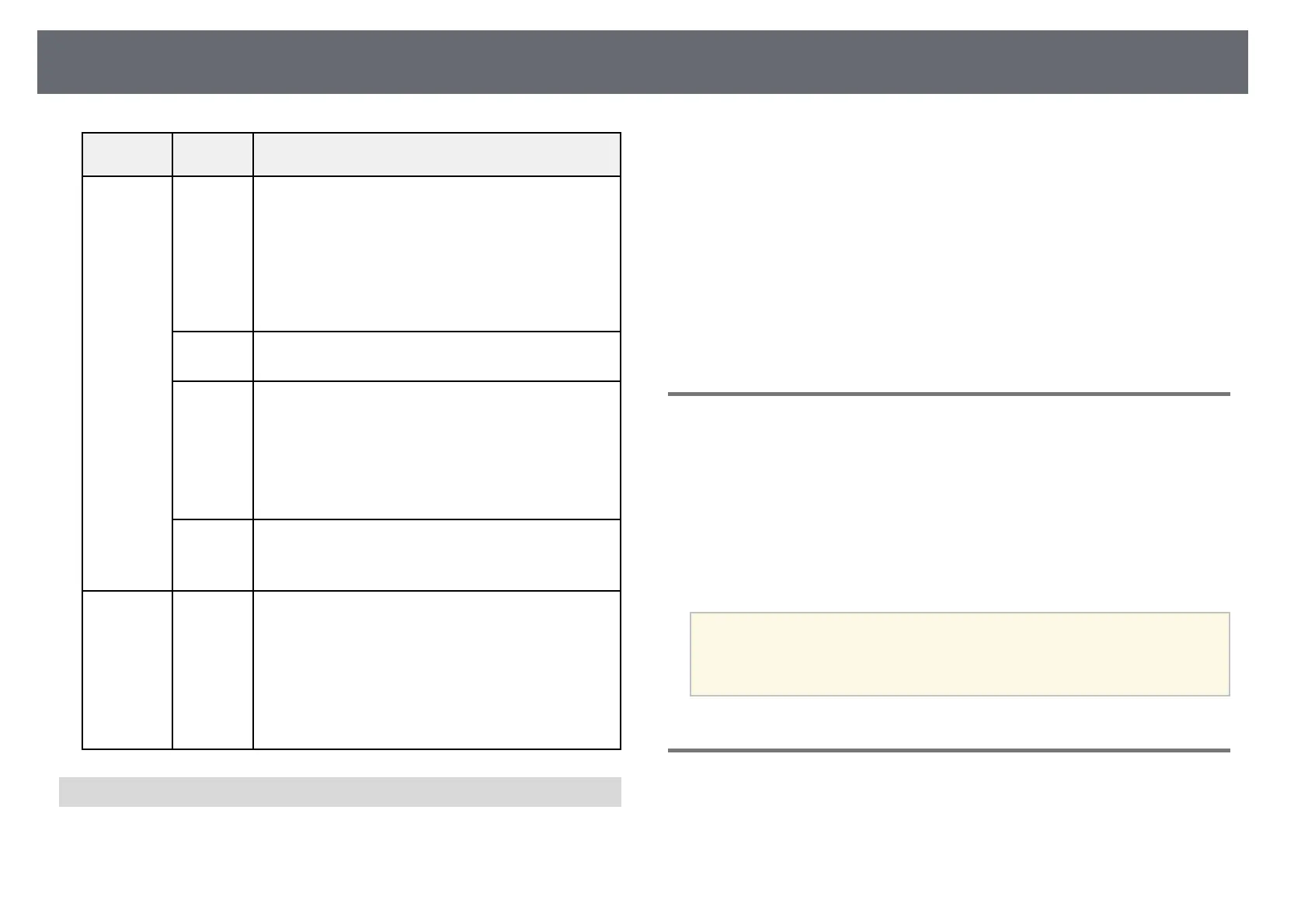Settings Menu
91
File contents File type
(extension)
Details
Image .jpg
• We recommend JPEGs taken with a digital still camera
that complies with the Exif standard.
• The number of vertical and horizontal pixels must be a
multiple of 8.
• Make sure the file is not:
• Progressive format
• Above 8192 × 8192 resolution
.bmp Make sure the file is not:
• Above 1280 × 800 resolution
.gif
• The image must be a transparent gif with a black
background.
• Make sure the file is not:
• Above 1280 × 800 resolution
• Animated
• Interlaced
.png Make sure the file is not:
• Above 1280 × 800 resolution
• Interlaced
Movie .avi
(Motion
JPEG)
• Version: AVI 1.0 only
• Resolution: 1280 × 800 or less
• Size: 2 GB or less
• Movie Codec: Motion JPEG
• Audio Codec: LPCM, IMA ADPCM, or no audio
• Audio Sampling Rate: 11.025 kHz, 22.05 kHz, 44.1
kHz, 16 kHz, 24 kHz, 32 kHz, or 48 kHz
Content Playback Mode Restrictions
Operating restrictions
The following operations cannot be performed in Content Playback mode.
• Changing the Color Temp. setting in the Image menu (when Warm White
or Cool White is selected as Color Filter)
• Split Screen
• Blanking
• Changing the Display Background setting in the Extended menu
• Changing the Screen setting in the Extended menu
• Changing the Log Save Destination setting in the Extended menu
• Using Edge Blending with Effects feature
• Detecting the input signal automatically
NFC Settings
s Settings > NFC Settings
You can prevent scanning to the projector's settings.
NFC Write Protection
Prevents anyone from scanning the projector's settings.
NFC Write Password
Set a password for scanning the projector's settings up to 32 alphanumeric
characters long.
a
If you do not set an NFC Write Password, NFC Write Protection is
enabled automatically when you turn on the projector. If you want to
scan the projector's information using the NFC tag on the projector, set
the NFC Write Password setting to Off.
Reset (Settings menu)
s Settings > Reset
You can reset all adjustment values on the Settings menu to their default
settings, except for the following:
• Audio Out Device
