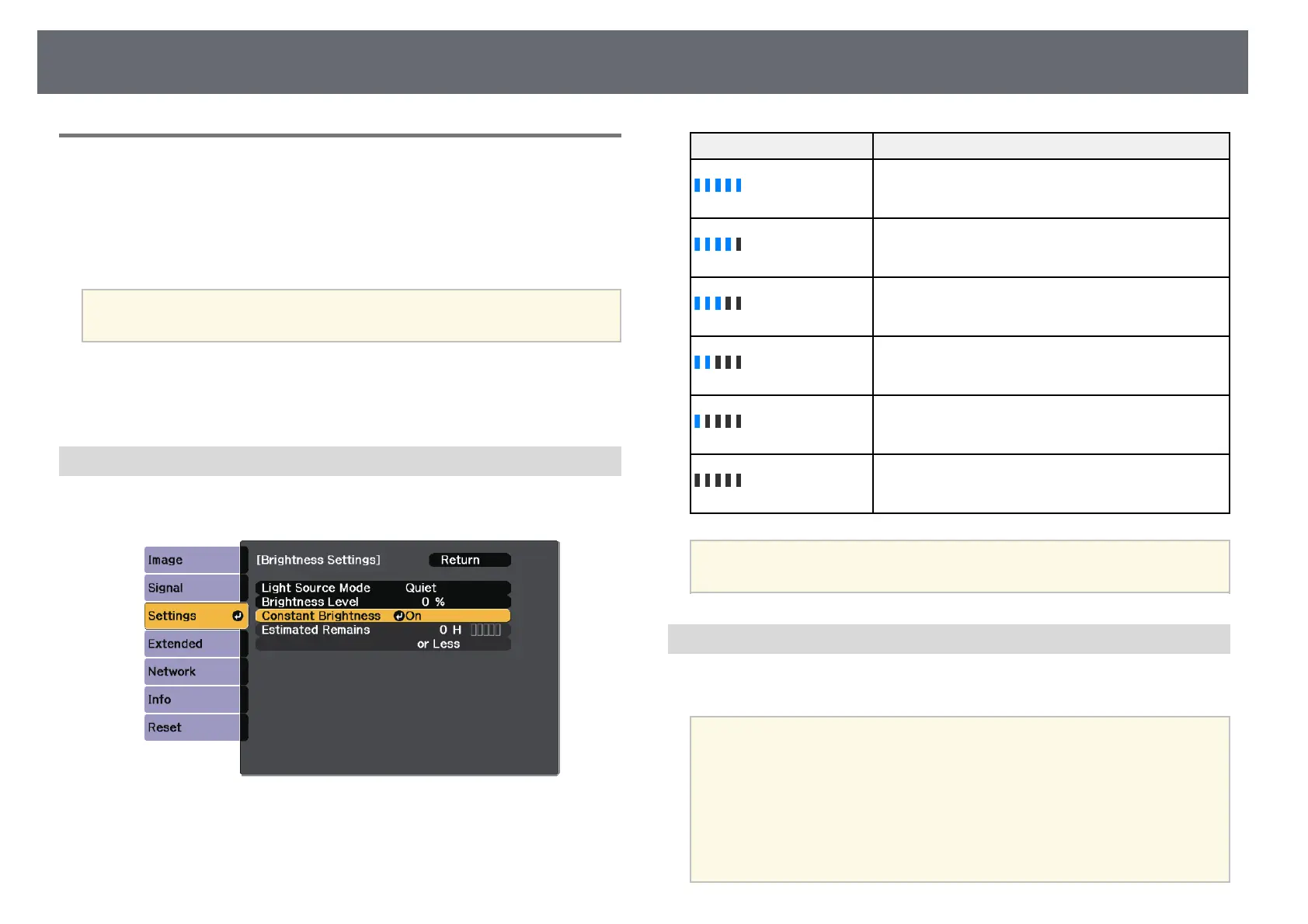Settings Menu
86
Estimated Remains
s Settings > Brightness Settings > Estimated Remains
s Extended > Multi-Projection > Screen Matching > Brightness Settings >
Estimated Remains
You can check how long the projector can maintain constant brightness.
a
Setting is only displayed when Constant Brightness is set to On.
gg Related Links
• "Constant Brightness Usage Hours" p.86
• "Light Source Operation Time" p.86
Constant Brightness Usage Hours
If you turn on Constant Brightness, the number of hours the projector can
maintain constant brightness is displayed as Estimated Remains.
Display level Estimated remaining hours
10,000 or more hours
8,000 to 9,999 hours
6,000 to 7,999 hours
4,000 to 5,999 hours
2,000 to 3,999 hours
0 to 1,999 hours
a
The number of hours displayed as Estimated Remains is just a guide.
Light Source Operation Time
The light source operation time varies depending on the Brightness Level
setting and whether Constant Brightness is on or off.
a
• The light source operation time varies depending on the
environmental conditions and usage.
• The hours listed here are an approximate and are not guaranteed.
• You may need to replace internal parts sooner than the estimated
light source operation time.
• If Constant Brightness is turned on, and you have exceeded the
usage hours listed here, you may not be able to select a high
Brightness Level setting.
