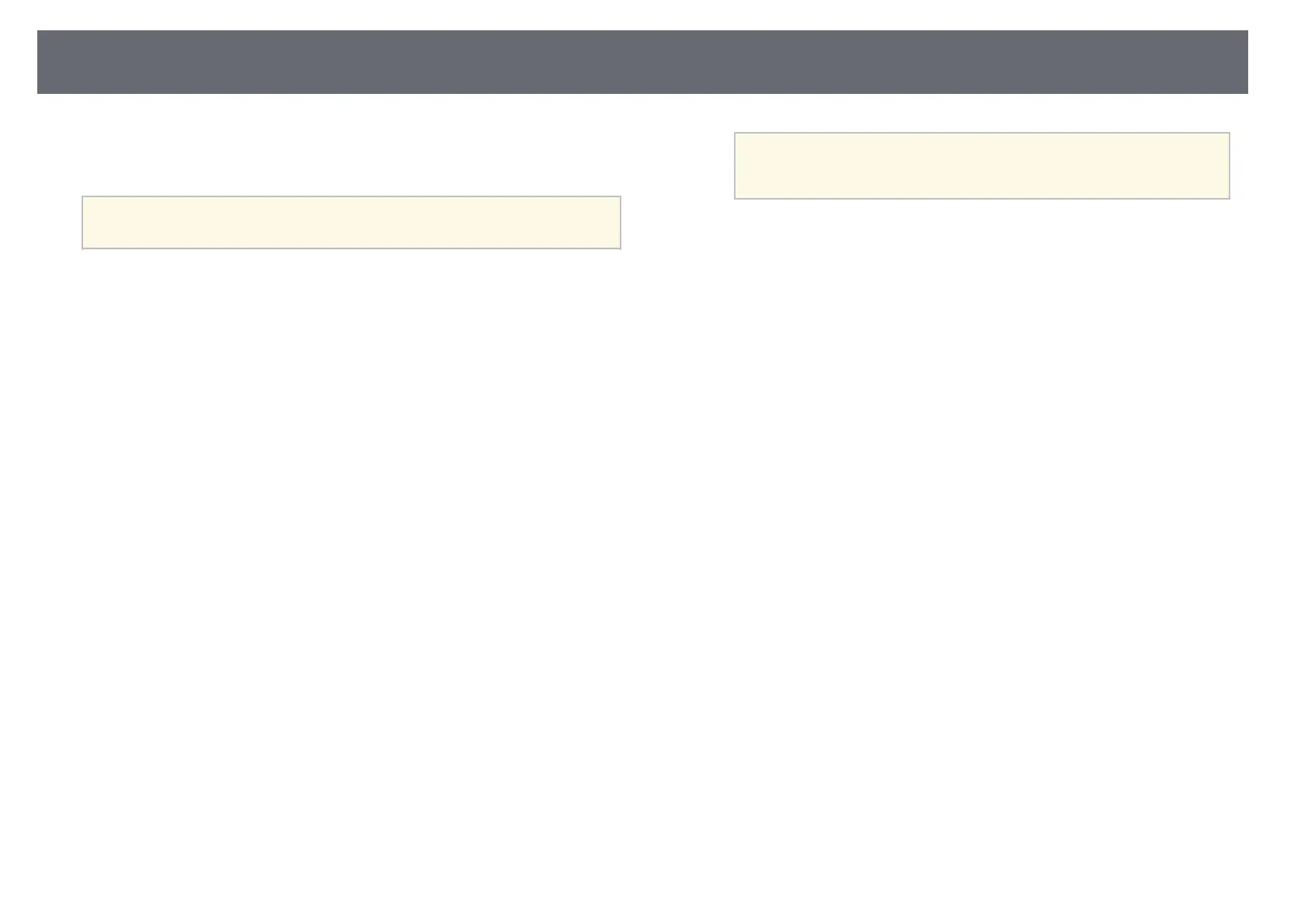Wireless Network Connection
45
* Available only for the Quick connection mode.
** Available only for the Advanced connection mode.
a
Contact your network administrator for guidance on entering the
correct information.
a
If you want to set up the WPA3-EAP or WPA2/WPA3-EAP security,
make sure your digital certificate file is compatible with projector
registration and placed directly on the USB storage device.
b
Press the [Menu] button, select the Network menu, and press [Enter].
c
Select Network Configuration and press [Enter].
d
Select the Wireless LAN menu and press [Enter].
e
Select the Security setting and press [Enter].
f
Select the security settings to match your network settings.
g
Do one of the following according to the security you selected.
• WPA2-PSK, WPA3-PSK, or WPA2/WPA3-PSK: Select Complete
and follow the on-screen instructions to save your settings and exit
the menus.
• WPA3-EAP, WPA2/WPA3-EAP: Select EAP Method and press
[Enter].
h
Select the protocol for authentication as the EAP Type setting.
i
To import your certificate, select the certificate type and press [Enter].
• Client Certificate for the PEAP-TLS or EAP-TLS type
• CA certificate for all EAP types
a
You can also register the digital certificates from your Web
browser. However, be sure to register just once or the certificate
may not install correctly.
j
Select Register and press [Enter].
k
Follow the on-screen instructions to connect a USB storage device to
the projector's USB-A port.
l
Press [Enter] to display the certificate list.
m
Select the certificate to import using the displayed list.
A message is displayed prompting you to enter the password for the
certificate.
n
Enter a password and press [Enter].
The certificate is imported and a completion message appears.
o
Select your EAP settings as necessary.
• User name lets you enter a user name using up to 64 alphanumeric
characters. To enter more than 32 characters, use your Web browser.
When importing a client certificate, the name the certificate was
issued to is automatically set.
• Password lets you enter a password using up to 64 alphanumeric
characters for authentication when using the PEAP, EAP-FAST, or
LEAP type. To enter more than 32 characters, use your Web
browser.
• Verify Server Cert. lets you select whether or not to verify the server
certificate when a CA certificate has been set.
• RADIUS Serv.Name lets you enter the server name to be verified.
p
When you have finished making settings, select Complete and follow
the on-screen instructions to save your settings and exit the menus.