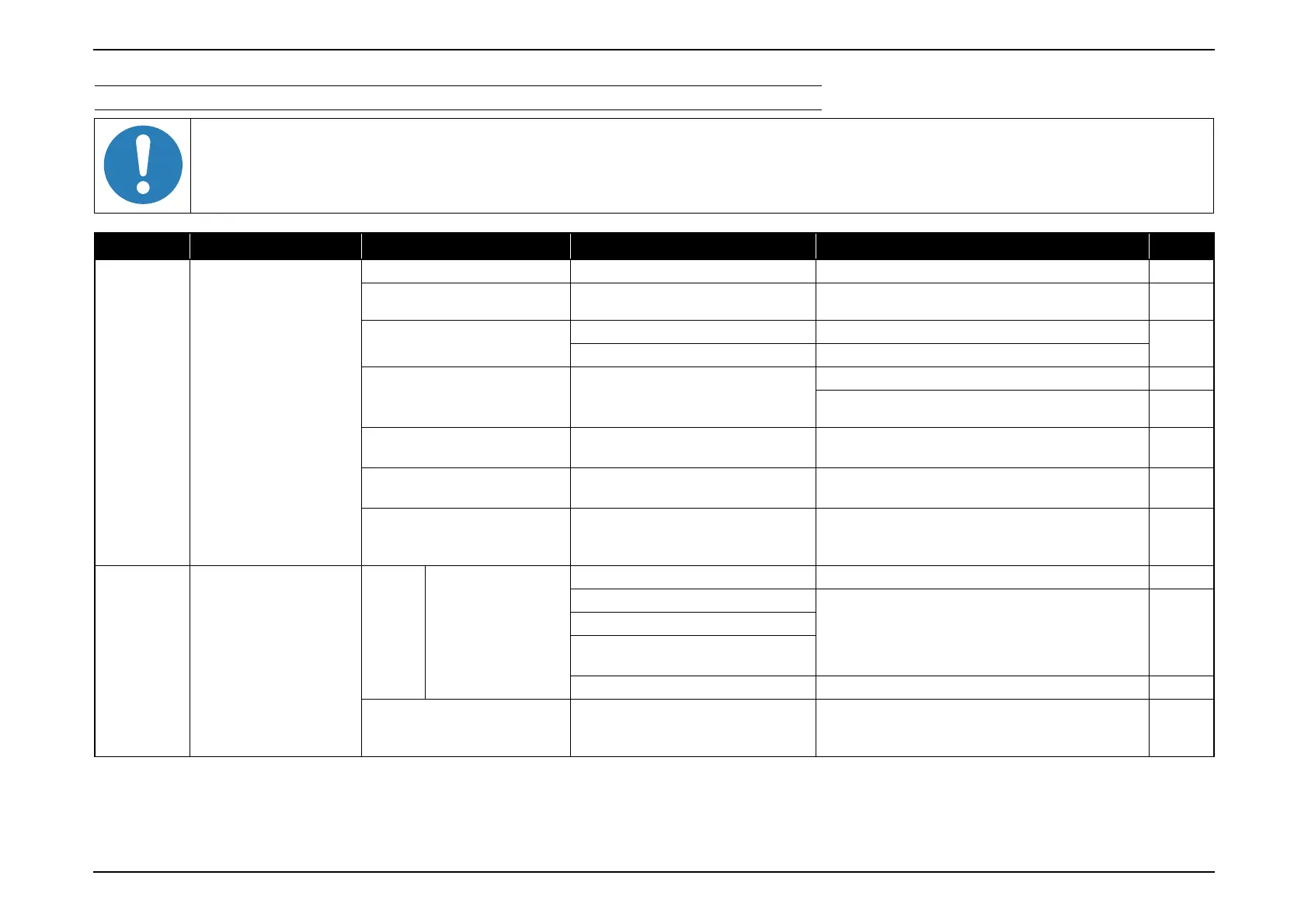EB-E01 series Troubleshooting INTERNAL USE ONLY
SEIKO EPSON 44 Revision A
TROUBLESHOOTING FROM THE ERROR NAME ON COOLING SYSTEM ERRORS
*: You can identify the broken fan or sensor by checking the device names in the "AS Menu" or IPS tool. For details, see AS Menu: 5TH Page (p176). For the positions of each fan
and sensor, see COOLING SYSTEM COMPONENTS (FAN) (p58) and COOLING SYSTEM/ SWITCH COMPONENTS (SENSOR) (p59).
Error name Description Faulty part/part name Cause Remedy
Reference
Temp Overheat Error
Air Filter
Air Filter is clogging. Clean Air Filter. Replace it if not improved. P.73
Thermistor
Thermistor is broken. Replace the broken Thermistor.
P.119
P.132
Thermistor Cable
TH Cable is not connected properly. Connect TH Cable correctly to MA Board.
P.53
TH Cable is broken. Replace the broken TH Cable.
Exterior Parts
Vent is deformed or blocked by foreign
bodies.
Clean the vent to remove the foreign material. ---
Replace the parts with deformed vent.
P.89
P.136
Installation Not installed correctly.
Improve the installation status. (Place it away from the
wall or obstacles)
---
Environment of usage
Intake or exhaust opening is blocked by
something
Remove the obstacle from the opening area. ---
MA Board
Elements for temperature control on MA
Board are broken.
If the error continues after carrying out the remedies
above, the related circuit on MA Board is broken, replace
MA Board Assy.
P.100
Fan Fan Error
LV1
LMP
EX
Fan
TH Cable is not connected properly. Connect TH Cable correctly to MA Board. P.53
TH Cable is broken.
Replace Fan.
P.119
P.121
P.132
Blades are broken.
Revolutions of the fan has become
abnormal.
Dust is accumulated on the fan. Clean the foreign material off of the fan. ---
MA Board
Elements for fan control on MA Board are
broken. (Circuit error)
If the error continues after carrying out the remedies
above, the related circuit on MA Board is broken, replace
MA Board Assy.
P.100
