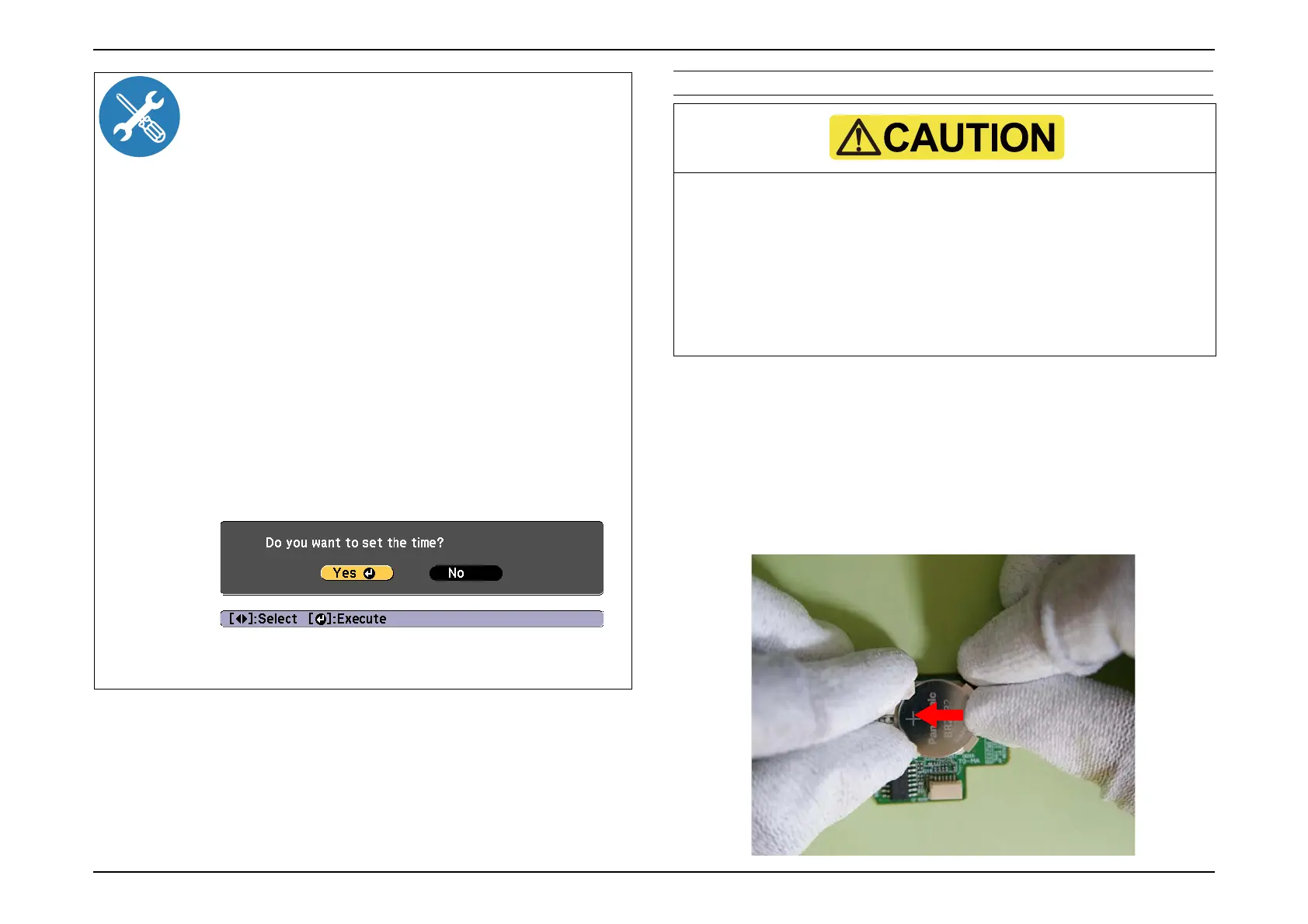EB-E01 series Disassembly and Assembly INTERNAL USE ONLY
SEIKO EPSON 98 Revision A
HOW TO REPLACE THE LITHIUM BATTERY
Lithium Battery removal procedure
1. Place the circuit board in advance on an insulated stand that is not
arched.
2. Fix the circuit board with both hands in a flat position, and push the
battery with your thumb in the direction of the arrow to release the
Lithium Battery from the locking tab.
3. The Lithium Battery is lifted up naturally by spring force. Remove the
battery.
The time settings of the clock function are reset to their
default values if the "RTC Board" or the Lithium Battery
are replaced. Hence, you need to perform the following
settings:
Time settings
Set the time in the OSD menu. (The time should match
the local time of the place where the projector is being
used.)
Alert window for time setting at the time of initial
startup by the user
1. Switch ON the power to start the projector.
2. AS menu is displayed.
( 4.1.1.1 How to enter the AS menu (p171))
3. While the AS menu is displayed, long press the
[Source Search] button and [Right] button on the
Control Panel simultaneously for five seconds or
more.
4. Restart the projector by switching off the power once
and then switching it on again, and check that the
following screen is displayed.
5. Switch off the power to the projector without selecting
[Yes] or [No].
There is a risk of explosion if the Lithium Battery is replaced with an
incorrect type of battery. Ensure that a battery with the same model
number is used.
When plugging or unplugging the Lithium Battery, make sure you
fix the "RTC Board" such that the following conditions are satisfied.
・ There should be no arch even if the circuit board is pressed down
at the time of replacement.
・ It must be fixed on an insulated stand, etc.
