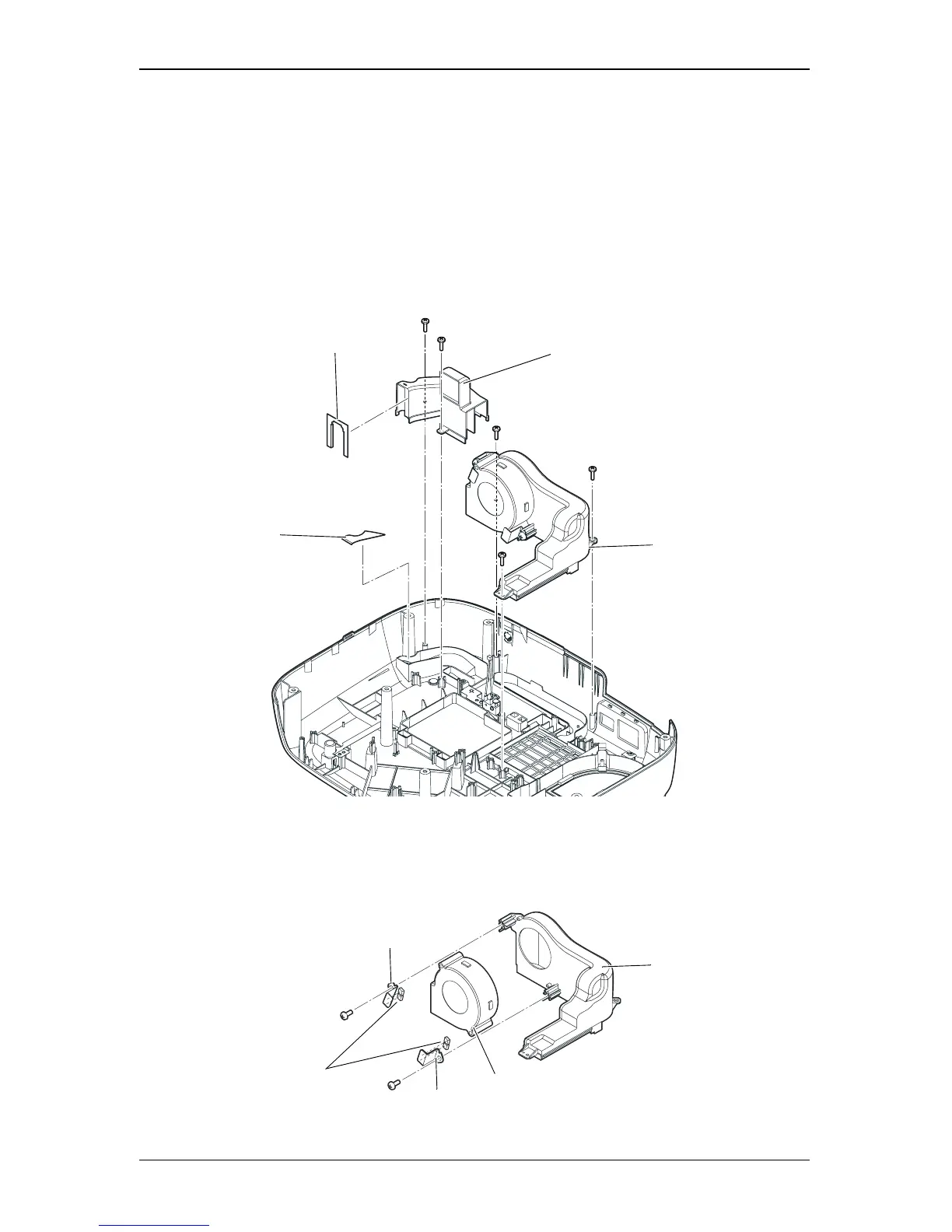4-41
EMP-TW1000
SEIKO EPSON Revision:A
4.2.18 Removing the PS Duct, PS Intake Duct, Intake Fan, Intake Fan
Frame, Ballast Duct Sheet, PS Duct Sheet, and Light Valve Cushion
1. Remove the two screws (C.B.P-TITE SCREW, 3x10, F/ZB-3C) that secure the PS Duct,
and remove the PS Duct.
2. Remove the Ballast Duct Sheet from the PS Duct.
3. Remove the PS Duct Sheet from the Lower Case.
4. Remove the three screws (C.B.P-TITE SCREW, 3x10, F/ZB-3C) that secure the PS Intake
Duct, and remove the PS Intake Duct.
Figure 4-44.
5. Remove the two screws (C.C.P-TITE SCREW, 3x8, F/ZN-3C) that secure the Intake Fan,
and remove the Intake Fan Frame and the Intake Fan.
6. Remove the Light Valve Cushion from the Intake Fan Frame.
Figure 4-45.
Sheet, Duct, Ballast
Duct, Intake, PS
Duct, PS
Sheet, Duct, PS
Duct, Intake, PS
Frame, Intake Fan
Frame, Intake Fan
Fan, Intake
Cushion Light Valve
