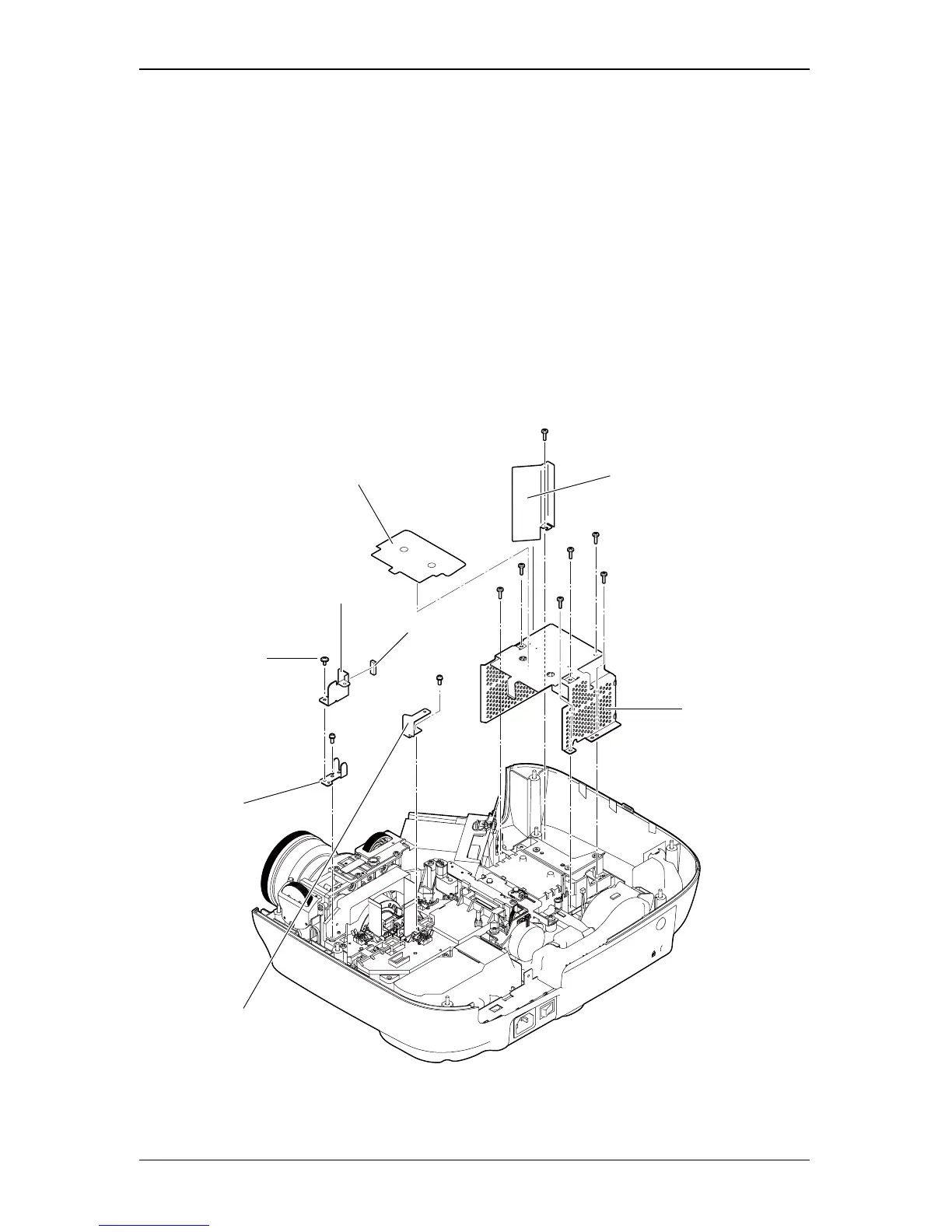4-30
EMP-TW1000
SEIKO EPSON Revision:A
4.2.12 Removing the Lamp Plate, PS Shade Plate, MA Fasten Plate Left, MA
Fasten Plate Right, Shielding Gasket, MA Fasten Support Plate,
Lamp Insulation Sheet and Optical Engine
1. Remove the seven screws (C.B.P-TITE SCREW, 3x10, F/ZB-3C) that secure the Lamp
Plate and remove the Lamp Plate.
2. Remove the Lamp Insulation Sheet from the Lamp Plate.
3. Remove the screw (C.P.(S-P1) SCREW, 3x10, F/ZN-3C) that secures the MA Fasten Plate
Left and remove the MA Fasten Plate Left.
4. Remove the screw (C.C.SCREW, 3x6, F/ZN-3C) that secures the MA Fasten Plate Right,
and remove the MA Fasten Plate Right.
5. Remove the Shielding Gasket from the MA Fasten Plate Right.
6. Remove the screw (C.P.(S-P1) SCREW, 3x10, F/ZN-3C) that secures the MA Fasten
Support Plate, and remove the MA Fasten Support Plate.
Figure 4-28.
Plate, Shade, PS
Plate, Lamp
Plate MA Fasten Left
Plate MA Fasten Right
C.C.SCREW, 3x6,
F/ZN-3C
Plate, Support MA Fasten
Shielding Gasket
Plate MA Fasten Right
