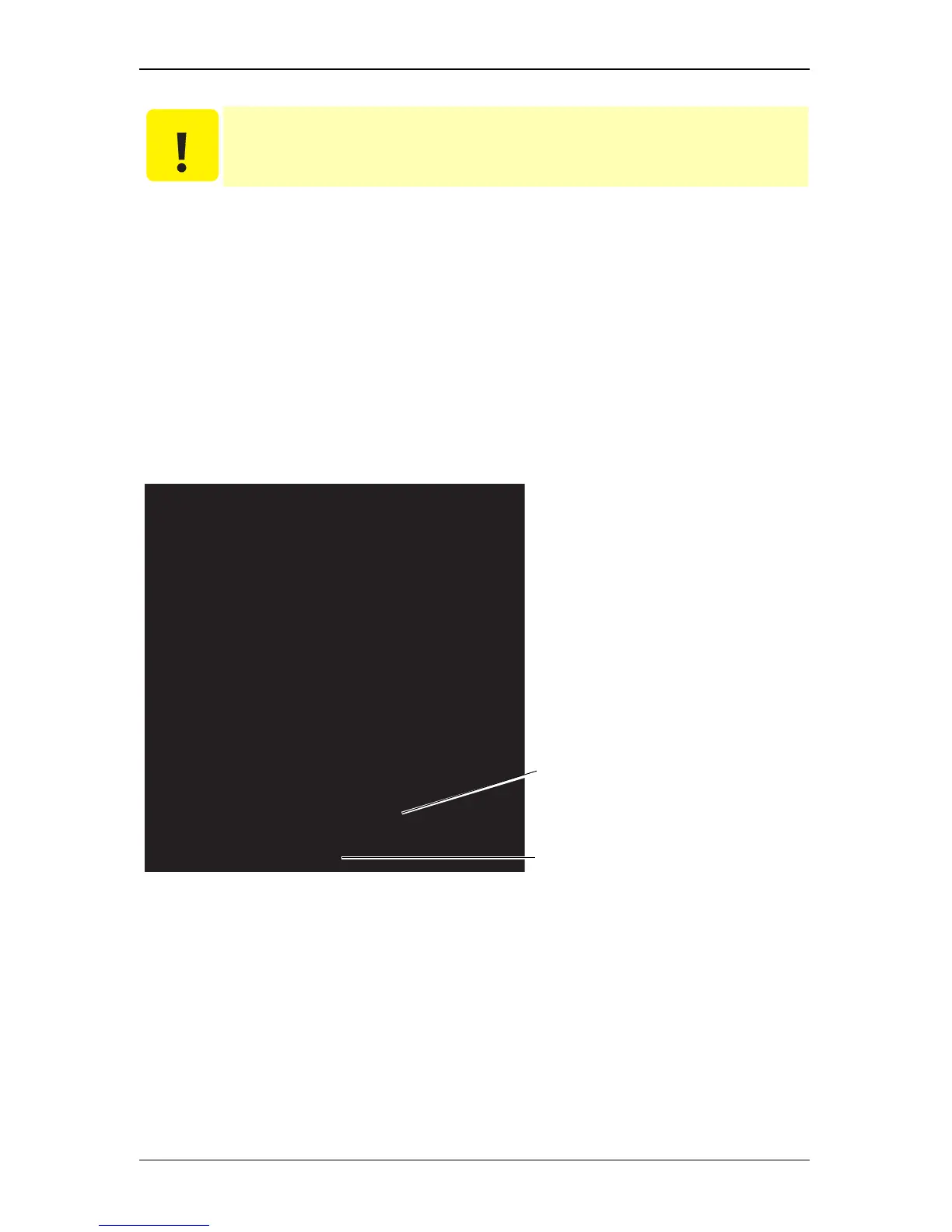5-2
EMP-TW1000
SEIKO EPSON Revision:A
5.1 AS (After Service) Menu
The AS (After Service) menu provides information and settings that are not displayed on the
standard menu.
5.1.1 How To Display the AS (After Service) Menu
Press the [Menu] button either on the remote control or on the projector's control panel for at
least 5 seconds. Within 4 seconds after pressing the [Menu] button, hit these buttons in order
shown below to display AS menu.
[Esc] → [Esc] → [Right] → [Left]
When the video source is Component, PC, HDMI, or D the following screen (Page 1)
appears.
C A U T I O N
The contents of this chapter are for use only by Epson Authorized Servicers, and
are not to be disclosed to others without the express written consent of Epson.
XXXXXXXXXXXXXX
