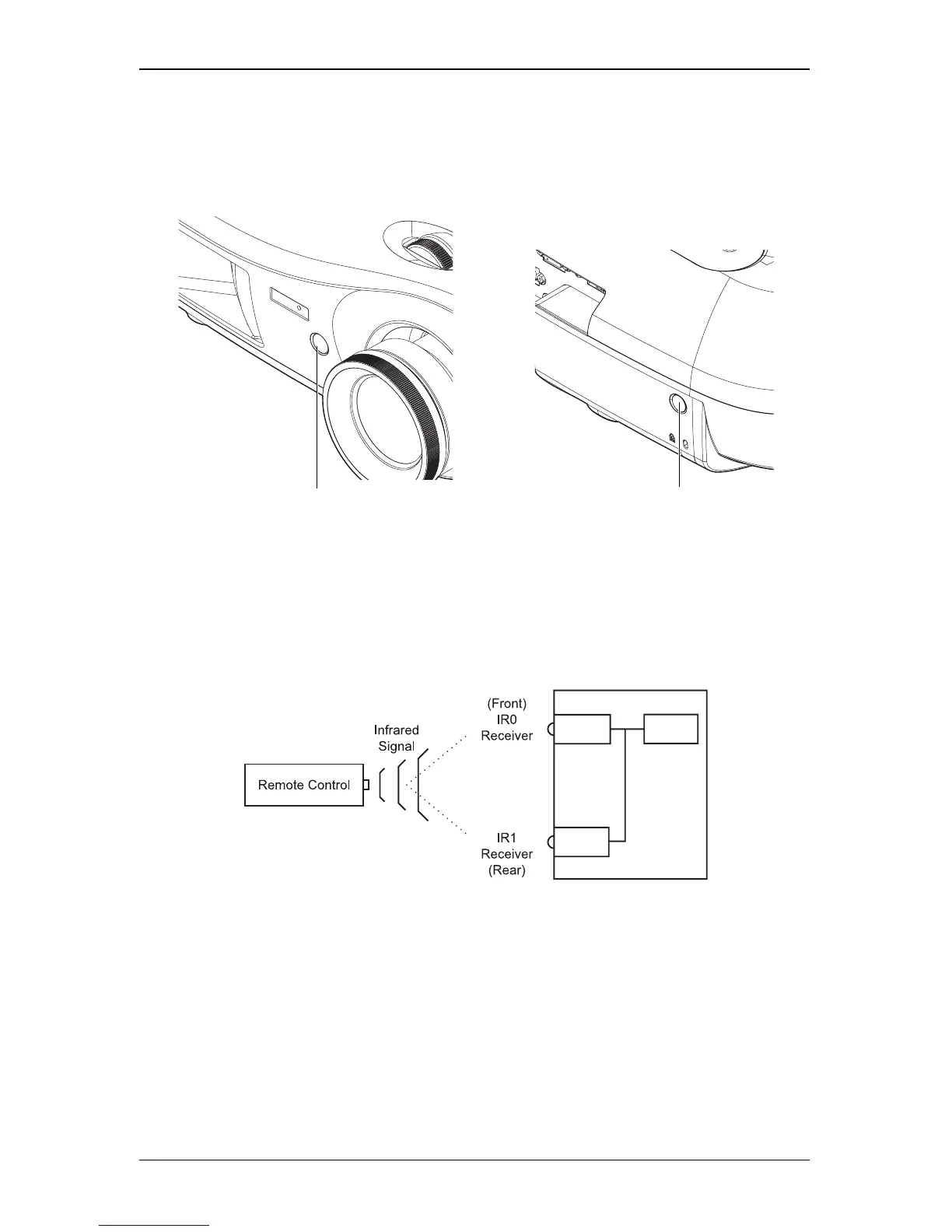2-15
EMP-TW1000
SEIKO EPSON Revision:A
2.7 RC Receiver Sensor
The Remote Control (RC) board is equipped with sensors that detect (receive) infrared signals
transmitted from the remote control. The two RC IR sensors are mounted on the front and rear
of the projector.
Figure 2-17. RC Receiver Sensor
The output signals (serial data) received by the sensors are sent to IC1103 on the MA board.
The MA board uses the serial data received from the remote control button switches to control
the power ON/OFF status, menu start, and control the display (temporary stop, blank, etc.).
The remote control function is illustrated in Figure 2-18.
Figure 2-18. Remote Control Circuit Block Diagram
Rear Front IR Receiver SensorFront IR Receiver Sensor
CN1504
CN1505
IC1103
MA Board
