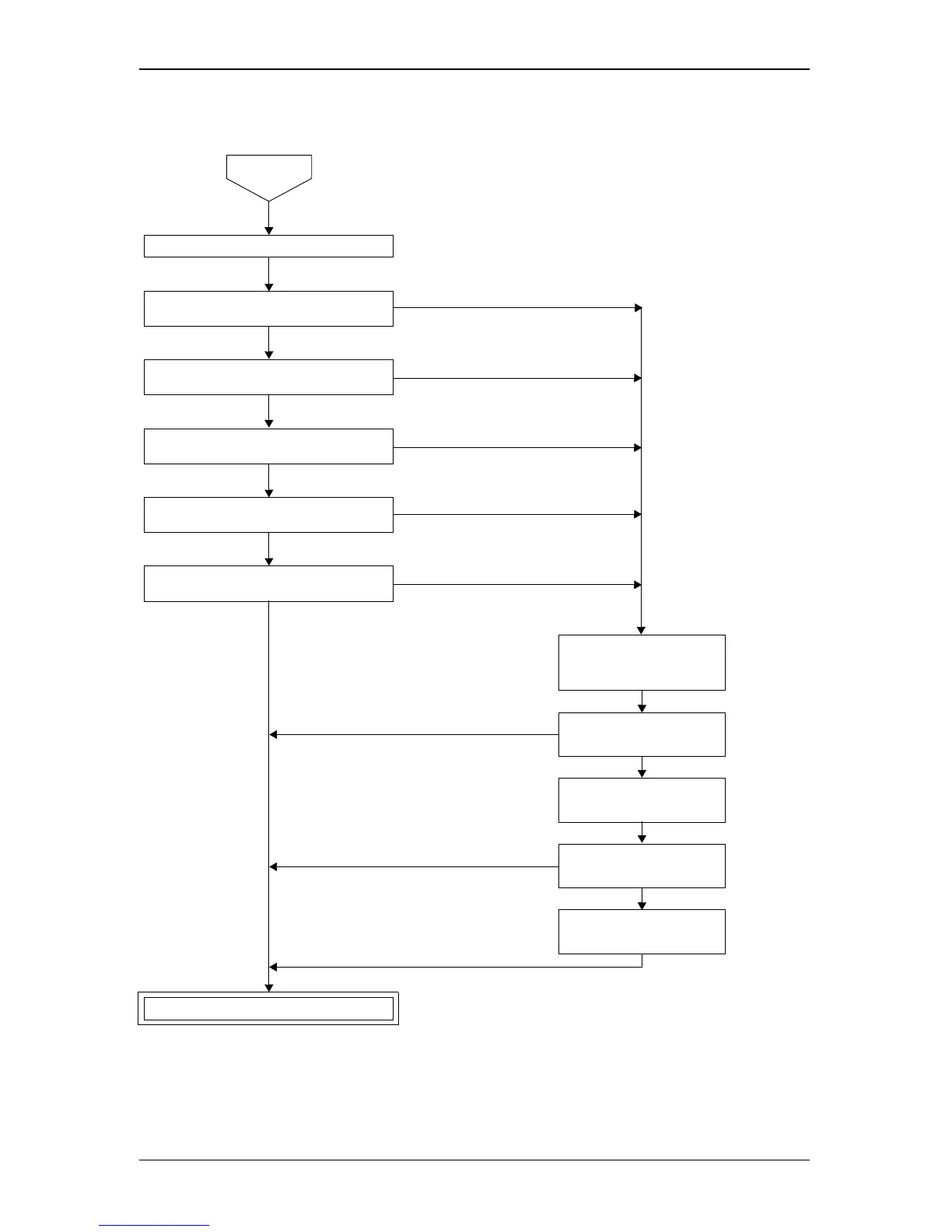3-10
EMP-TW1000
SEIKO EPSON Revision:A
3.2.5 Control Panel
START
Turn on the main Power Switch.
Does pressing the [Power] button
turn the power ON/OFF?
No
Yes
Does pressing the [Menu] button
switch the image to the menu window?
No
Yes
Does pressing the [Source] button
change the input video sources?
No
Yes
Does pressing the [ESC] button end the
function being executed or return to one layer up?
No
Yes
Does pressing the [Select] button
change the menu item?
No
Yes
Reconnect the connector
CN1503 of the MA
Yes
Do all switches function
normally?
No
Replace the control panel.
Yes
Do all switches function
normally?
No
Replace the optical engine.
Remote control Operation
