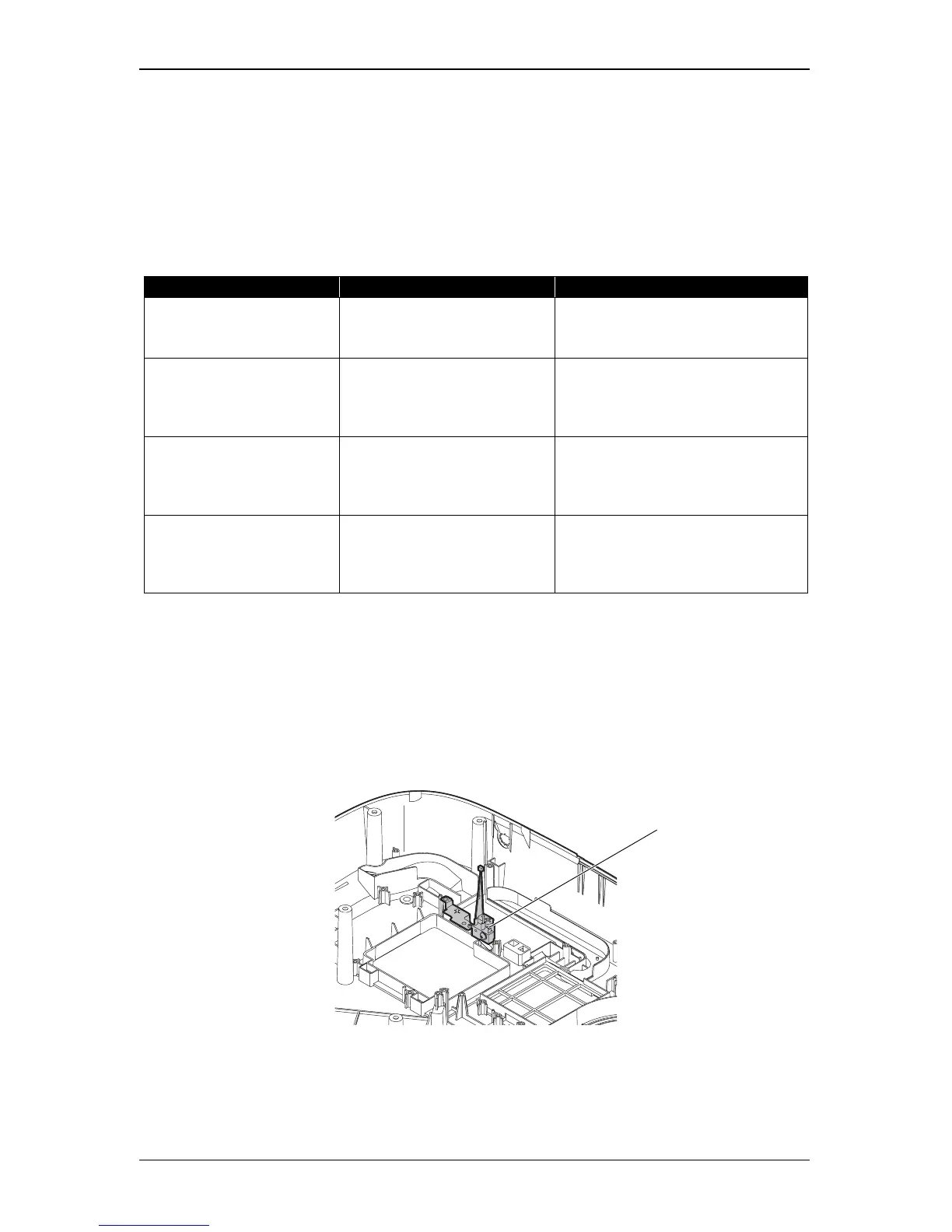2-16
EMP-TW1000
SEIKO EPSON Revision:A
2.8 Temperature Control
2.8.1 Sensors and Switches
This projector is equipped with the devices shown in the table below in order to protect the
safety of the operator and maintain general safety with regard to the projector itself by
preventing abnormalities in operation.
Lamp Lid Detection Switch
This switch is located on the Lower Case and connected to the lamp lid latch on the inside base
of the projector, and prevents current from going to the lamp if the lamp lid is open. This lid is
opened only when the operator is replacing the Lamp Unit The switch is provided in order to
prevent the danger of burns that could occur if the lamp turned on accidentally.
The lamp lid detection switch is on the AC input line. When the lamp lid opens, the AC power
supply is cut off so that the power is turned off.
Figure 2-19. Lamp Lid Detection Switch
Table 2-3.
Sensor / Switch Location / Type Function
Lamp lid detection switch On the Lower Case
Interrupts AC power when the
lamp lid is opened. Power cannot
be turned on until the lid is closed.
Safety Switch
Thermal switch that is on the
side of the Optical Engine
(light guide unit)
Prevents overheating around the
Lamp Unit Turns the lamp off
when a temperature rises above a
certain level.
TH board On the Exhaust Duct
Prevents overheating around the
Lamp Unit Interrupts the AC
power when a temperature rises
above a certain level.
LV Thermistor
On the upper surface of the
Optical Engine (Prism Unit)
Prevents overheating around the
Light Valve. Interrupts the AC
power when the temperature rises
above a certain level.
Lamp lid detection switch
