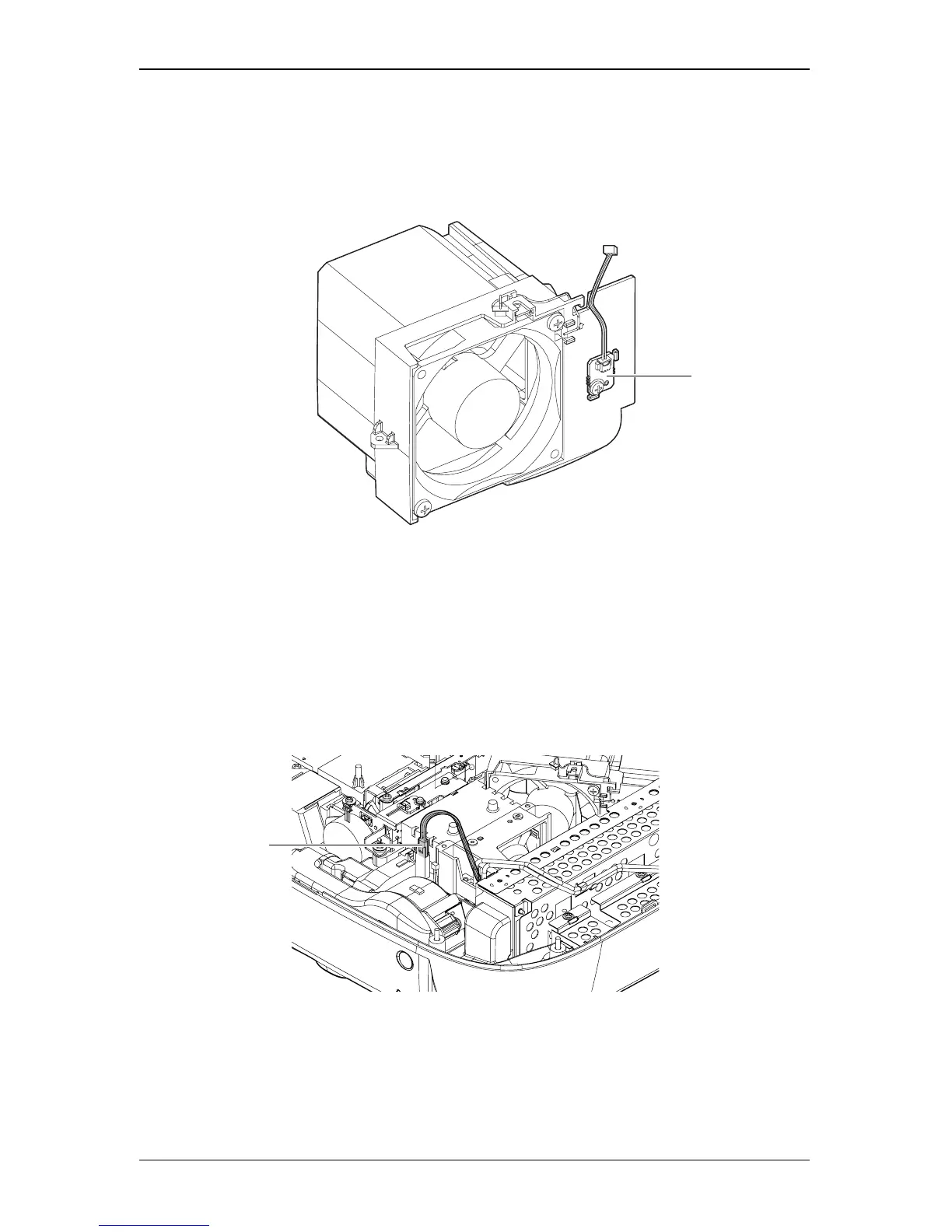2-17
EMP-TW1000
SEIKO EPSON Revision:A
TH Board
The TH Board is attached to the Exhaust Duct to detect the temperature of the lamp section. To
prevent damage to the surrounding components from overheating, the power save controller on
the MA board first provides a warning indication through the temperature indicator LED, and
stops the output of the ballast when the temperature rises above a given level.
Figure 2-20. TH Board
Safety Switch
This is a backup overheating prevention switch mounted on the side of the Optical Engine
(Light Guide Unit). If overheating occurs around the Lamp Unit due to problems with the
exhaust fan, the lamp is normally turned off by the TH Board to prevent overheating. The
Safety Switch is provided as a backup in case the TH Board and temperature detection circuit
fail simultaneously. When the temperature rises above a given level, the safety switch
interrupts AC power to stop all regular operations. Once the safety switch is activated, power
cannot be switched on again until the temperature falls below the given level.
Figure 2-21. Safety Switch
TH Board
Safety Switch
