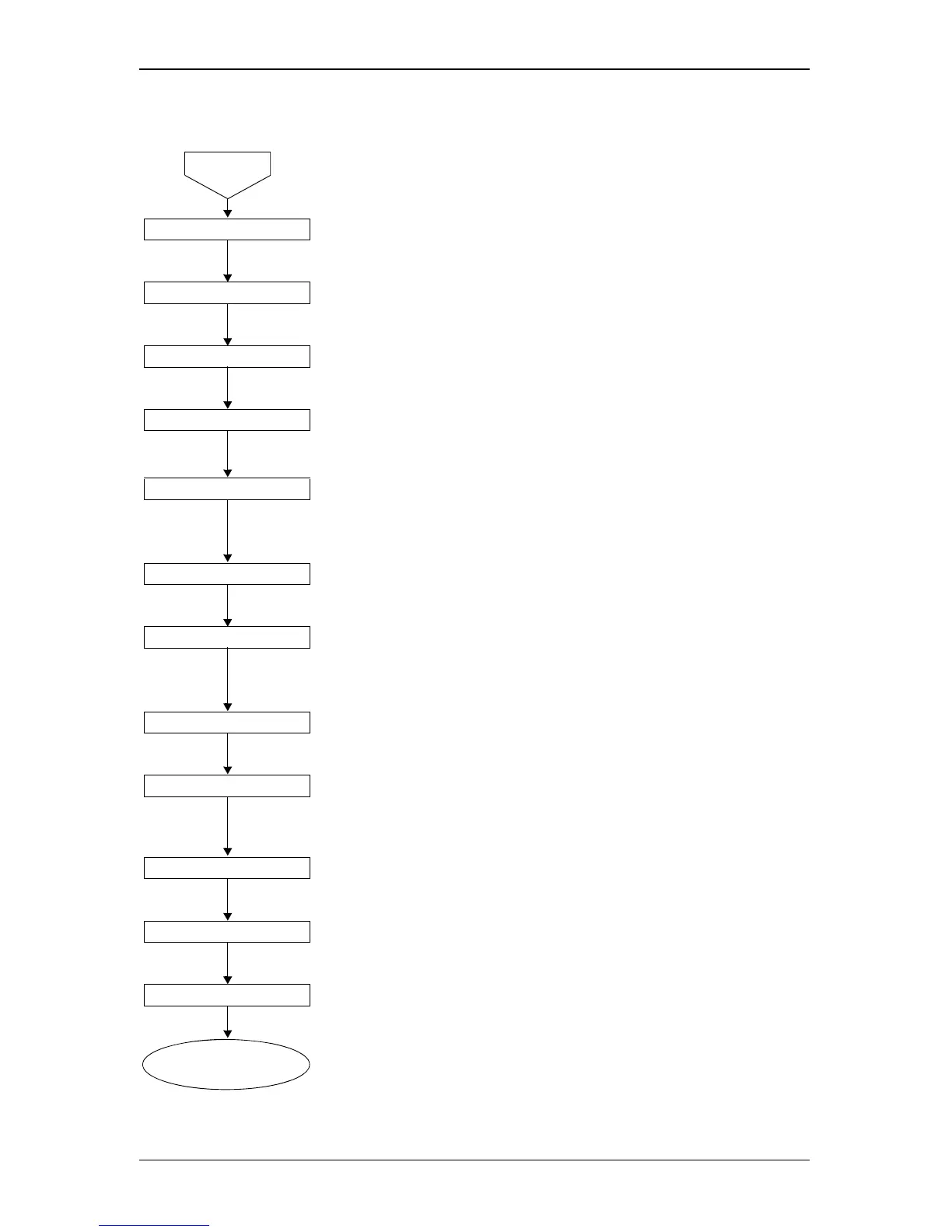3-4
EMP-TW1000
SEIKO EPSON Revision:A
3.2.1 Exterior Check
START
Upper Case Unit • There should be no damage, deformation or cracking due to external forces.
• The lower case should be installed correctly.
Front Case • The remote signal receiver should be clean and free from foreign materials.
• Air vents should be clean.
Control Panel • The Upper Case should be correctly installed.
• No buttons should be stuck down.
Projection Lens Unit • The Vertical lens adjustment dial and Horizontal lens adjustment dial should turn
smoothly.
• The Lens should be clean and free from damage.
IF Case • There should be no damage, deformation or cracking due to external forces.
Lower Case • The remote signal receiver should be clean and free from foreign materials.
• There should be no damage, deformation or cracking due to external forces.
• The vent hole should be clean and free from any foreign materials.
Air Filter • The Air filter should be installed to the lower case correctly.
• Remove the Air Filter from the Lower Case to check that it is clean.
Lamp Lid Unit • The Lamp lid should be securely attached to the Lower Case.
• The Lamp Lid Detection Switch latch should be free from damage.
Lamp Assy. • Plastic frame should be free from any deformation, damage or discoloration from
heat. Remove the Lamp Assy. to check.
• Power supply connector should be free from discoloration.
• The glass surface of lamp should be clean.
Adjustable Front Foot Unit • Can the projection height be adjusted with the foot unit?
Interface Connectors • The connectors and terminals should not be bent or discolored.
• The connectors and terminals should be free from foreign materials.
AC Inlet • The AC Connectors should not be discolored.
• The AC source Socket should be free from damage.
Air Filter/Lamp Unit
Installation
