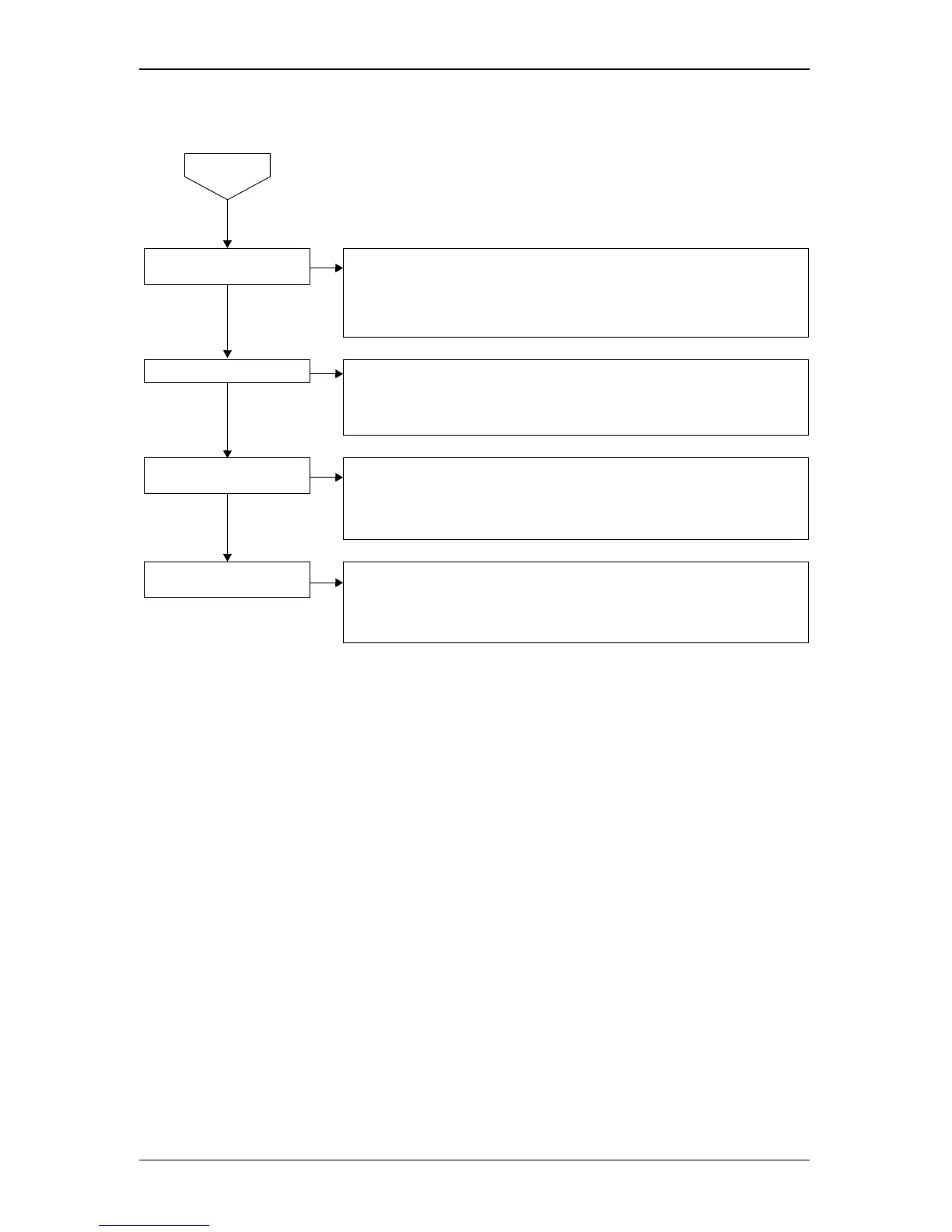3-12
EMP-TW1000
SEIKO EPSON Revision:A
3.2.7 Other
START
Yes
Is the projector making abnor-
mal noise?
• Check for any objects around the Exhaust Fan, LV Fan, Lamp Fan and Power
Supply Fan.
• The cause might be a malfunction of the power supply unit (pulse transformer
vibration, etc.).
• Mulfunction of a motor.
• Abnormal noise from the Auto Iris Assy.
No
Yes
Is the projector overheating? • Malfunction of the Lamp Thermistor, LV Thermistor or Safety Switch.
• Malfunctioning or dirty Exhaust Fan, Intake Fan or Power Supply Fan. Clean or
replace as necessary.
• Dirty air filter.
• Malfunction of the Optical Engine.
No
Yes
Are there any image
problems?
• Malfunction of Optical Engine
• Malfunctioning or dirty Light Guide Unit (lenses, mirrors, etc.).
• Dirty Projection Lens.
• Malfunctioning or dirty Light Valve. Replace the Optical Engine and MA Board
No
Yes
Is there any abnormal
odor or smoke?
• Charring of cables due to excessive heat. Replace any damaged cables and resolve
the overheating problem.
• Dust burning due to heat. Make sure the air filter is not damaged, and check for
excessive heat.
