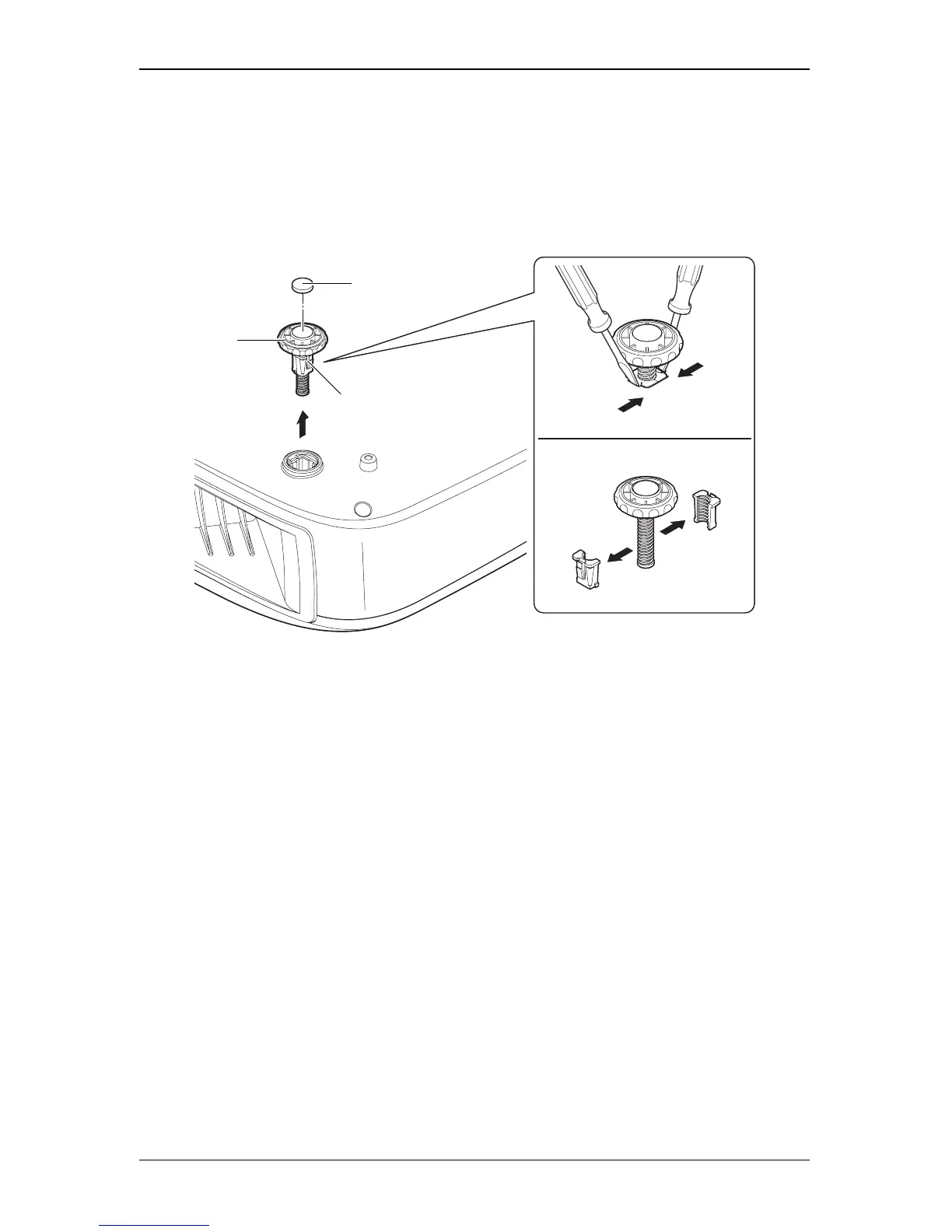4-12
EMP-TW1000
SEIKO EPSON Revision:A
4.2.4 Removing the Foot; A10, Foot Holder; A, and Foot Rubber
1. Pull out the foot as far as it will go, insert a flat-blade screwdriver into the grooves on both
sides of the Foot; A10, and remove the Foot Holder; A and the Foot; A10 while pressing the
tabs in the direction of the arrow.
2. Insert a flat-blade screwdriver or a similar tool into the contact surface of the Foot; A10 and
Foot Rubber, and push out the Foot Rubber.
Figure 4-5.
Foot; A10
Holder Foot; A
Rubber Foot
