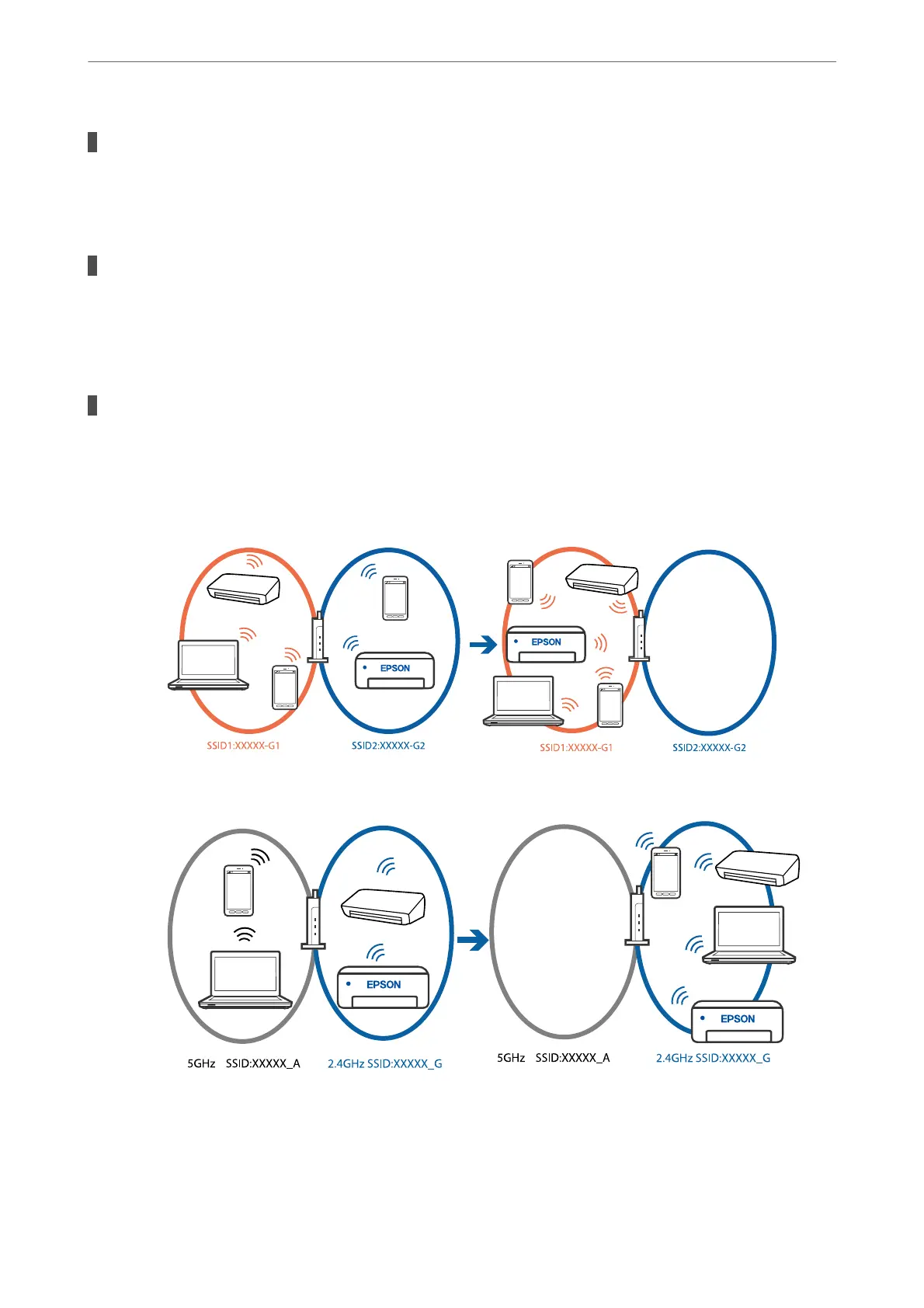Devices cannot receive signals from the wireless router because they are too far apart.
Solutions
Aer moving the computer or the smart device and the printer closer to the wireless router, turn o the
wireless router, and then turn it back on.
When changing the wireless router, the settings do not match the new router.
Solutions
Make the connection settings again so that they match the new wireless router.
& “Re-Setting the Network Connection” on page 77
The SSIDs connected from the computer or smart device and computer are dierent.
Solutions
When you are using multiple wireless routers at the same time or the wireless router has multiple SSIDs
and devices are connected to dierent SSIDs, you cannot connect to the wireless router.
❏ Example of connecting to
dierent
SSIDs
❏ Example of connecting to SSIDs with a dierent frequency range
Connect the computer or smart device to the same SSID as the printer.
❏ Check the SSID that the printer is connected to by printing out the network connection check report.
❏ On all of the computers and smart devices you want to connect to the printer, check the name of the
Wi-Fi or network you are connected to.
Solving Problems
>
The Printer Cannot Connect to the Network
105
