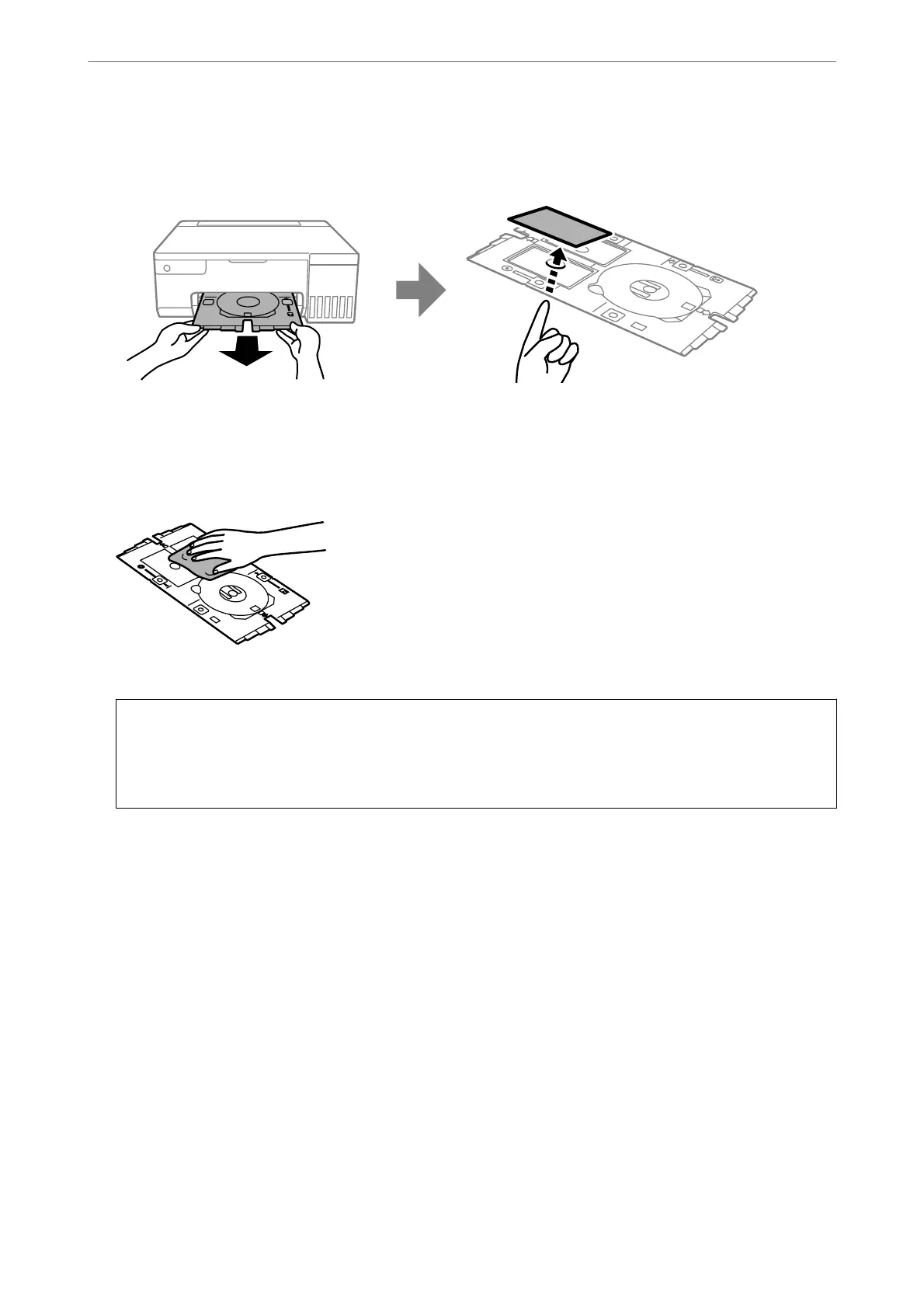9. When the disc/ID card tray is automatically ejected aer printing is complete, pull it out and remove the PVC
ID card.
10. To print the back of the PVC ID card, follow the on-screen instructions and then repeat steps 5 to 9. When you
have nished printing, go to the next step.
11. Wipe the disc/ID card tray with a damp cloth that has been wrung out thoroughly.
12. Insert the disc/ID card tray back into the slot under the output tray.
c
Important:
Aer printing is nished, make sure you remove the disc/ID card tray. If you do not remove the disc/ID card
tray and turn the printer on or o, or run head cleaning, the tray will strike the print head and may cause the
printer to malfunction.
Related Information
& “PVC ID Card Handling Precautions” on page 33
& “Printing on PVC ID Cards” on page 55
Loading Paper, Discs, and PVC ID Cards
>
Loading PVC ID Cards
>
Loading and Removing PVC ID Card
36
