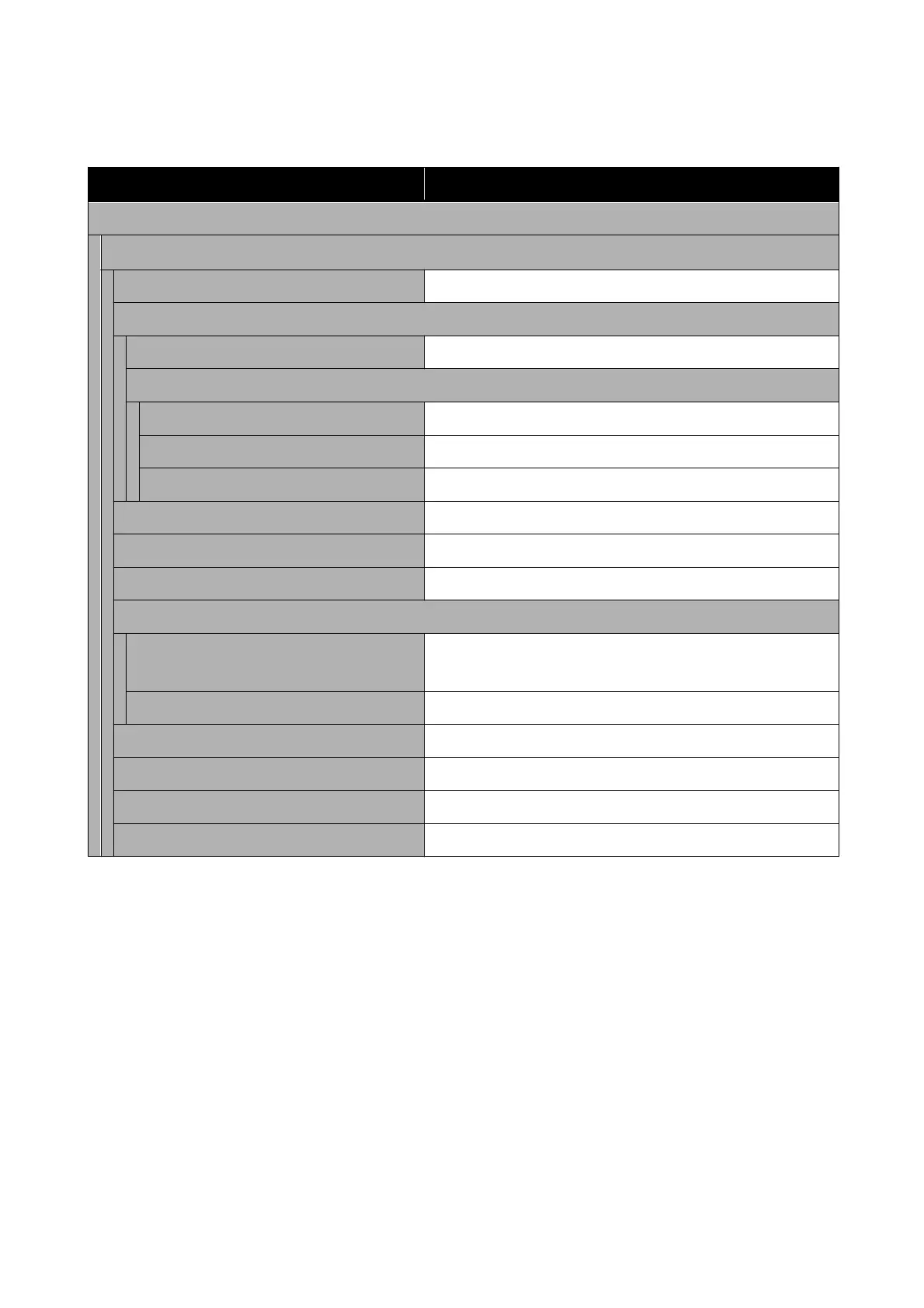Settings
Settings item Settings value
General Settings
Basic Settings (Details of each item U “General Settings - Basic Settings” on page 115)
LCD Brightness 1 to 9
Sound
Mute On, O
Normal Mode
Button Press 0 to 10
Error Notice 0 to 10
Sound Type Pattern1, Pattern2
Sleep Timer 1 to 210 minutes
Power O Timer O, 30minutes, 1h, 2h, 4h, 8h, 12h
Circuit Breaker Interlock Startup On, O
Date/Time Settings
Date/Time Date: yyyy.mm.dd, mm.dd.yyyy, dd.mm.yyyy
Time: 12h, 24h
Time Dierence -12:45 to +13:45 (15 minute increments)
Language Display supported languages
Operation Time Out On, O
Keyboard QWERTY, AZERTY, QWERTZ
Length Unit m, ft / in
SC-T5100 Series/SC-T3100 Series/SC-T5100N Series/SC-T3100N Series User's Guide
Using the Menu
102