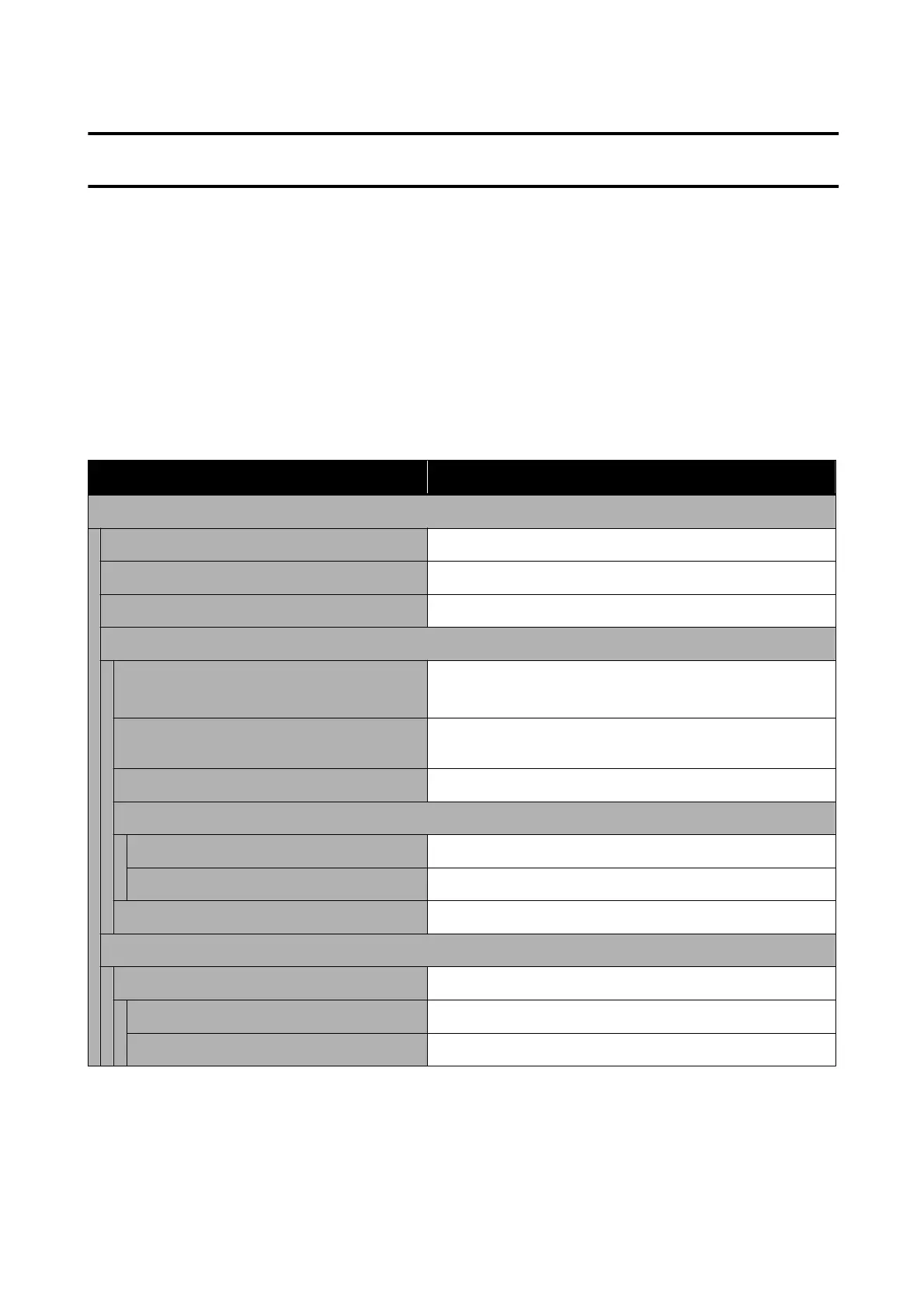Using the Menu
Menu List
e items and options available in the menu are described below. See the reference pages for more details on each
item.
Paper Setting
e Paper Setting menu is displayed if paper is loaded.
Details of each item U “Paper Setting menu” on page 109
Settings item Settings value
Roll Paper
Remove Display the removal method
Feed/Cut Paper Backward, Forward, Cut
Media Adjust Start
Advanced Media Setting
Platen Gap 1.6, 2.1, 2.6
(Displayed when in Paper Type, Custom Paper is selected.)
Top/Bottom Margins Standard, Top 3 mm/Bottom 3 mm, Top 15 mm/Bottom 15 mm,
Top 45 mm/Bottom 15 mm
Back Tension Auto, Standard, High, Extra High
Drying Time
Drying Time per Pass 0 to 10.0 sec
Drying Time per Page 0 to 60 min
Auto Cut On, O
Manage Remaining Amount
Setup On, O
Remaining Amount 5.0 to 150.0 m
Remaining Alert 1.0 to 15.0 m
SC-T5100 Series/SC-T3100 Series/SC-T5100N Series/SC-T3100N Series User's Guide
Using the Menu
99