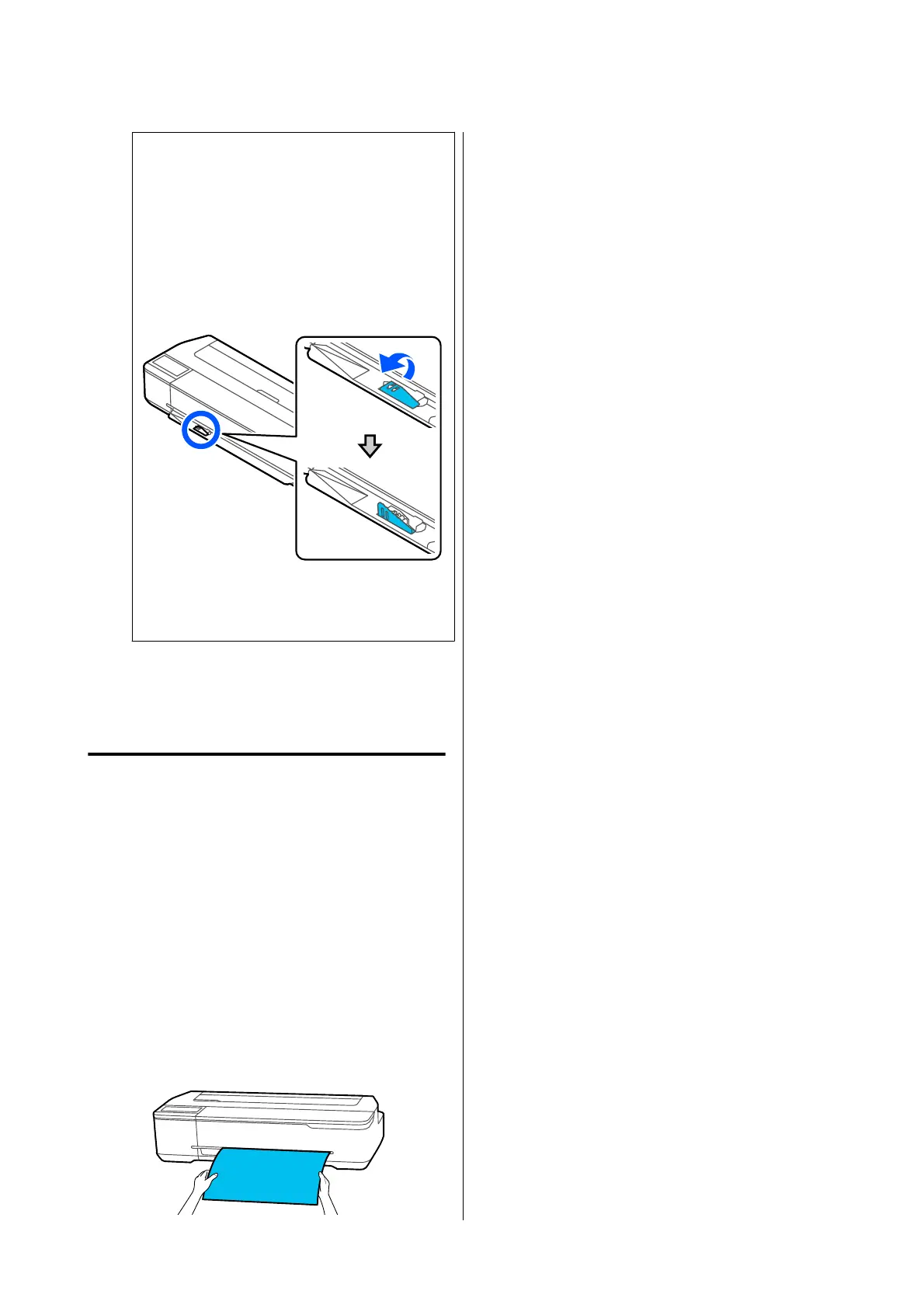c
Important:
When B1 size paper is loaded in SC-T5100
Series/SC-T5100N Series
Raise the B1 width paper support as shown in
the gure only when you have loaded B1
width (718 to 738 mm) paper. If you do not
raise the B1 width paper support, the print
surface may be scued or soiled.
Leave the support lowered when printing to a
size other than equivalent to B1 width.
F
For SC-T5100 Series and SC-T3100 Series,
check that the paper basket attached to the
stand is open.
Removing Cut Sheet (1 Sheet)
When Removing Unprinted Cut
Sheet
Touc h Paper Setting - Cut Sheet(1 sheet) - Remove
from the Home screen.
e paper is ejected.
When Removing Printed Cut Paper
Pull out the paper toward you by holding the edges of
the paper with your hands.
e trailing edge of the paper stops in the state in
which is held in the printer
aer
printing.
e
paper
will drop out automatically if the next printing is
started before it is removed by hand.
SC-T5100 Series/SC-T3100 Series/SC-T5100N Series/SC-T3100N Series User's Guide
Loading and Setting the Paper
38