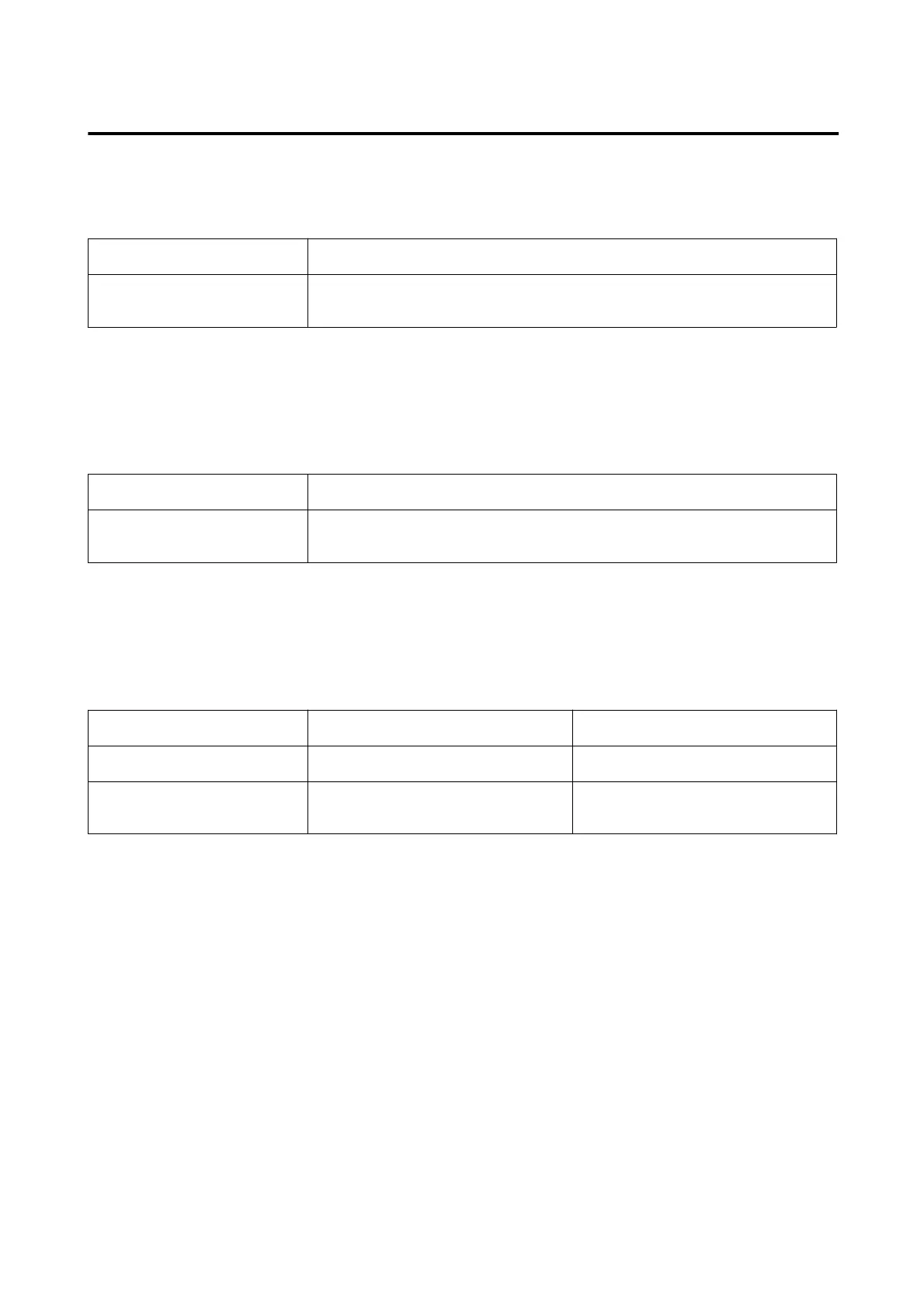Web
Cong
Windows
Browser
Internet Explorer 11, Microsoft Edge, Firefox
*1
, Chrome
*1
Connection method with the
printer
*2
Ethernet or Wi-Fi
*1 Use the latest version.
*2 See the following for details on the network interfaces.
U
“Specications
Table” on page 171
Mac
Browser
Safari
*1
, Firefox
*1
, Chrome
*1
Connection method with the
printer
*2
Ethernet or Wi-Fi
*1 Use the latest version.
*2 See the following for details on the network interfaces.
U “Specications Table” on page 171
Smart device
Operating system
iOS
*1
Android OS
*1
Browser
Safari
*1
Default browser
Connection method with the
printer
*2
Wi-Fi Wi-Fi
*1 Use the latest version.
*2 See the following for details on the network interfaces.
U “Specications Table” on page 171
SC-T5100 Series/SC-T3100 Series/SC-T5100N Series/SC-T3100N Series User's Guide
Appendix
170