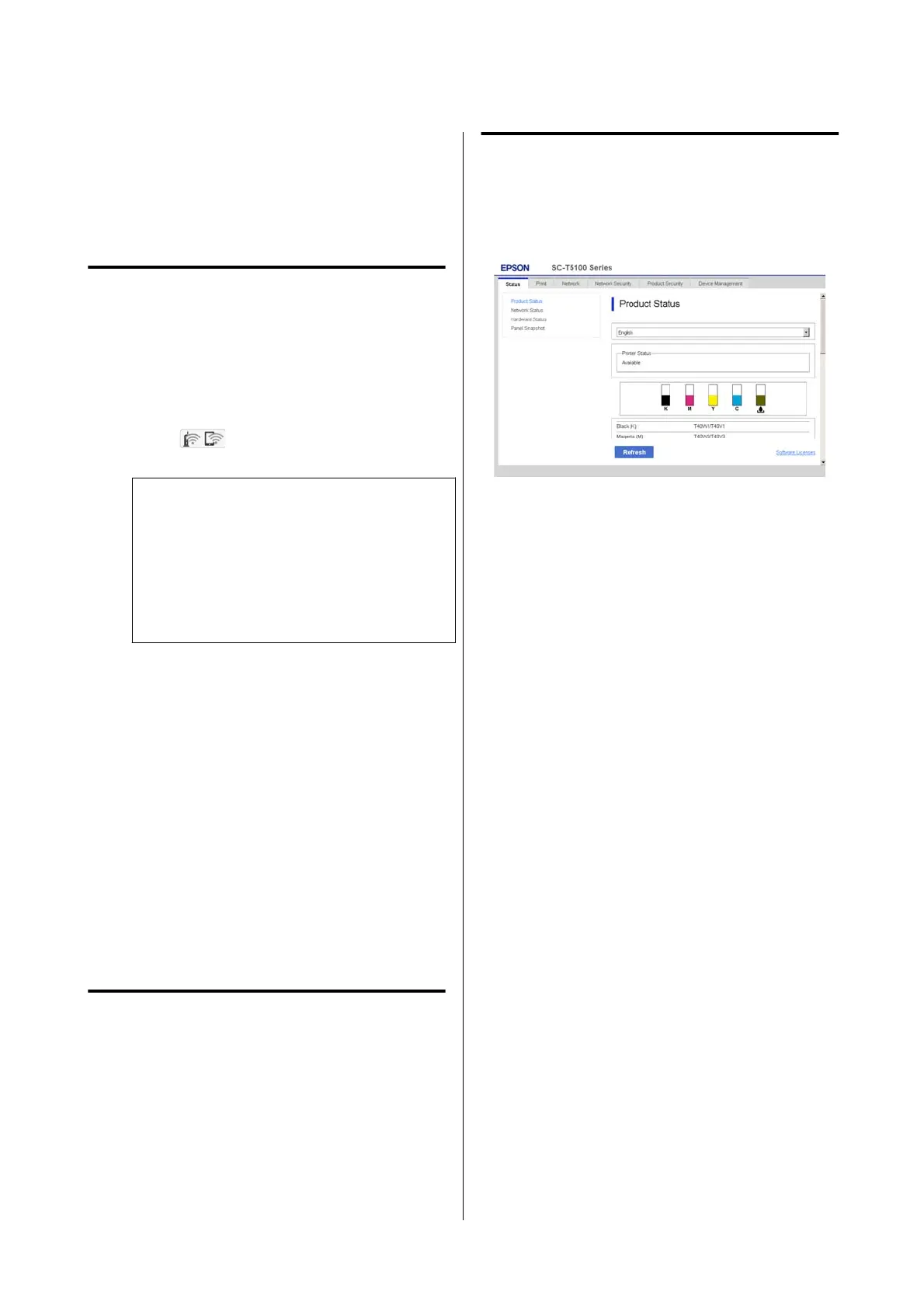How to Use Web
Cong
is section describes how to start the soware and
provides a summary of its functions.
How to Start
Start the soware from a web browser on a computer
or smart device that is connected to the same network
as the printer.
A
Check the IP address of the printer.
Tou ch
on the Home screen, select the
connected network, and check the IP address.
Note:
e IP address can also be checked by printing a
network connection check report. A report can be
printed by touching the following in order from
the Home screen.
Settings - General Settings - Network Settings -
Connection Check
B
Start a Web browser on a computer or smart
device connected to the printer via the network.
C
Enter the IP address of the printer in the
address bar of the Web browser and press the
Enter or Return key.
Format:
IPv4: http://IP address of printer/
IPv6: http://[IP address of printer]/
Example:
IPv4: http://192.168.100.201/
IPv6: http://[2001:db8::1000:1]/
Closing
Close the Web browser.
Function Summary
is section introduces the main functions of Web
Cong. For more details, see the Administrator's
Guide.
Main Functions
❏ Check the printer's status, such as the remaining
amount of ink.
❏ Check and update the printer's rmware version.
❏ Congure the printer's network settings and
advanced security settings, such as SSL/TLS
communication, IPsec/IP ltering, and
IEEE802.1X, which cannot be congured with the
printer alone.
❏ Edit the custom paper settings and export and
import the settings.
e custom paper settings registered in Settings -
General Settings - Printer Settings - Custom
Paper Setting of the printer can be changed as
well as exported to a le and then imported
(registered) to another printer.
is
is convenient
when you install multiple printers and want to use
common custom paper settings for them.
SC-T5100 Series/SC-T3100 Series/SC-T5100N Series/SC-T3100N Series User's Guide
Introducing the Software
24
