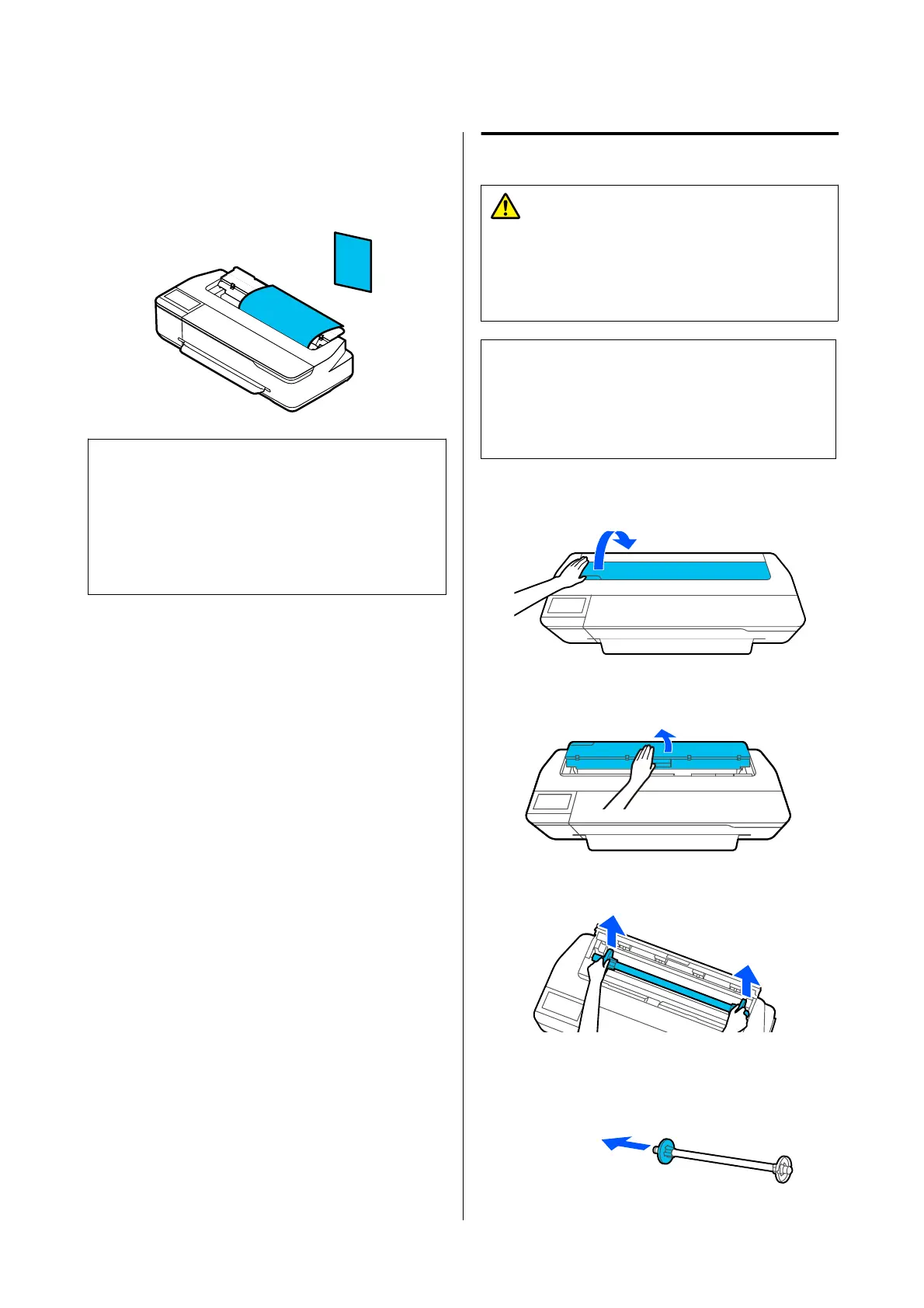Cut Sheet(1 sheet)
One sheet of cut paper from A4 to the maximum
printable width can be loaded.
Note:
❏ e paper slot for Roll Paper and Cut Sheet(1 sheet)
is the same. Insert either one into the paper slot.
❏ Paper can be loaded in the auto sheet feeder while
leaving roll paper loaded. You can switch to one of
the paper sources in the printer driver.
Loading and Removing
the Roll Paper
Place the roll paper on the supplied spindle and then
load the roll paper in the printer.
When replacing paper, remove the loaded paper rst.
U “Removing Roll Paper” on page 32
U “Removing Cut Sheet (1 Sheet)” on page 38
When paper is loaded in the auto sheet feeder, remove
it and then load it again aer you nish loading or
removing the roll paper. Before printing on roll paper,
remove the stacker.
U “Removing Paper from the Auto Sheet Feeder” on
page 36
U “Attaching and Removing the Stacker (for Plain
Paper)” on page 34
Loading Roll Paper
Caution:
Make sure to grip the anges of the spindle when
loading a roll paper. If you hold and load the roll
paper by gripping the other parts, your hand or
nger may get injured.
Note:
You can load the paper while viewing the loading
procedure on the screen. To view the procedure on the
screen, touch the Roll paper information area of the
Home screen.
A
Check that "Load paper." is displayed on the
Home screen and then open the cut sheet cover.
B
Release the central lock, and then open the roll
paper cover.
C
Remove the inserted spindle.
D
Pull o the transparent ange from the spindle.
SC-T5100 Series/SC-T3100 Series/SC-T5100N Series/SC-T3100N Series User's Guide
Loading and Setting the Paper
28