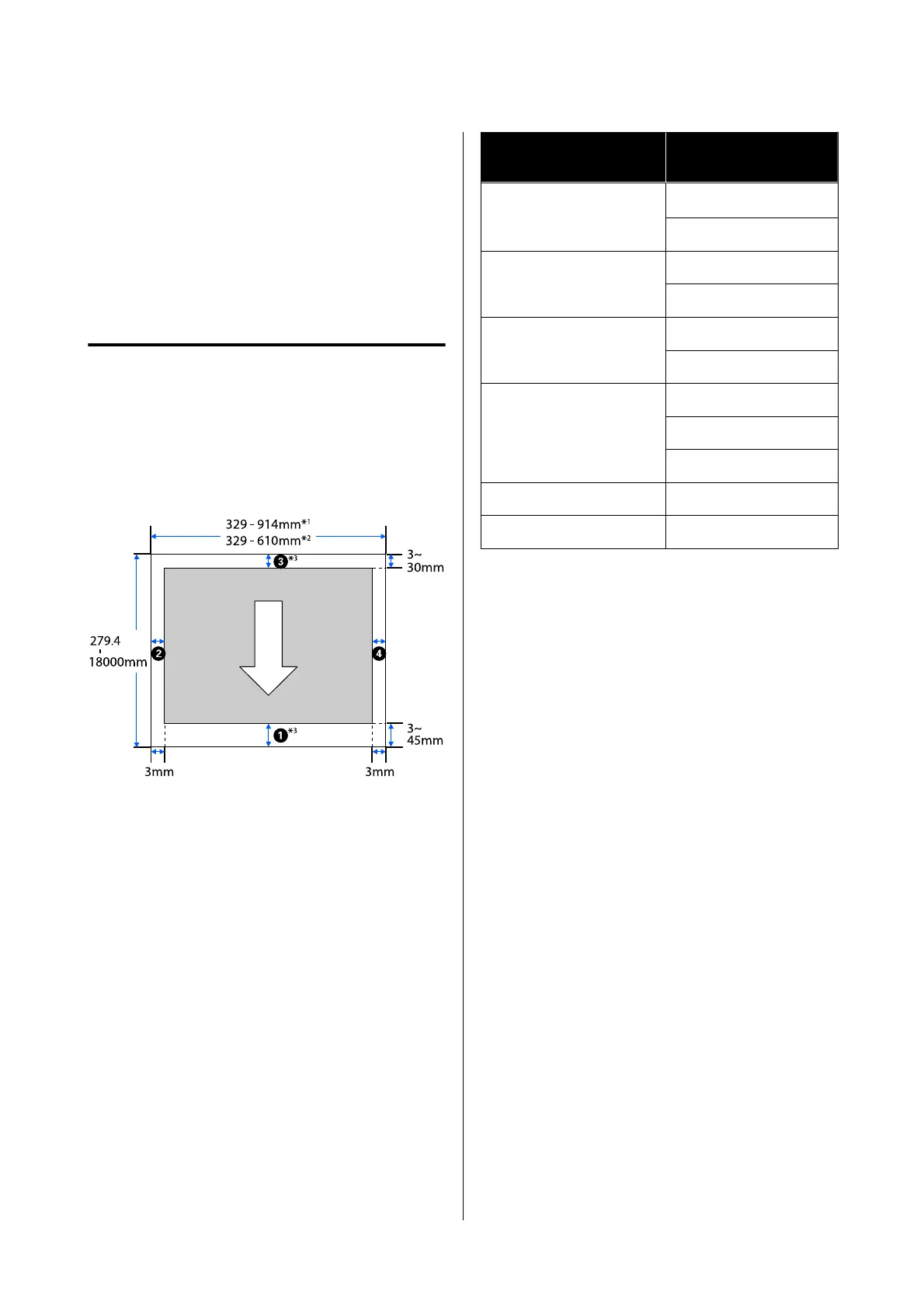Printable area
is section describes the printable areas for the
printer.
If the print range settings in application soware are
larger than the following printer printable areas,
sections beyond the specied margins are not printed.
Roll Paper
e gray area in the illustration below shows the
printable area.
e arrow in the illustration indicates the direction of
the ejected paper.
*1 SC-T5100 Series/SC-T5100N Series
*2 SC-T3100 Series/SC-T3100N Series
*3 In the printer driver Layout screen, selecting
Print Banner sets the top and bottom margins of
the paper to 0 mm.
Margins for roll paper depend on the settings values
for Top/Bottom Margins in the menu, as shown in the
table below.
Top/Bottom Margins settings U “Roll Paper menu”
on page 109
e default setting is Standard.
Top/Bottom Margins
Settings
Margin Values
Standard
A,C=30 mm
*
B,D=3 mm
Top 3 mm/Bottom 3 mm A,C=3 mm
B,D=3 mm
Top 15 mm/Bottom 15 mm A,C=15 mm
B,D=3 mm
Top 45 mm/Bottom 15 mm A=45 mm
C=15 mm
B,D=3 mm
3 mm A,B,C,D=3 mm
5 mm A,B,C,D=5 mm
*If Standard is selected when the following two
conditions are met, then the top and bottom
margins will be 3 mm.
❏ The paper type settings are one of the following
Singleweight Matte, Coated Paper(Generic), Plain
paper, Plain Paper Thin, Plain Paper Thick, Tracing
Paper, Tracing Paper <LowDuty>, or Matte Film
❏ The printer driver print targets are one of the
following
CAD/Line Drawing - Black, CAD/Line Drawing -
Color, CAD/Line Drawing - Bi-Level
SC-T5100 Series/SC-T3100 Series/SC-T5100N Series/SC-T3100N Series User's Guide
Appendix
163