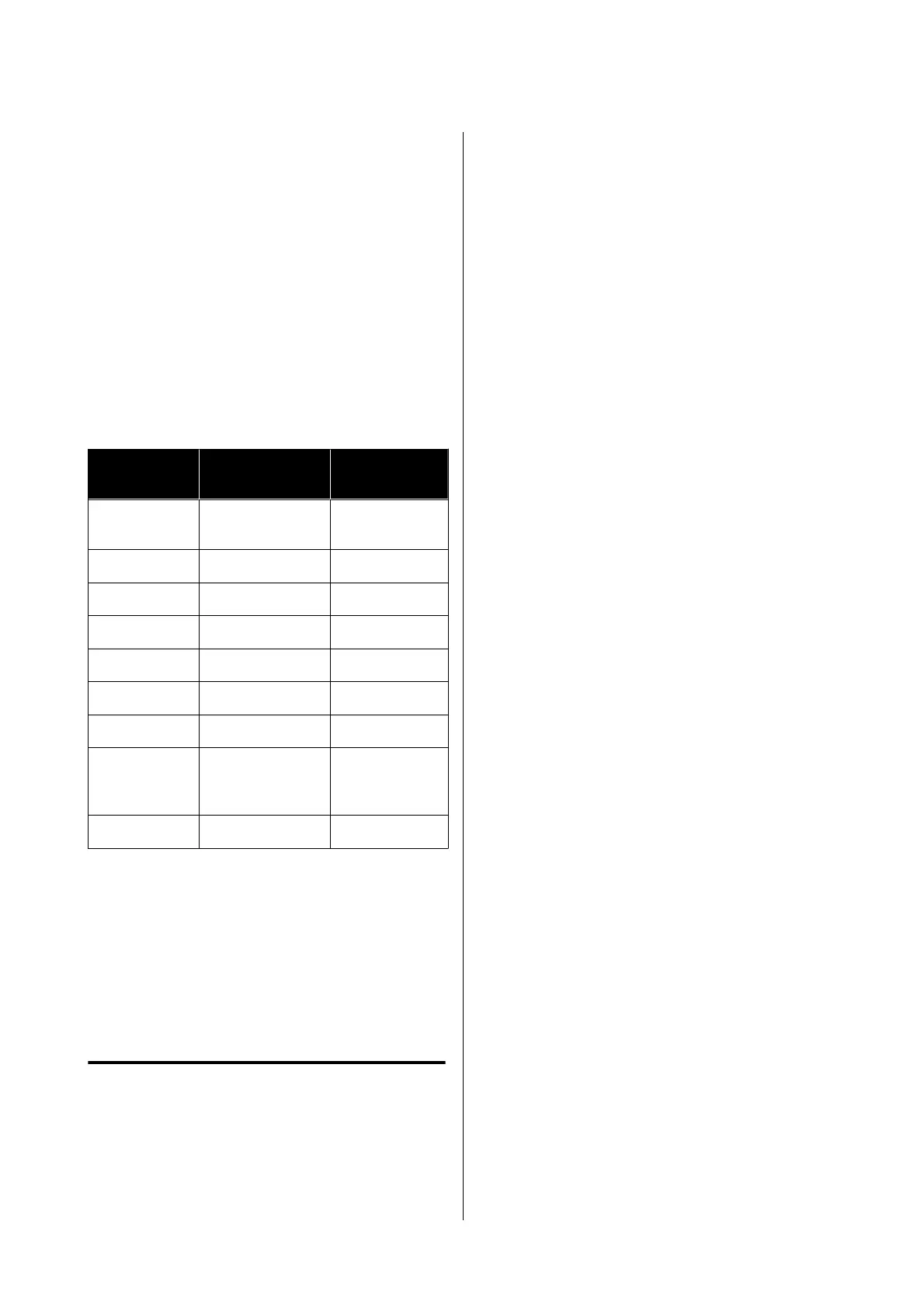World Wide Web
(http://www.epson.co.in)
Information on product
specications,
drivers for
download, and products enquiry are available.
Epson India Head
Oce
- Bangalore
Phone: 080-30515000
Fax: 30515005
Epson India Regional
Oces:
Location Telephone
number
Fax number
Mumbai 022-28261515 /
16/17
022-28257287
Delhi 011-30615000 011-30615005
Chennai 044-30277500 044-30277575
Kolkata 033-22831589 / 90 033-22831591
Hyderabad 040-66331738/ 39 040-66328633
Cochin 0484-2357950 0484-2357950
Coimbatore 0422-2380002 NA
Pune 020-30286000 /
30286001
/30286002
020-30286000
Ahmedabad 079-26407176 / 77 079-26407347
Helpline
For Service, Product info or to order a cartridge -
18004250011 (9AM - 9PM) -
is
is a Toll-free
number.
For Service (CDMA & Mobile Users) - 3900 1600
(9AM - 6PM) Prex local STD code
Help for Users in the Philippines
To obtain technical support as well as other aer sales
services, users are welcome to contact the Epson
Philippines Corporation at the telephone and fax
numbers and e-mail address below:
Trunk Line: (63-2) 706 2609
Fax: (63-2) 706 2665
Helpdesk
Direct Line:
(63-2) 706 2625
E-mail:
epchelpdesk@epc.epson.com.ph
World Wid e Web
(http://www.epson.com.ph)
Information on product
specications,
drivers for
download, Frequently Asked Questions (FAQ), and
E-mail Enquiries are available.
Toll-Free No. 1800-1069-EPSON(37766)
Our Hotline team can help you with the following over
the phone:
❏ Sales enquiries and product information
❏ Product usage questions or problems
❏ Enquiries on repair service and warranty
SC-T5100 Series/SC-T3100 Series/SC-T5100N Series/SC-T3100N Series User's Guide
Where To Get Help
178