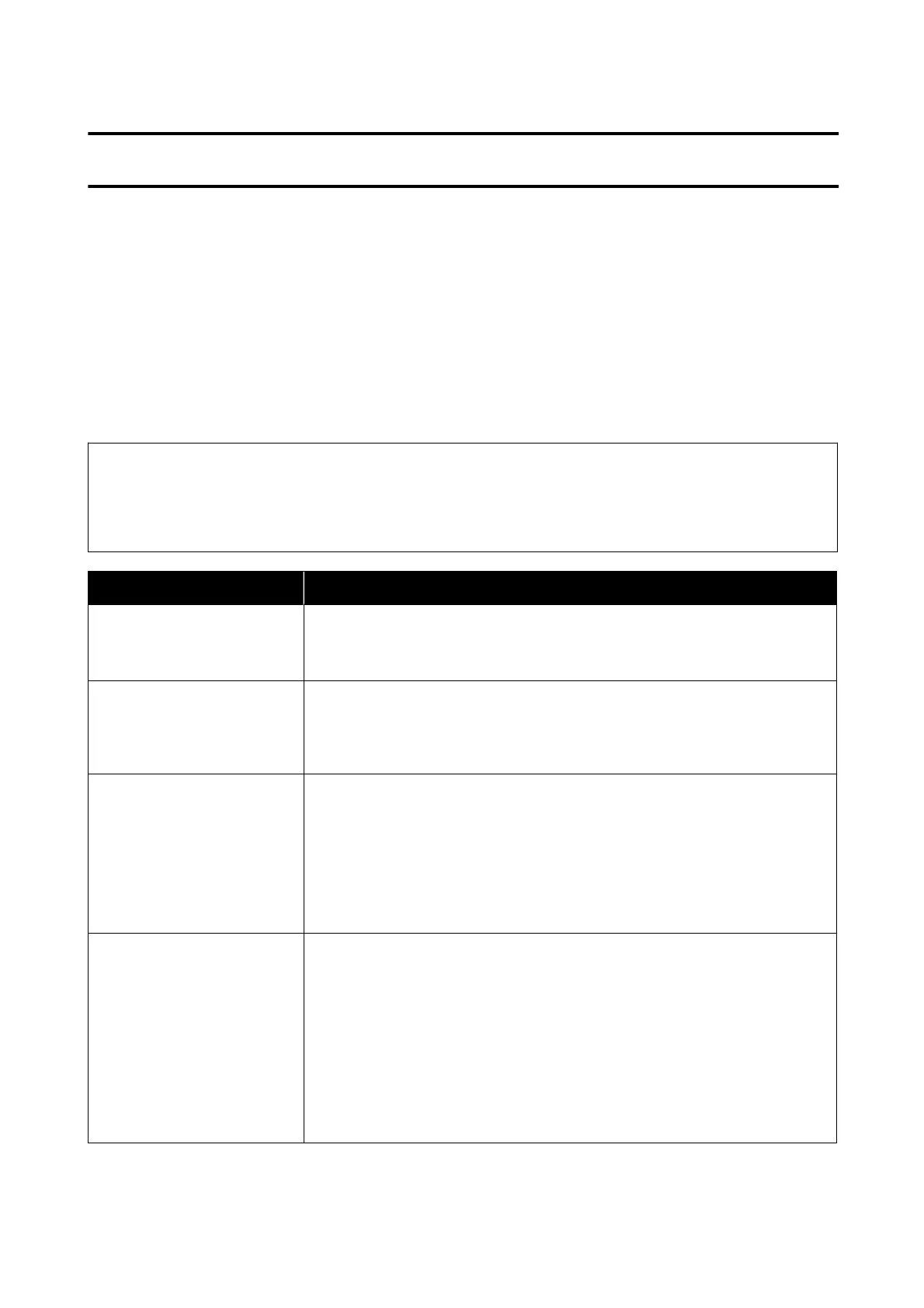Introducing the Software
Provided Software
e following table lists the provided soware.
e supplied soware disc contains the soware for Windows. When using a Mac or a computer without a disc
drive, download the soware from http://epson.sn and then install it.
For details on the various soware, see the online help of each soware or the Administrator's Guide (online
manual).
Note:
Convenient soware compatible with this printer is introduced on the Epson website. Please check the information from
the following link.
http://www.epson.com
Software Name Function
Printer Driver Install the printer driver to take full advantage of the functionality of this printer when
printing.
U “Printing with the Printer Driver from Your Computer” on page 46
EPSON Software Updater Software to check whether there is any software update information and then notify
you and install the software if an update is available. It allows you to update the
rmware and already installed software of the printer.
U “Updating Software or Installing Additional Software” on page 25
LFP Print Plug-In for Oce
(Windows Only)
Plug-in software for Microsoft Oce applications (Word, Excel, and PowerPoint).
Installing this plug-in displays ribbon items in Oce applications that give quick access
to horizontal and vertical banner printing and enlarged printing.
It can be installed by selecting it in the Additional Installation screen when installing the
software. You can also install it later with EPSON Software Updater.
The supported Microsoft versions are shown below.
Oce
2003/Oce
2007/Oce
2010/Oce
2013/Oce
2016
EpsonNet Cong Software to congure the initial settings of the network or change the settings of the
network in bulk when installing or relocating Epson printers and scanners.
EpsonNet Cong is not installed automatically. Download it from the Epson website and
then install it if necessary.
http://www.epson.com
For Windows, you can install the software from the following folder on the supplied
software disc.
\\Network\EpsonNetCong
U Administrator's Guide
SC-T5100 Series/SC-T3100 Series/SC-T5100N Series/SC-T3100N Series User's Guide
Introducing the Software
22