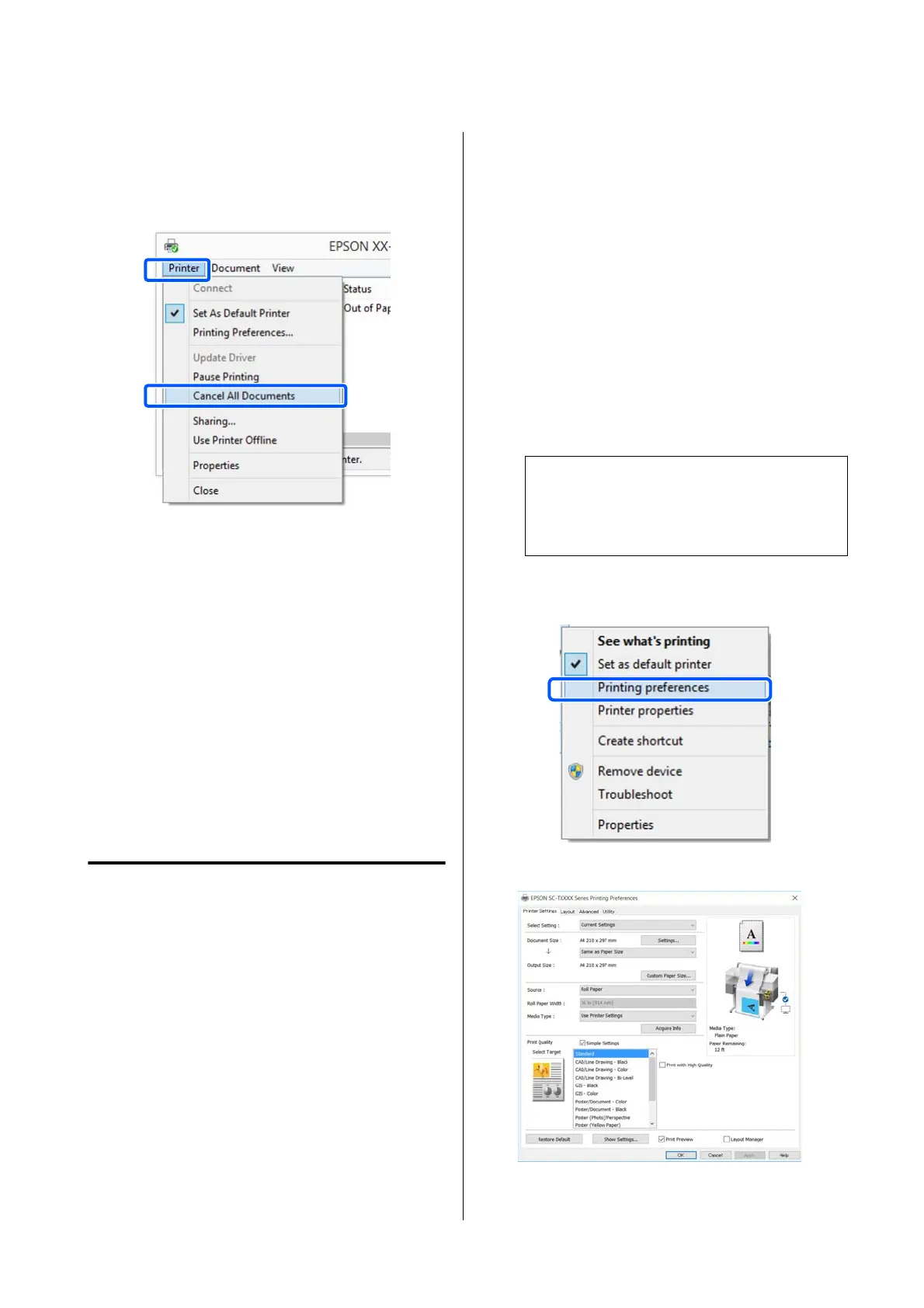B
Select the print data you want to cancel and
click Cancel in the Document menu.
To cancel all print data, click Cancel All
Documents in the Printer menu.
If the job has been sent to the printer, print data
is not displayed on the above screen.
Canceling on the printer
e Cancel button is displayed on the control panel
screen during printing. Touch the Cancel button.
e
print job is canceled even in the middle of printing. It
may take a while before the printer returns to the
ready status.
However, print jobs in the print queue on a computer
cannot be deleted in this way. Use the procedure of
"Canceling from a Computer" to delete print jobs in
the print queue.
Customizing the Printer Driver
You can save the settings or change the display items
as you prefer.
Saving Frequently Used Settings
If you start the printer driver from the Control Panel,
change the settings to those you use frequently, and
then save the settings, the printer driver's dialog box
will be displayed with the saved settings from any
application that it is displayed.
A
Open View devices and printers or Devices
and Printers.
Windows 10/8.1/8/7
Click in the following order: Hardware and
Sound (or Hardware) > View devices and
printers (or Devices and Printers).
Windows Vista
Click in the following order: Hardware and
Sound and then Printer.
Windows XP
Click in the following order: Printers and
Other Hardware, and then Printers and Faxes.
Note:
If your Windows XP Control Panel is in Classic
View, click Start, Control Panel, and then
Printers and Faxes.
B
Right-click your printer icon, and click
Printing preferences.
C
e
printer driver setting screen is displayed.
SC-T5100 Series/SC-T3100 Series/SC-T5100N Series/SC-T3100N Series User's Guide
Printing with the Printer Driver from Your Computer
49