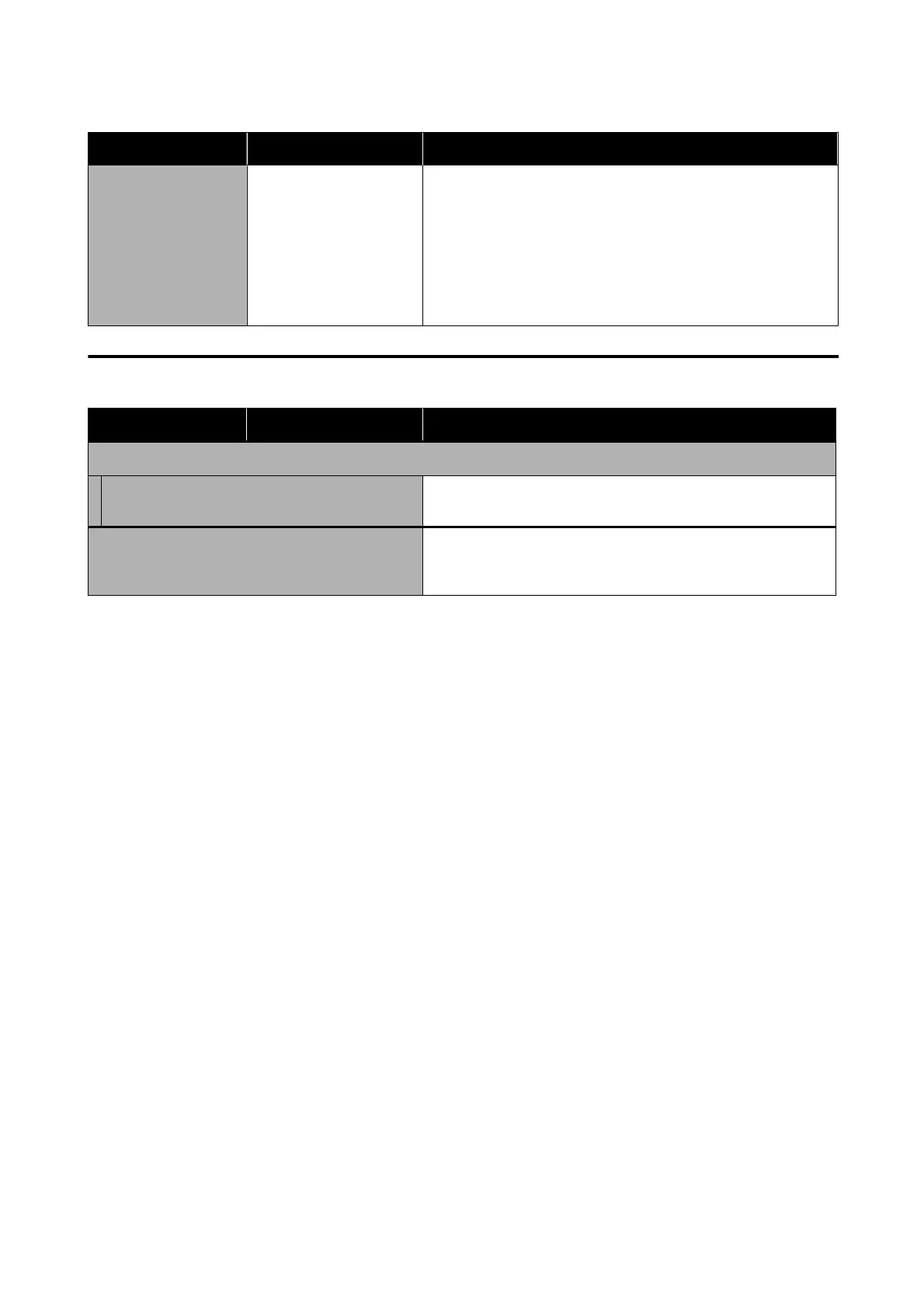Settings item Settings value Explanation
Discharging/Charging
Ink
Start The print head may fail if the environmental temperature becomes
-10°C or lower. Perform this action if you expect to be transporting/
storing the printer in an environment of -10°C or less.
Touch Start, and follow the on-screen instructions to eject the ink.
When operations are complete, the power turns o automatically.
U “Handling if Transporting/Leaving the Printer in an
Environment of -10°C or Less” on page 167
Printer Status/Print
Settings item Settings value Explanation
Print Status Sheet
Conguration Status Sheet Print a list of current printer settings. Use this to view all
information at a glance.
Network Display current network settings details. Displayed details are the
same as displayed in General Settings - Network Settings -
Network Status.
SC-T5100 Series/SC-T3100 Series/SC-T5100N Series/SC-T3100N Series User's Guide
Using the Menu
132