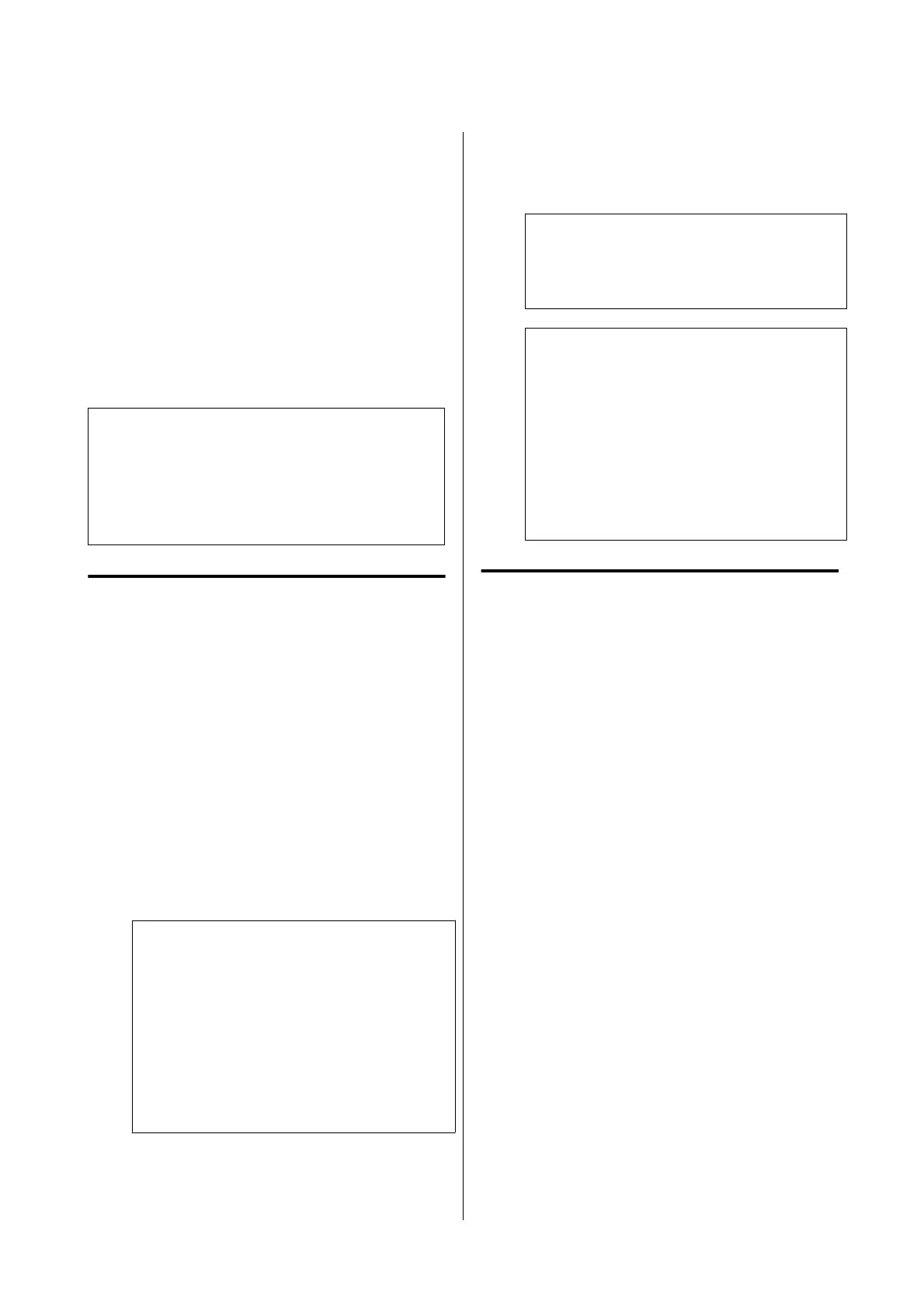Updating Software or
Installing Additional
Software
When you install the soware during setup as
described in the Setup Guide, Epson
Soware
Updater
is installed. Epson
Soware
Updater allows you to
update the rmware and already installed soware in
your computer as well as install additional soware
compatible with the printer.
Note:
e soware is updated as needed for greater
convenience and more robust functionality. We
recommend setting to receive update notications with
Epson Soware Updater and updating the soware as
soon as possible when there is a notication.
Checking Whether Updates
Available and Updating
Software
A
Check that the computer and printer are in the
following states.
❏ Computer is connected to the Internet.
❏ Printer and computer can communicate.
B
Start Epson
Soware
Updater.
❏ Windows
Display the list of all the programs and then
click Epson Soware Updater in the Epson
Soware folder.
Note:
❏ If you press the Windows key (key with
Windows logo mark) on the keyboard and
then type the soware name in the search box
of the displayed window, the soware appears
immediately.
❏ e soware can also be started by clicking
the printer icon on the Taskbar of the desktop
and then selecting Soware Update.
❏ Mac
Select Go - Applications - Epson
Soware
-
EPSON Soware Updater.
C
Select the
soware
or manuals to be updated
and then update them.
Follow the on-screen instructions.
c
Important:
Do not turn o the computer or printer
during the update.
Note:
Soware not displayed in the list cannot be
updated with Epson Soware Updater. Check the
latest versions of soware on the Epson website.
Please note that you cannot update or install
soware using Epson Soware Updater if you are
using a Windows Server OS. Download the
soware from the Epson website.
http://www.epson.com
Receiving Update Notications
Windows
A
Start Epson Soware Updater.
B
Click Auto update settings.
C
Select the interval to perform the update check
in the Interval to Check eld of the printer and
then click OK.
Mac
e soware is set by default to check and notify
whether there are updates every 30 days.
SC-T5100 Series/SC-T3100 Series/SC-T5100N Series/SC-T3100N Series User's Guide
Introducing the Software
25
