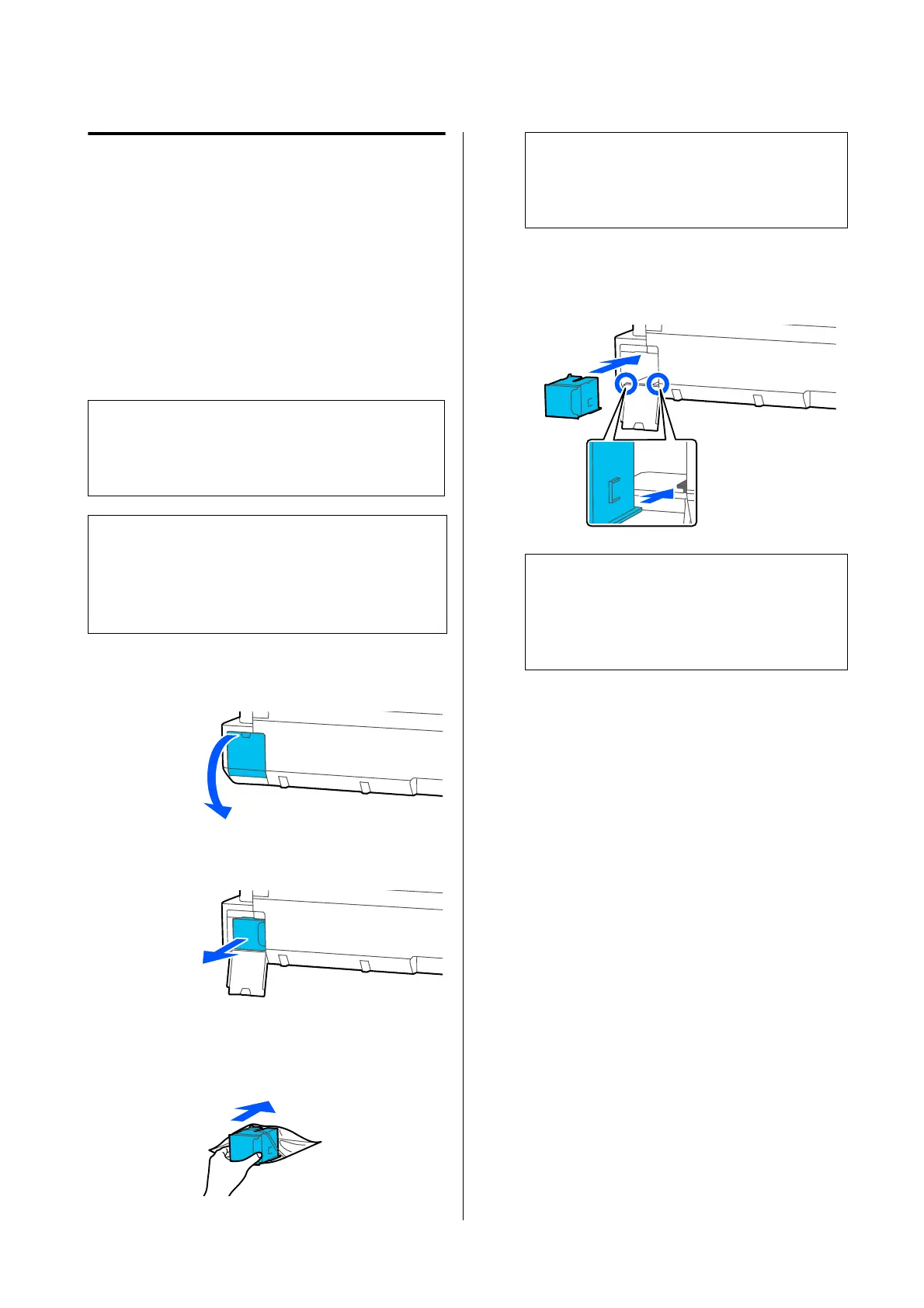Maintenance Box Replacement
If e Maintenance Box is at the end of its service
life. is displayed, replace the Maintenance Box.
If
e
Maintenance Box is nearing the end of its
service life. is displayed, ready a new Maintenance
Box. Printing is possible until replacement is
instructed.
Supported maintenance boxes U “Options and
Consumable Products” on page 154
c
Important:
Do not replace the Maintenance Box while
printing. Waste ink may leak.
Note:
You can replace the Maintenance Box while viewing the
procedure on the screen. To see the guide, from the
Home screen, touch Settings - Maintenance - Replace
Maintenance Box.
A
Open the Maintenance Box cover on the back
of the printer.
B
Pull out the Maintenance Box.
C
Place the used Maintenance Box in the clear
bag included with the new Maintenance Box,
and make sure that the zipper is closed tight.
c
Important:
Until the fastener is closed securely, do not tilt
the Maintenance Box. Waste ink may leak.
D
Align the groove on the new Maintenance Box
with the rail in the insertion location, and insert
fully.
c
Important:
Do not touch the IC chip on the Maintenance
Box. Doing so may prevent normal operation
and printing.
E
Close the Maintenance Box cover.
SC-T5100 Series/SC-T3100 Series/SC-T5100N Series/SC-T3100N Series User's Guide
Maintenance
137