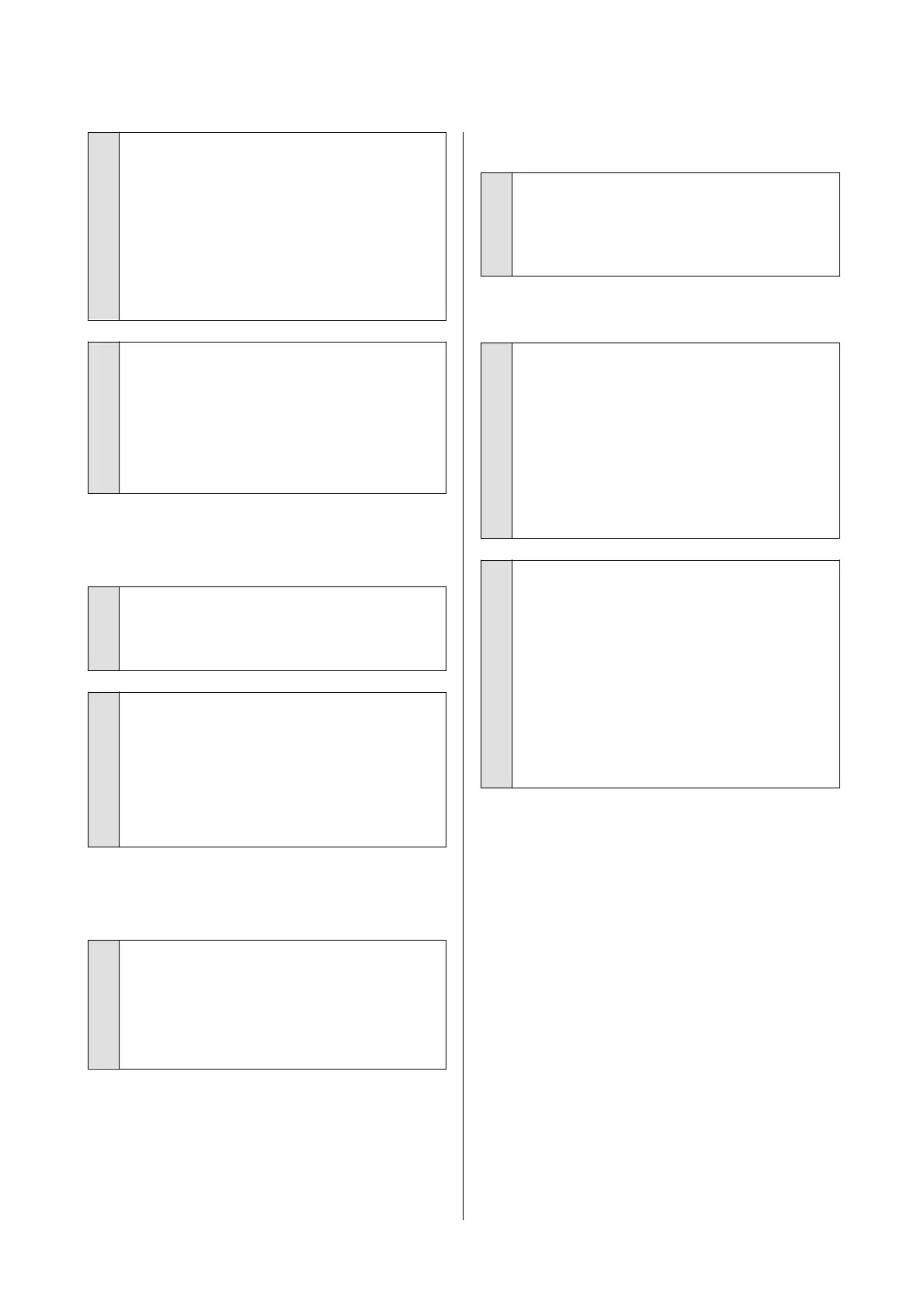o
When using a USB hub, is it being used
correctly?
In the USB specication, daisy-chains of up to ve
USB hubs are possible. However, we recommend
that you connect the printer to the rst hub
connected directly to the computer. Depending on
the hub you are using, the operation of the printer
may become unstable. If this should occur, plug the
USB cable directly into your computer's USB port.
o
Is the USB hub recognized correctly?
Make sure the USB hub is recognized correctly on
the computer. If the computer correctly detects the
USB hub, disconnect all USB hubs from the
computer and connect the printer directly to the
computer USB port. Ask the USB hub manufacturer
about USB hub operation.
You cannot print under the network
environment.
o
Are the network settings correct?
Ask your network administrator for the network
settings.
o
Connect the printer directly to the
computer using a USB cable, and then try to
print.
If you are able to print via USB, there is a problem
with network settings. Ask your system
administrator, or refer to the manual for your
network system.
Printing from iPhone or iPad is not
possible.
o
Check printer settings.
❏ Connect the iPhone or iPad to the same
network (SSID) as the printer.
❏ In Web
Cong,
enable AirPrint settings.
U “How to Use Web Cong” on page 24
The printer has an error.
o
View the message displayed in the control
panel.
U “What to do When a Message is Displayed” on
page 140
The printer stops printing.
o
Is the status of print queue Pause?
(Windows)
If you stop printing or the printer stops printing
because of an error, the print queue enters a Pause
status. You cannot print in this status.
Double-click the printer icon in the Devices and
Printers, Printers, or Printers and Faxes folder; if
printing is paused, open the Printer menu and clear
the Pause check box.
o
Does the current printer status show
Paused? (Mac)
Open the status dialog for your printer and check
whether printing is paused.
(1) Select System Preferences > Printers &
Scanners (or Print & Fax) > Open Print Queue
from the Apple menu.
(2) Double-click the icon for any printer that is
Paused.
(3) Click Resume Printer.
SC-T5100 Series/SC-T3100 Series/SC-T5100N Series/SC-T3100N Series User's Guide
Problem Solver
143