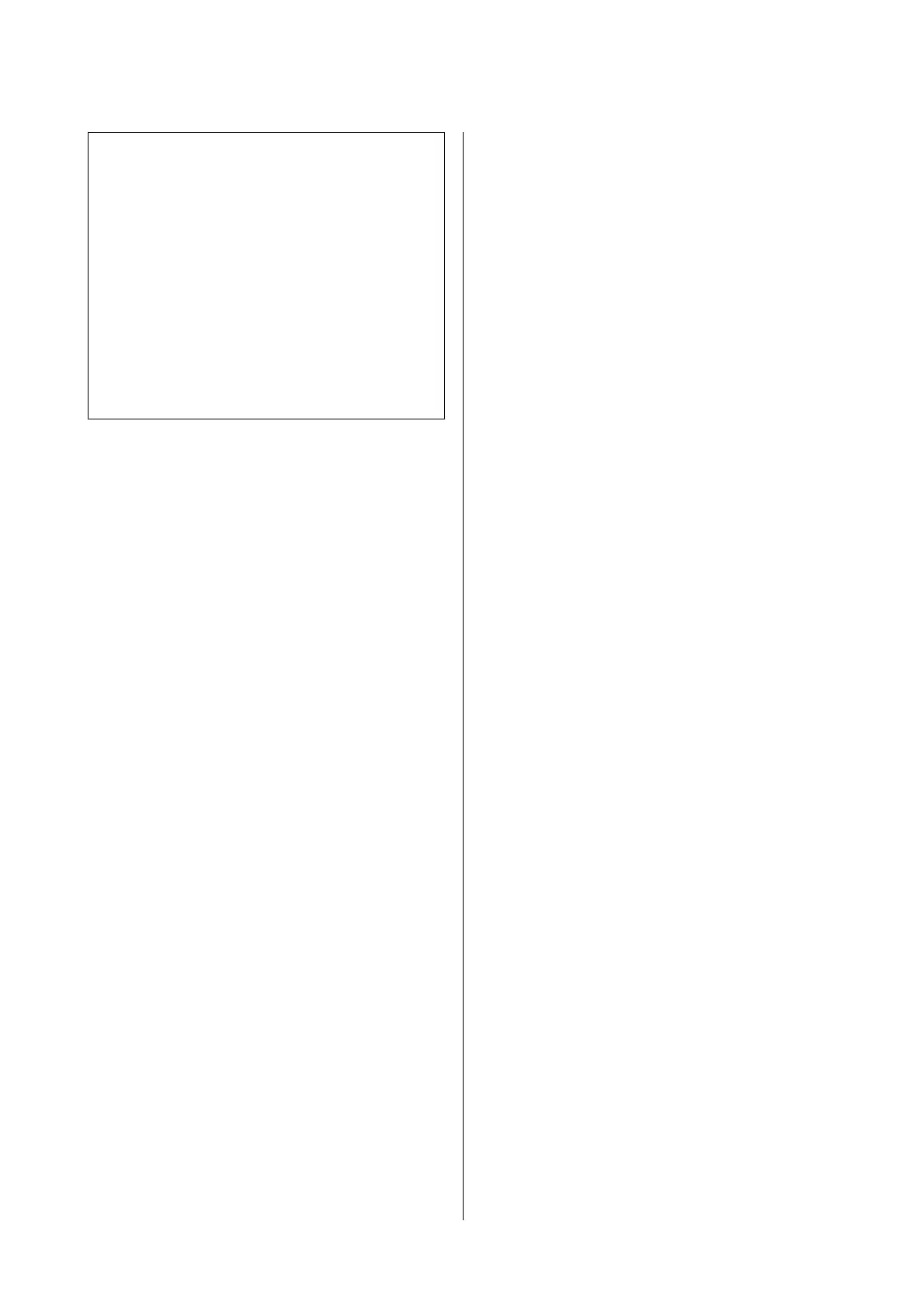c
Important:
When a You will need a new XXX ink cartridge
to start using the printer again. message is
displayed, prepare an ink cartridge of the color
shown with XXX by the time the printer is next
used.
e next time the power is turned on, if the
amount of ink required in order to perform ink
charging (lling with ink until the print head
nozzle section, readying the device for printing) is
not available, then the printer will not be usable
until the ink cartridge is replaced.
SC-T5100 Series/SC-T3100 Series/SC-T5100N Series/SC-T3100N Series User's Guide
Appendix
168