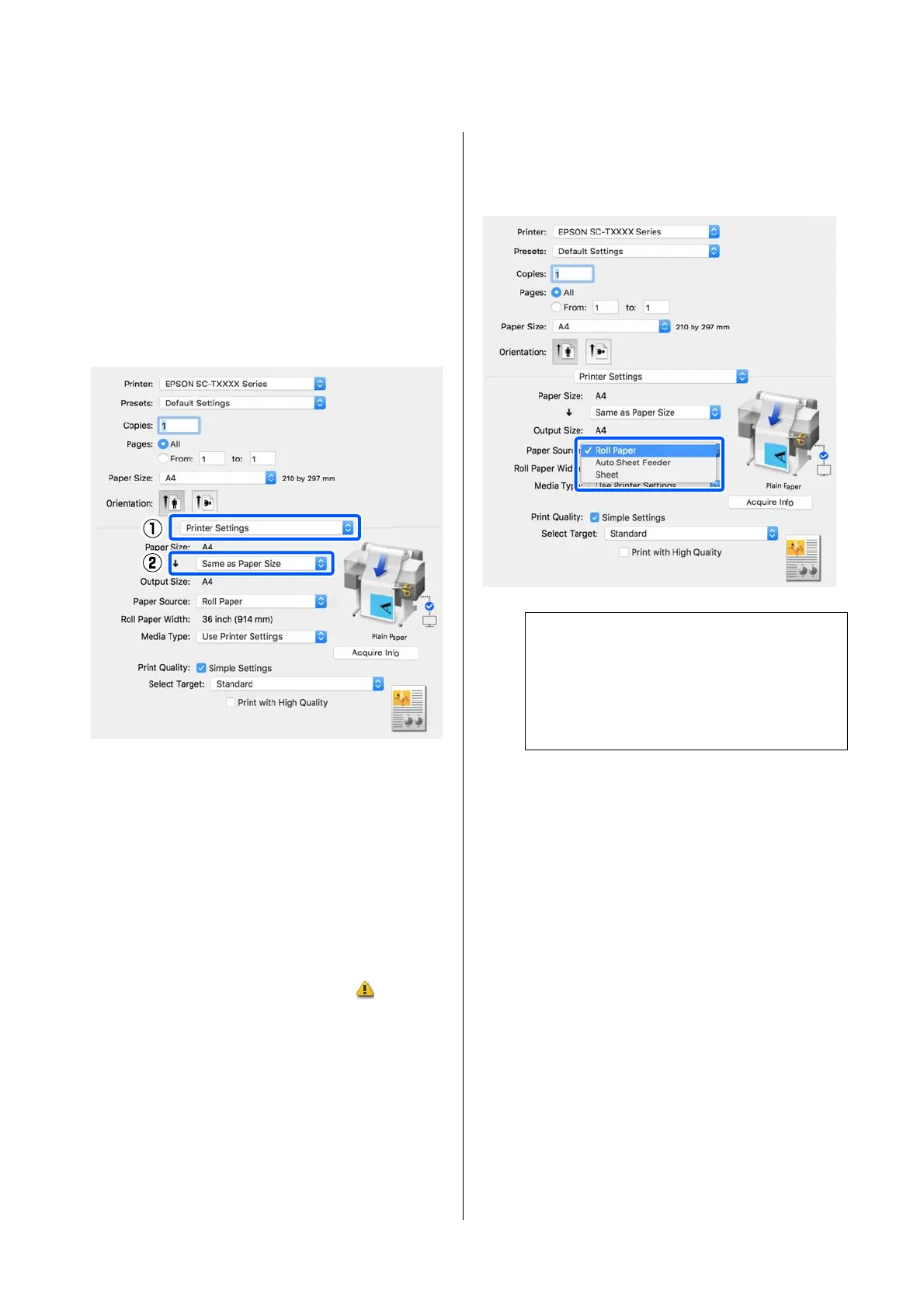E
Select Printer Settings from the list and set
Output Size.
If Printer Settings is not displayed in the list,
the dedicated printer driver for this printer has
not been added. See the following and then add
the printer driver.
U “How to Select the Dedicated Printer
Driver for is Printer” on page 54
To enlarge or reduce the size, select from the
pull-down menu below the Paper Size.
See the following for more details on
enlargement settings.
U “Enlargements and Horizontal and Vertical
Banners” on page 59
F
Select Paper Source and check the roll paper
width (paper size when cut sheet) and paper
type.
Select from Roll Paper, Auto Sheet Feeder, and
Sheet. If you select a paper source for which
paper is not loaded in the printer,
appears.
For Roll Paper Width (Paper Size when cut
sheet) and Media Type, the settings
congured
in the control panel of the printer are applied
automatically.
Note:
If the paper is loaded or changed aer opening the
printer driver's dialog box, the paper size and
paper type settings congured on the printer will
not be applied. In this case, click the Acquire Info
button to apply the settings.
SC-T5100 Series/SC-T3100 Series/SC-T5100N Series/SC-T3100N Series User's Guide
Printing with the Printer Driver from Your Computer
53