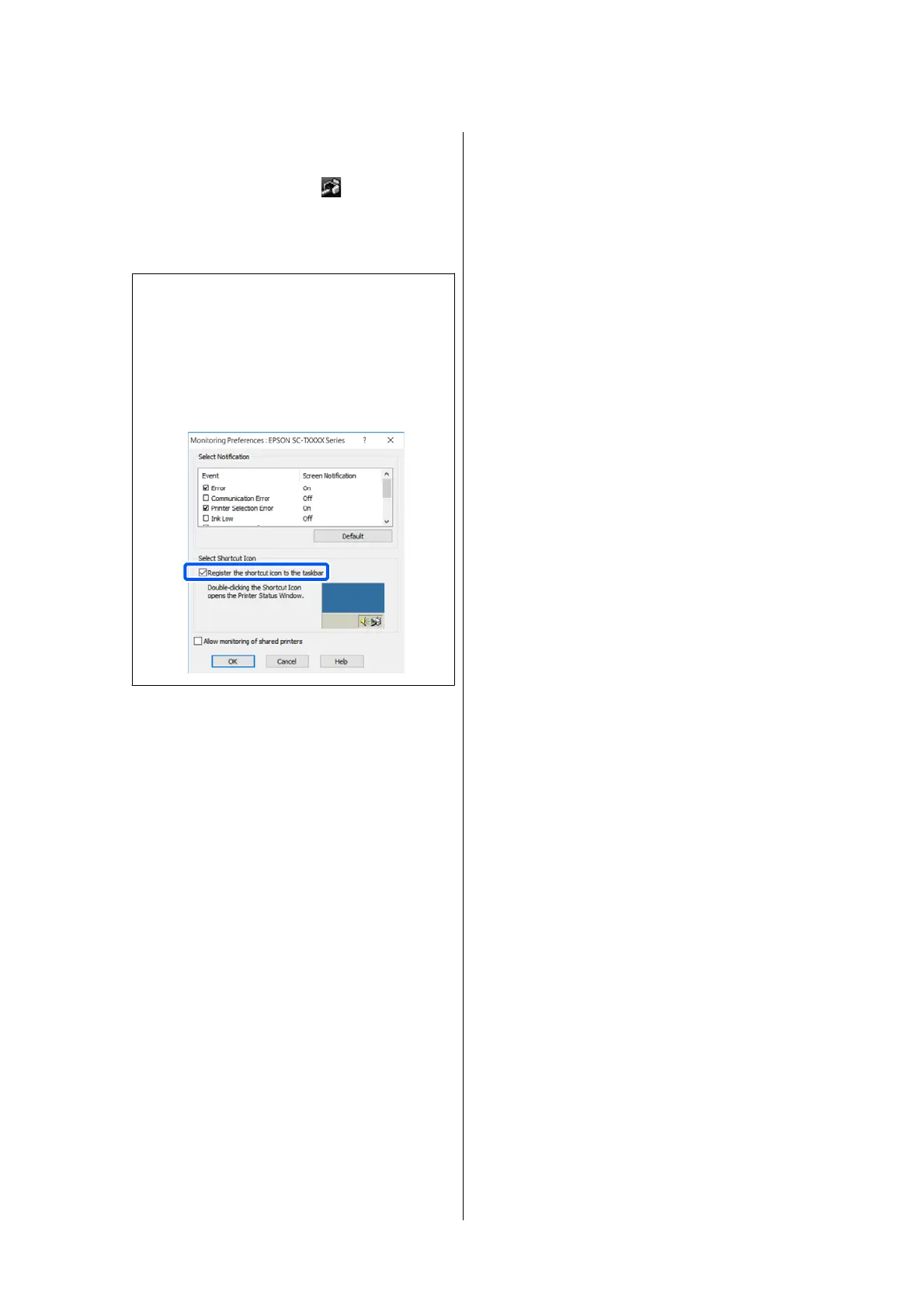Opening saved les
A
Right-click the printer icon ( ) on the
Windows taskbar, and then click Layout
Manager in the displayed menu.
e Layout Manager screen appears.
Note:
When the printer icon is not displayed on the
Windows taskbar
Open the Utility tab of the printer driver and click
the Monitoring Preferences. Select the Register
the shortcut icon to the taskbar check box in the
Monitoring Preferences dialog box.
B
Click Open in the File menu on the Layout
Manager screen.
C
Select the location and open the required le.
SC-T5100 Series/SC-T3100 Series/SC-T5100N Series/SC-T3100N Series User's Guide
Printing with the Printer Driver from Your Computer
90