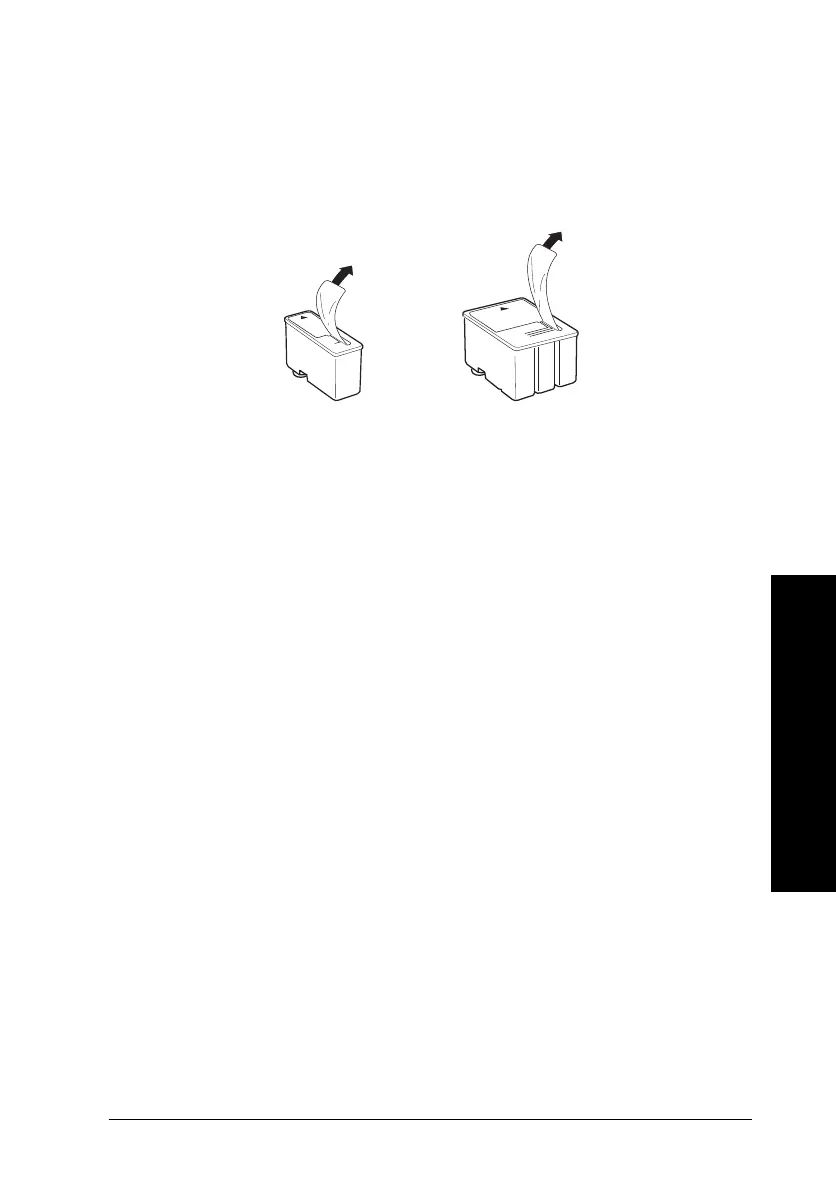6. Make sure the replacement ink cartridge is the correct one,
color or black. Remove the ink cartridge from its protective
bag. Next, remove only the yellow tape seal from the
cartridge as shown below.
c
Caution:
❑
You must remove the yellow tape seal from the
cartridge. Leaving the tape on when you install the
cartridge will permanently damage it.
❑
Do not remove the whole tape seal (especially the
white portion) from the top of the cartridge. Remove
only the yellow portion.
❑
Do not remove the tape seal from the bottom of the
cartridge; otherwise, ink will leak.
black S020093
color S020089
36
7
Maintenance
R
Fiji2 Ref. Guide
Rev.b
A5 size Chapter 7
05-20-97 DR, pass 0
Maintenance and Transportation
7-5
