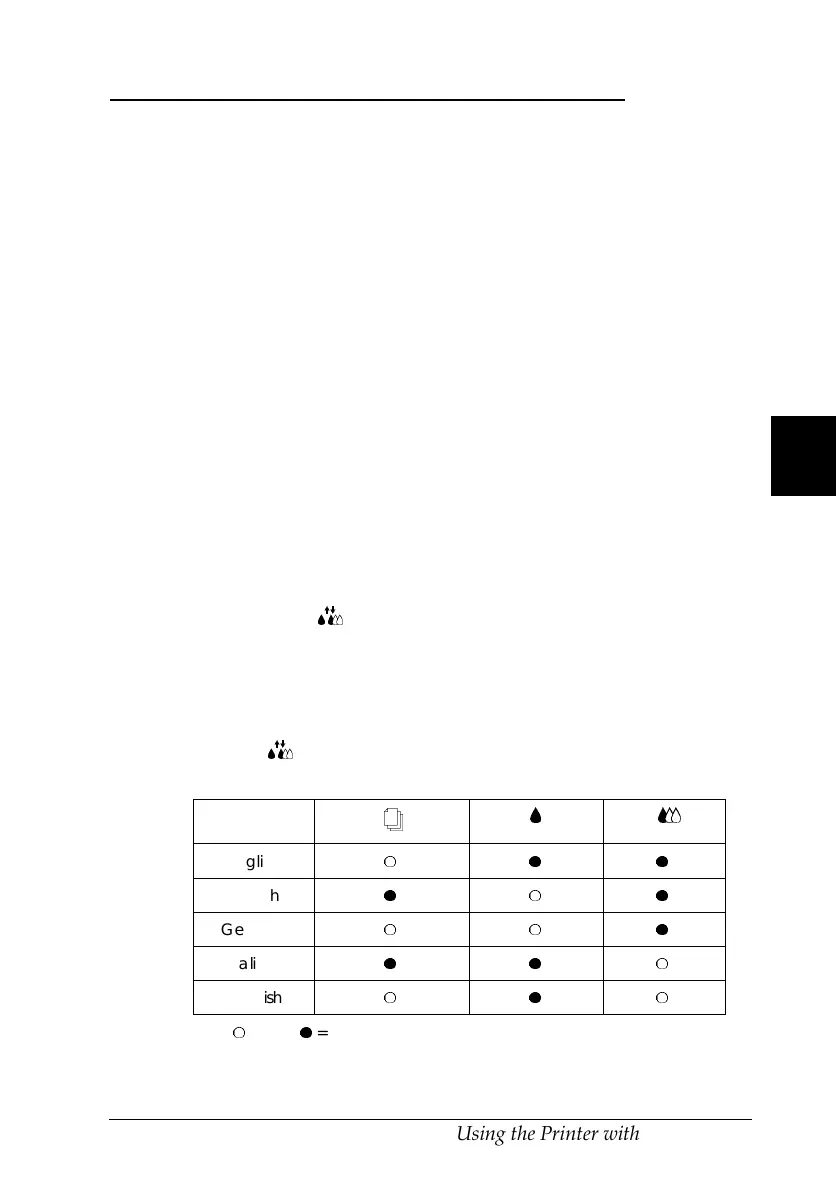Using Built-in Fonts and Character Tables
Your printer has eight built-in fonts and eleven character tables that you
can select using the printer’s default-setting mode as described below.
The settings you choose take effect each time you turn on the printer.
Available fonts are listed in the next section. For available character
tables, see Appendix C.
Note:
Font and character table selections you make with your software override the
settings you make using the default-setting mode. For best results, use your
software to make these settings.
To change the default font or character table, follow these steps:
1. Make sure the printer is turned off and paper is loaded in the sheet
feeder.
Note:
Use paper at least A4 (210 mm/8.27 inches) size or wider. Otherwise, the
print heads will spray ink directly onto the platen, which could mar future
printouts.
2. Hold down the
R
cleaning button and turn on the printer to enter the
default-setting mode.
The printer loads a sheet of paper and prints a brief summary and
instructions. It instructs you to select the language that you want
messages printed in (English, French, German, Italian, or Spanish).
3. Press the
R
cleaning button until the following lights indicate the
language of your choice:
Language
S
BA
English
NOO
French
ONO
German
NNO
Italian
OON
Spanish
NON
N
= On,
O
= Off
A
R
Fiji2 Ref. Guide
Rev.b
A5 size Appendix A
05-20-97 DR, pass 0
Using the Printer with DOS
A-3
