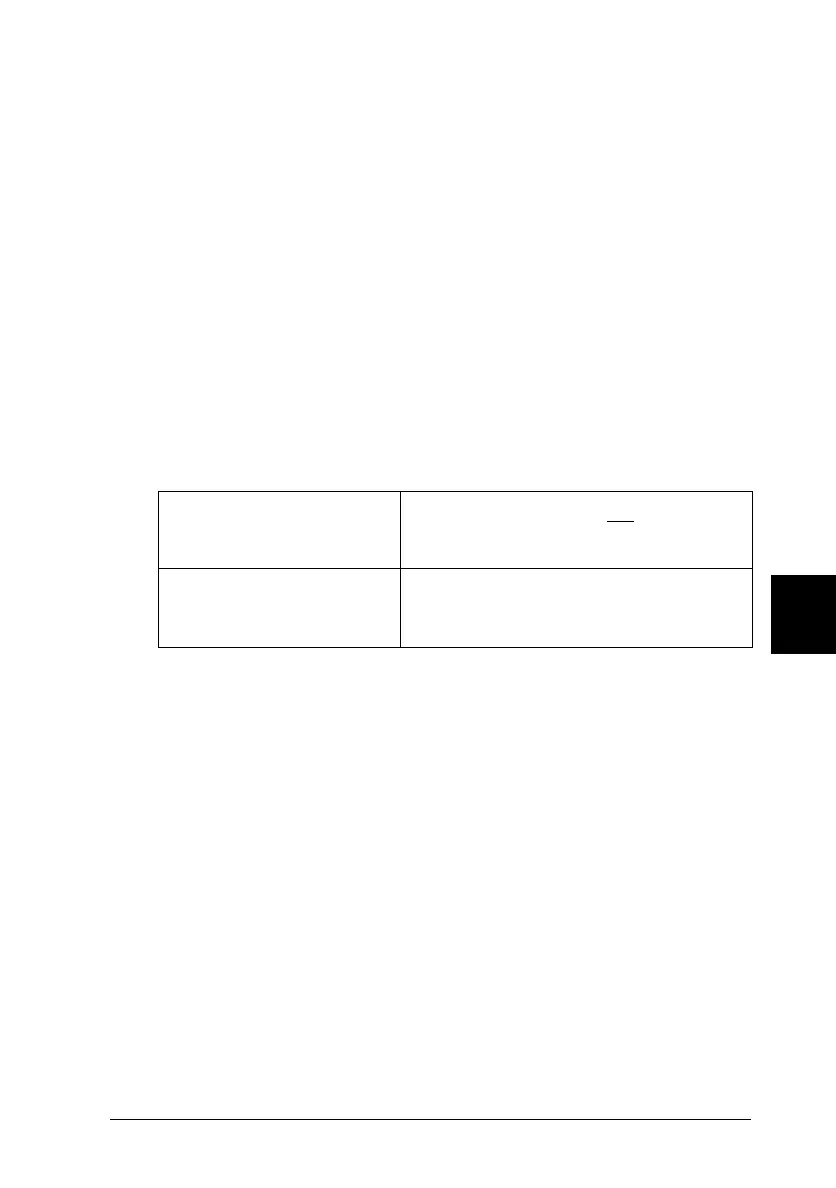Environmental
Temperature: Operation: 10 to 35°C (50 to 95°F)
Storage:
*1
-20 to 60°C (-4 to 140°F)
1 month at 40°C (104°F)
120 hours at 60°C (140°F)
Humidity: Operation: 20 to 80% RH
Storage:
*1,*2
5 to 85% RH
*
1
Stored in shipping container
*
2
Without condensation
Initialization
The printer can be initialized (returned to a fixed set of conditions) in
these ways:
Hardware initialization ∗ The printer is turned on.
∗ The printer receives an
INIT signal from
the parallel interface.
Software initialization ∗ Software sends the ESC @ (initialize the
printer) command. The last panel
settings are kept.
Hardware initialization
When the printer is turned on, the printer mechanism is initialized and the
input data buffer and print buffer are cleared. Printer settings are returned
to their default values as shown in the table below. However, the printer
mechanism is not initialized if the printer is turned on within ten seconds
after turning it off. In this case, the printer caps the print head, and ejects
any paper in the paper path.
Software initialization
Clears the print buffer and returns printer settings to the default values
shown below. However, software initialization does not initialize the
printer mechanism or clear the data buffer.
C
R
Fiji2 Ref. Guide
Rev.b
A5 size Appendix c
05-29-97 DR, pass 0
Specifications
C-9
