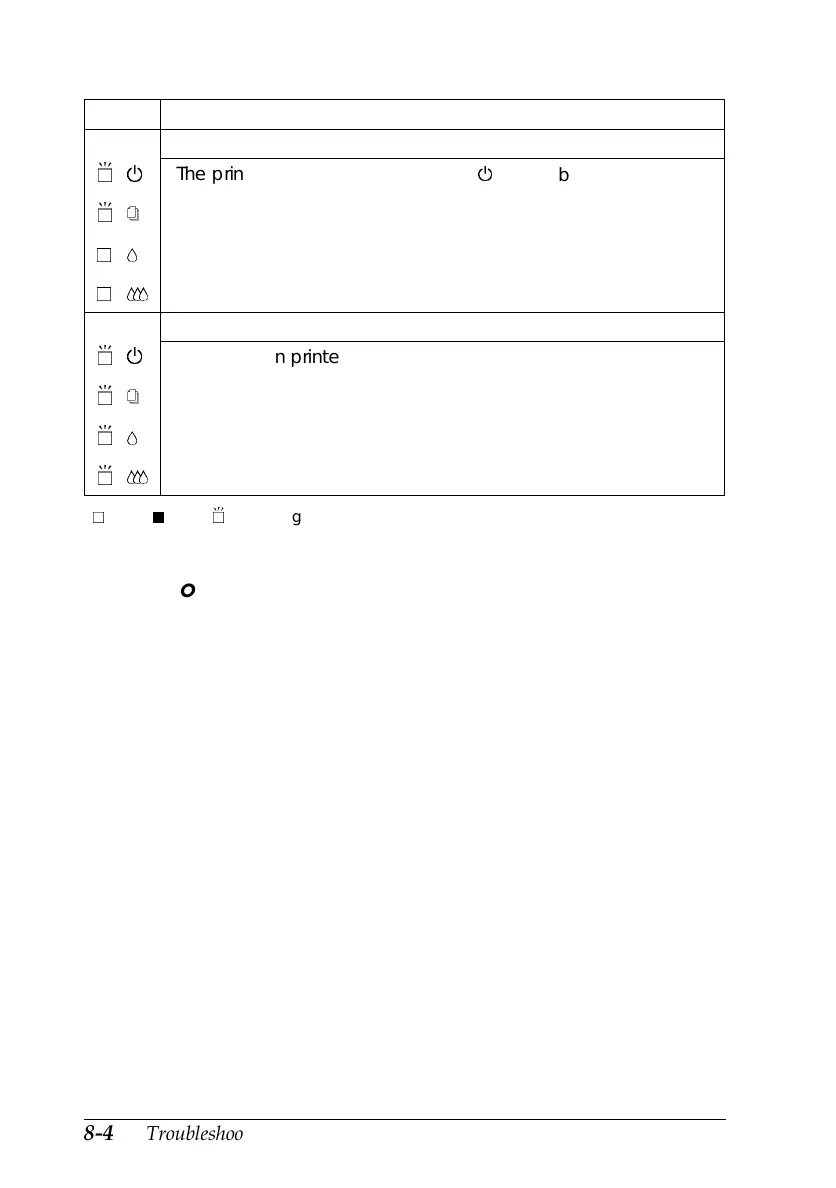Lights Problem and Solution
Carriage Error
fP
fS
nH
nI
The printer failed.
Press the
P
power button twice to
reset the printer. If the error is not
cleared, contact your dealer.
Unknown Printer Error
fP
fS
fH
fI
An unknown printer
error has occurred.
Turn off the printer, and contact
your dealer.
n
= on,
o
= off,
f
= flashing
Status Monitor
If you are using Windows 95 or a Macintosh, you can use the
Status Monitor to check the printer’s current status. For more
details, see Chapter 4, “Using the Printer Software for
Windows”, or Chapter 5, “Using the Printer Software for
Macintosh.”
Printer operation check
Performing a printer operation check can help you determine
whether the problem comes from the printer or the computer.
❑
If the operation check page results appear as shown in step
4 below, this means that the printer itself is all right and
that the problem probably lies in the printer software
settings, application settings, the interface cable (be sure to
use a shielded cable), or the computer itself.
L
Fiji2 Ref. Guide
Rev.b
A5 size Chapter 8
05-29-97 DR, pass 0
8-4
Troubleshooting
