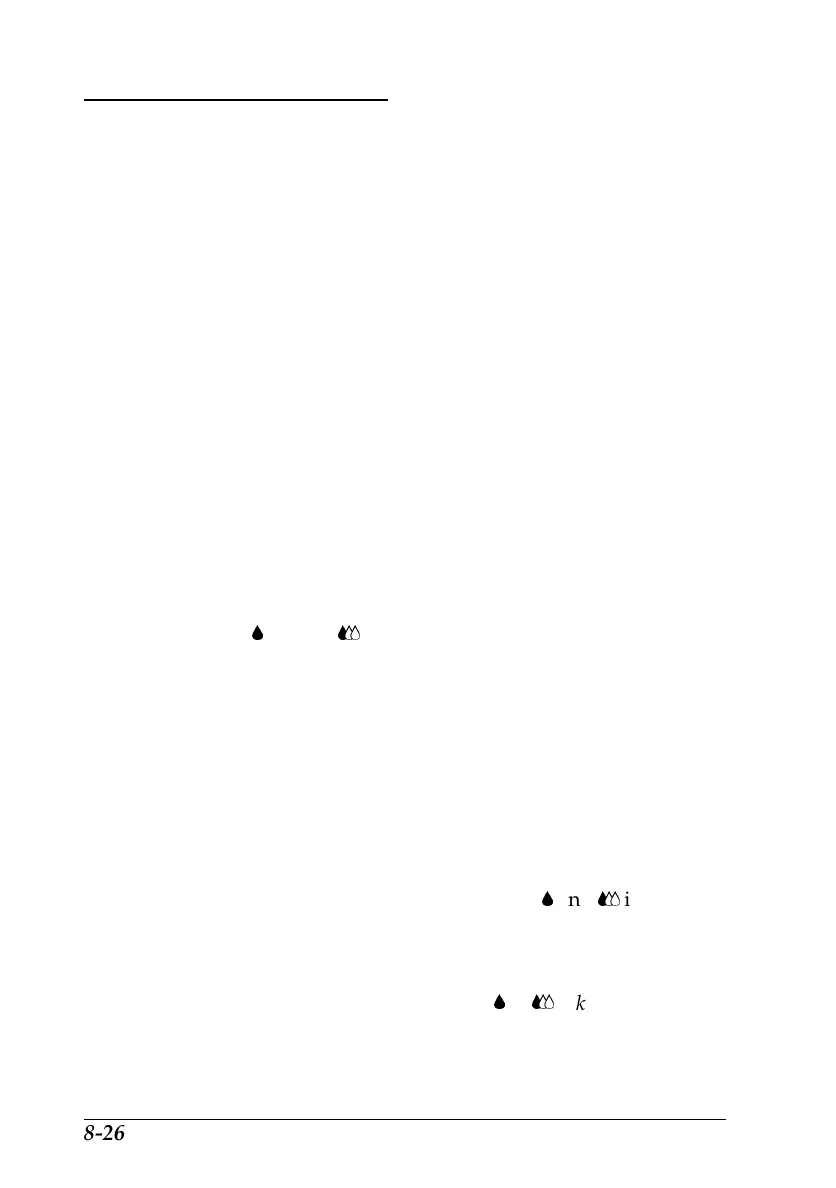Cleaning the Print Head
If you find that the printed image is unexpectedly faint or dots
in the printed image are missing, you may be able to solve
these problems by cleaning the print head, which ensures that
the nozzles are delivering ink properly.
You can clean the print head from your computer using the
Head Cleaning utility in the printer software.
If you are using DOS or you cannot clean the print head with
this utility, you can use the printer’s control panel instead. For
more details, see “Cleaning the Print Head” in Appendix A.
Note:
❑
Print head cleaning uses ink. To avoid wasting ink, clean the
print head only if print quality declines.
❑
Use the Nozzle Check utility to confirm that the print head needs
to be cleaned.
❑
When the
B
black or
A
color ink out light is flashing or on, you
cannot clean the print head. Replace the appropriate ink cartridge
first.
❑
Do not start the Head Cleaning or Nozzle Check utility while
printing is in progress; otherwise your printout may be marred.
To clean the print head, follow these steps:
For Windows users:
1. Make sure that the printer is on, and the
B
and
A
ink out
lights are off.
Note:
The print head cannot be cleaned if the
B
or
A
ink out light is
flashing or on. Replace the ink cartridges as needed before
proceeding.
L
Fiji2 Ref. Guide
Rev.b
A5 size Chapter 8
05-29-97 DR, pass 0
8-26
Troubleshooting
