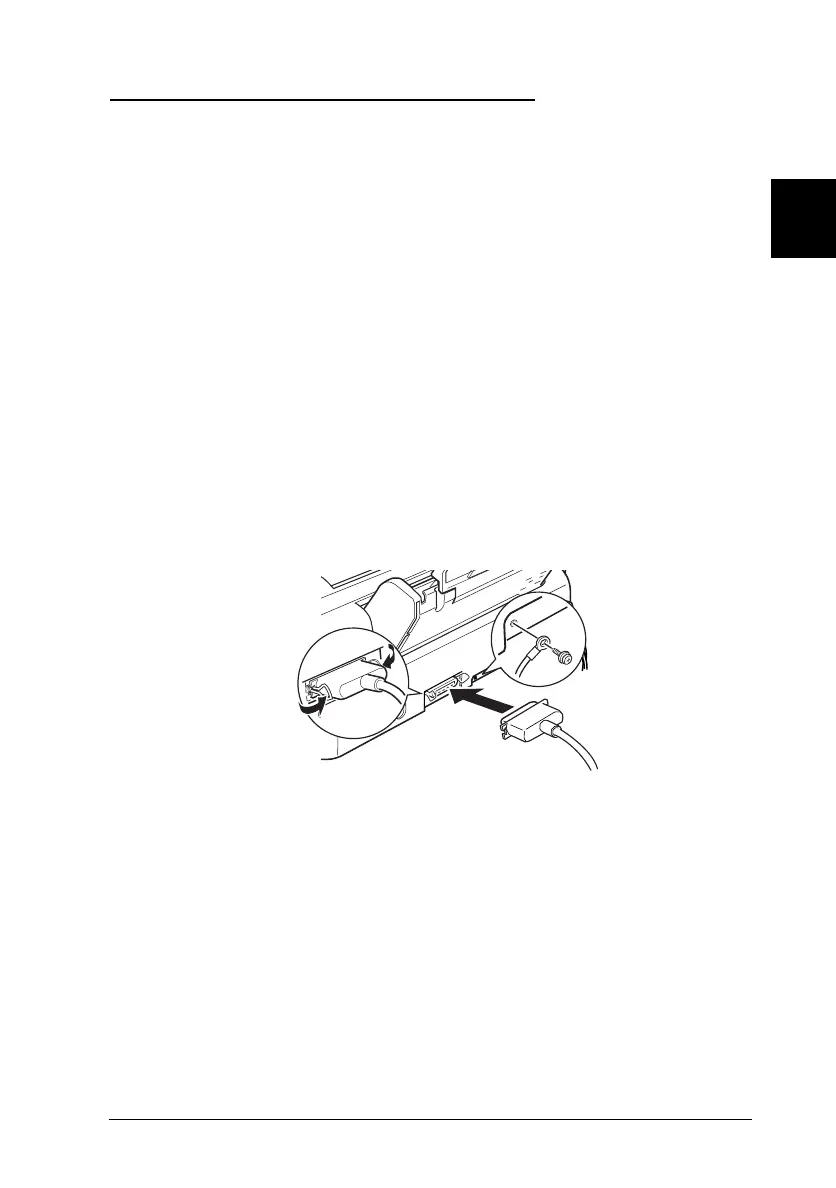Connecting the Printer to Your PC
To connect the printer to your computer using the built-in
parallel interface, you will need a shielded, twisted-pair
parallel cable. To connect the printer to a Macintosh, see page
2-20.
Follow the steps below to connect the printer to the computer:
1. Make sure both the printer and computer are turned off.
2. Plug the cable connector securely into the printer’s interface
connector. Then squeeze the wire clips together until they
lock in place on both sides. If your cable has a ground wire,
connect it to the ground connector below the interface
connector.
3. Plug the other end of the cable into the computer’s parallel
interface. If there is a ground wire at the computer end of
the cable, connect it to the ground connector at the back of
the computer.
Now see the next section for instructions on installing the
printer software. You must install the printer software
before using your printer.
e31-e
2
R
Fiji2 Ref. Guide
Rev.b
A5 size Chapter 2
05-29-97 DR, pass 0
Getting Started
2-11
