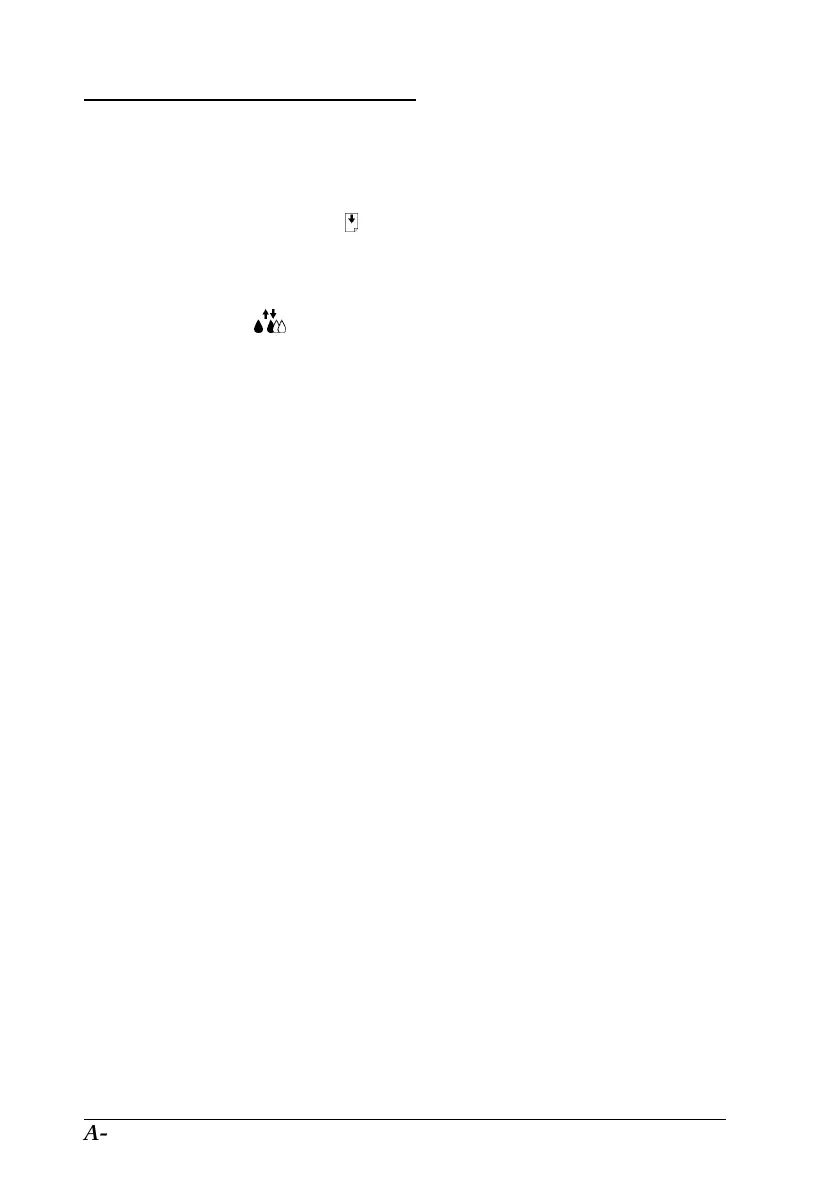Using Power-On Functions
The functions below (in italics) are available if you hold down the
corresponding control panel buttons while turning on the printer:
Printer operation check
=
E
load/eject button
Prints test pages including a nozzle check pattern, the version of your
printer’s ROM, and an ink counter code. See page 8-4 for more details.
Default setting
=
R
cleaning button
Enters the default-setting mode. You can change the printer’s default font
and character table. See “Using Built-in Fonts and Character Tables” on
page A-3.
L
Fiji2 Ref. Guide
Rev.b
A5 size Appendix A
05-20-97 DR, pass 0
A-8
Using the Printer with DOS
