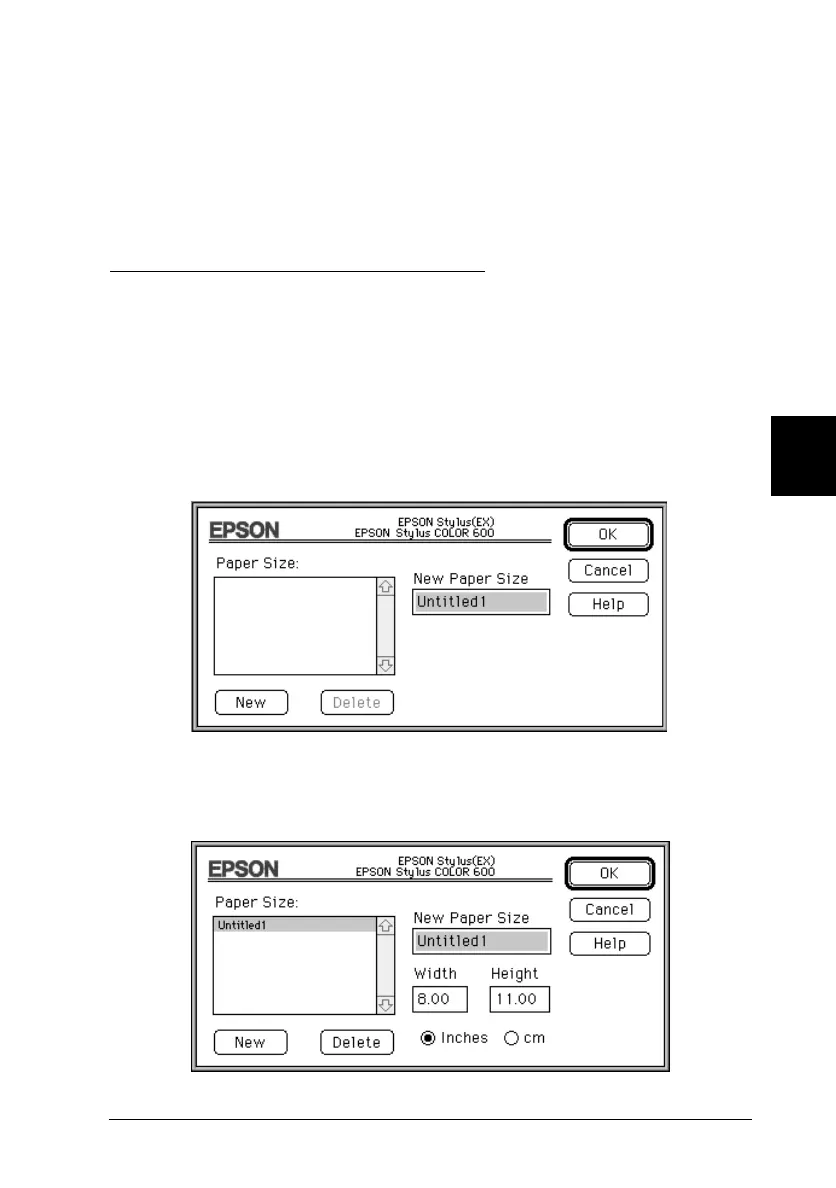Printable Area
Select
Maximum
to make your printout as large as possible on
the paper. Select
Centered
to position your printout at equal
distances from the edges.
Defining a Custom Paper Size
If your paper size is not included in the paper size list in the
Page Setup dialog box, follow the steps below to define a
custom paper size.
1. In the Page Setup dialog box, click
Customize
.
The following dialog box appears:
2. To define a new paper size, click
New
. The dialog box
updates to allow you to enter a name for the new size.
imate10
image9
5
R
Fiji2 Ref. Guide
Rev.b
A5 size Chapter 5
97/05/20 DR, pass 0
Using the Printer Software for Macintosh
5-19
