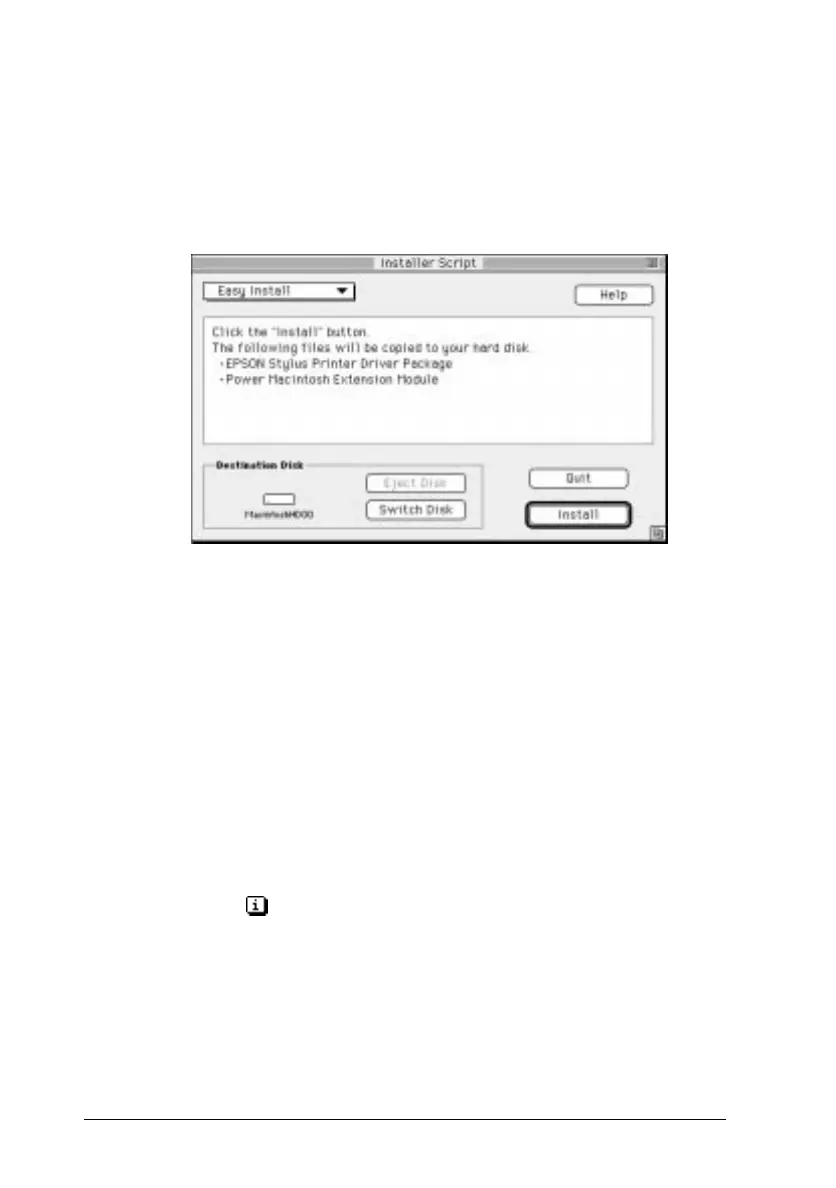2. After the initial screen appears, click
Continue
to advance to
the following dialog box, where you can choose to install all
or some of the software components included on your
printer software CD. For information on the included
software, see page 2-23.
3. If you want to install all of the printer software included on
your printer software CD-ROM, make sure the disk on
which you want to install the software is displayed in the
Destination Disk box, then click
Install
.
If you are low on disk space, select
Custom Install
from the
pop-up menu and click
EPSON Stylus Printer Driver
Package
. Confirm the destination for installation, then
click
Install
. (If you later decide you need the Power
Macintosh Extension Module, select and install it using the
custom install procedure described here.)
Note:
Click the button to get information on each component.
4. When a message appears informing you that installation is
finished, click
Restart
to complete the installation and
restart your computer.
install
L
Fiji2 Ref. Guide
Rev.b
A5 size Chapter 2
05-29-97 DR, pass 0
2-22
Getting Started
