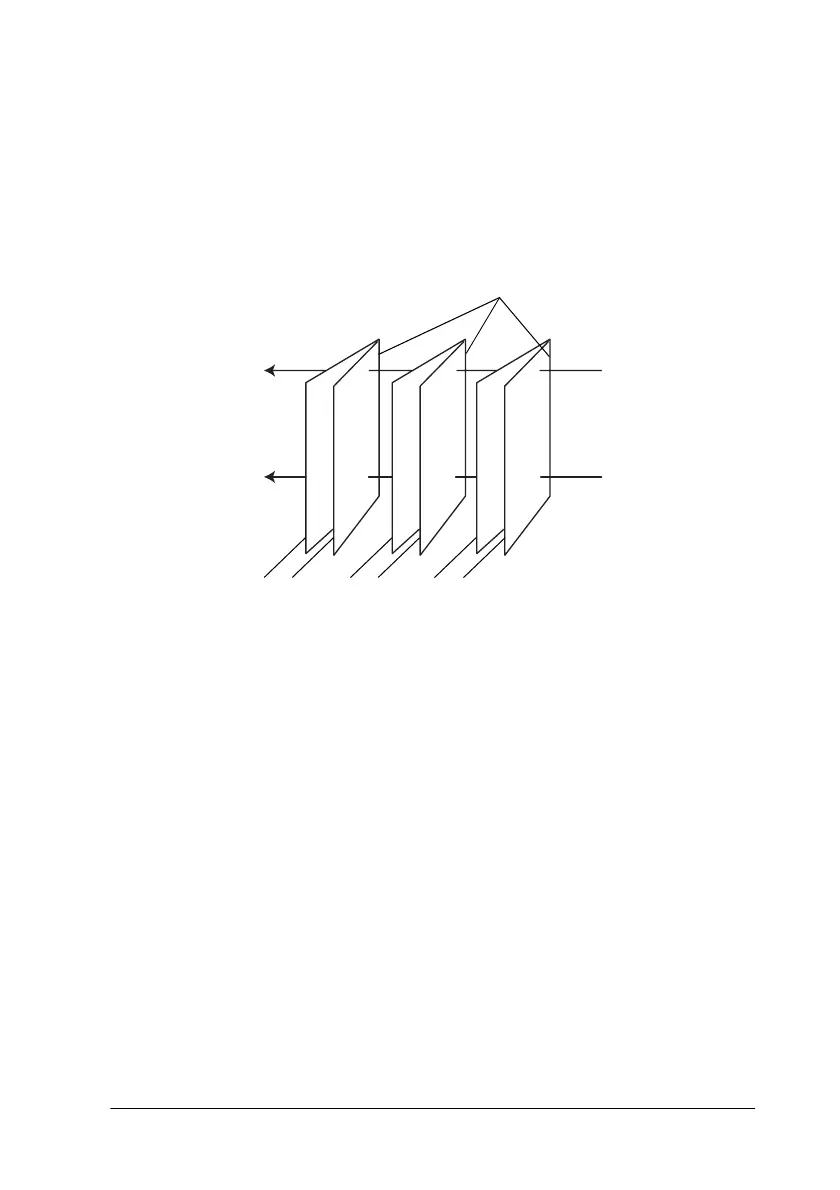Using the Printer Software for Windows
3-29
Folded Booklet double-sided printing
You can also make single-fold booklets using the double-sided
printing feature. When booklet printing, the printer first prints
the pages which will be on the outside after you fold the paper,
and then prints the inside pages after you reload the paper, as
shown in the illustration below.
In this example, the printer would print pages 1 and 4 of your
document on the first sheet of paper, pages 5 and 8 on the second
sheet of paper, and pages 9 and 12 on the third sheet of paper.
After you reload the printouts in the sheet feeder, the printer
would then print pages 2 and 3 on the back of the first sheet of
paper, pages 6 and 7 on the back of the second sheet of paper, and
10 and 11 on the back of the third sheet of paper. After printing is
finished, you can fold each sheet of paper and bind them together.
Follow the steps below to print booklets.
1. Select the
Double-Sided Printing
check box on the Layout
menu, then select the
Folded Booklet
check box.
Note:
The Layout menu is not available in the Windows 3.1 printer driver.
Single-fold booklet
Binding Edge
1
24
35 9
6
7
810
11
12
