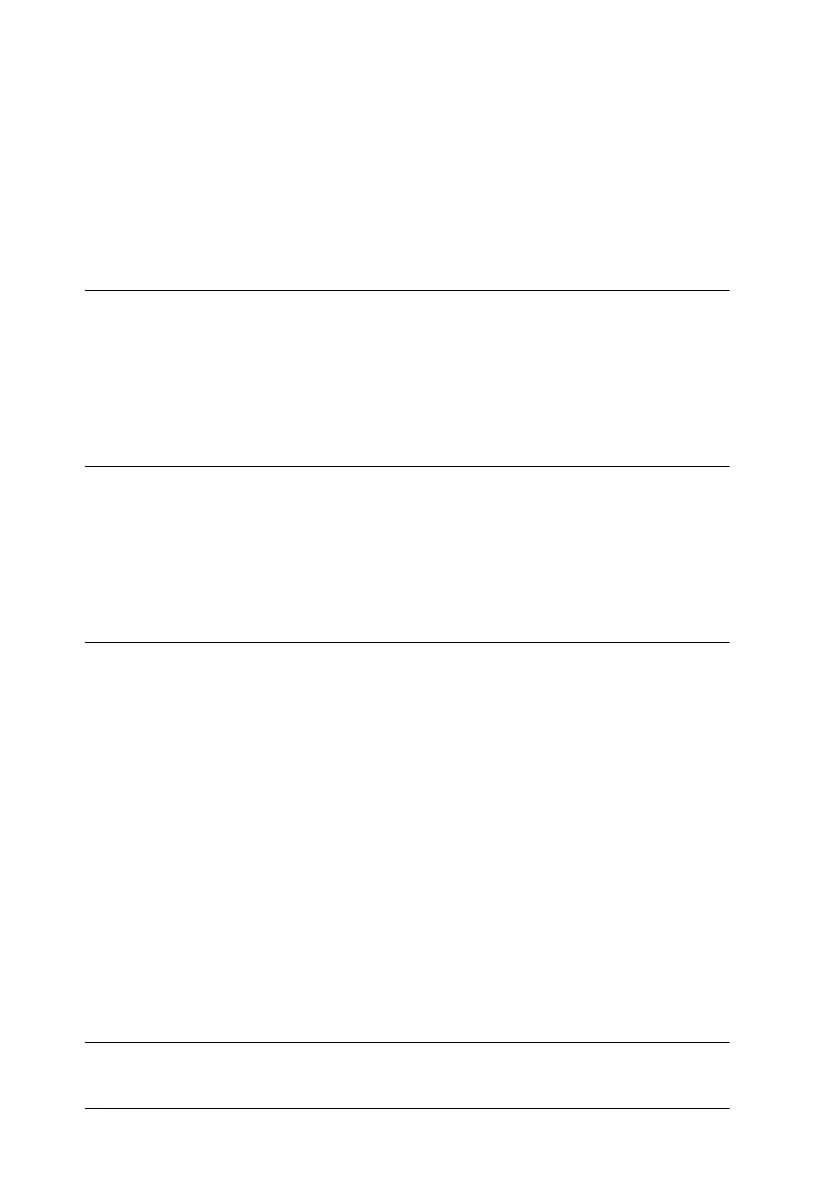-8
The paper jams. . . . . . . . . . . . . . . . . . . . . . . . . . . . . . . . . . . . . 10-24
Paper does not eject fully or is wrinkled . . . . . . . . . . . . . . . 10-25
Paper dosen’t feed correctly when Using the double-sided print-
ing feature . . . . . . . . . . . . . . . . . . . . . . . . . . . . . . . . . . . . . . 10-25
Where to Get Help . . . . . . . . . . . . . . . . . . . . . . . . . . . . . . . . . . . . . . 10-25
Chapter 11 Options and Consumable Products
Options. . . . . . . . . . . . . . . . . . . . . . . . . . . . . . . . . . . . . . . . . . . . . . . . 11-1
Using optional interface cards. . . . . . . . . . . . . . . . . . . . . . . . 11-2
Consumable products . . . . . . . . . . . . . . . . . . . . . . . . . . . . . . . . . . . 11-4
Chapter 12 Using the Printer Software for DOS
Installing the Printer Driver for DOS Programs . . . . . . . . . . . . . 12-1
Changing the Print Settings . . . . . . . . . . . . . . . . . . . . . . . . . . . . . . 12-2
Changing the default settings. . . . . . . . . . . . . . . . . . . . . . . . . . . . . 12-3
Appendix A Printer Specifications
Printing . . . . . . . . . . . . . . . . . . . . . . . . . . . . . . . . . . . . . . . . . . . . . . . A-2
Paper. . . . . . . . . . . . . . . . . . . . . . . . . . . . . . . . . . . . . . . . . . . . . . . . . . A-2
Paper specifications. . . . . . . . . . . . . . . . . . . . . . . . . . . . . . . . . A-3
Printable area . . . . . . . . . . . . . . . . . . . . . . . . . . . . . . . . . . . . . . A-5
Ink Cartridges . . . . . . . . . . . . . . . . . . . . . . . . . . . . . . . . . . . . . . . . . . A-7
Mechanical. . . . . . . . . . . . . . . . . . . . . . . . . . . . . . . . . . . . . . . . . . . . . A-9
Electrical. . . . . . . . . . . . . . . . . . . . . . . . . . . . . . . . . . . . . . . . . . . . . . . A-9
Environmental . . . . . . . . . . . . . . . . . . . . . . . . . . . . . . . . . . . . . . . . . A-10
Safety Approvals . . . . . . . . . . . . . . . . . . . . . . . . . . . . . . . . . . . . . . . A-10
System Requirements . . . . . . . . . . . . . . . . . . . . . . . . . . . . . . . . . . . A-11
For Windows computers . . . . . . . . . . . . . . . . . . . . . . . . . . . . A-11
For Macintosh computers. . . . . . . . . . . . . . . . . . . . . . . . . . . . A-12
Glossary