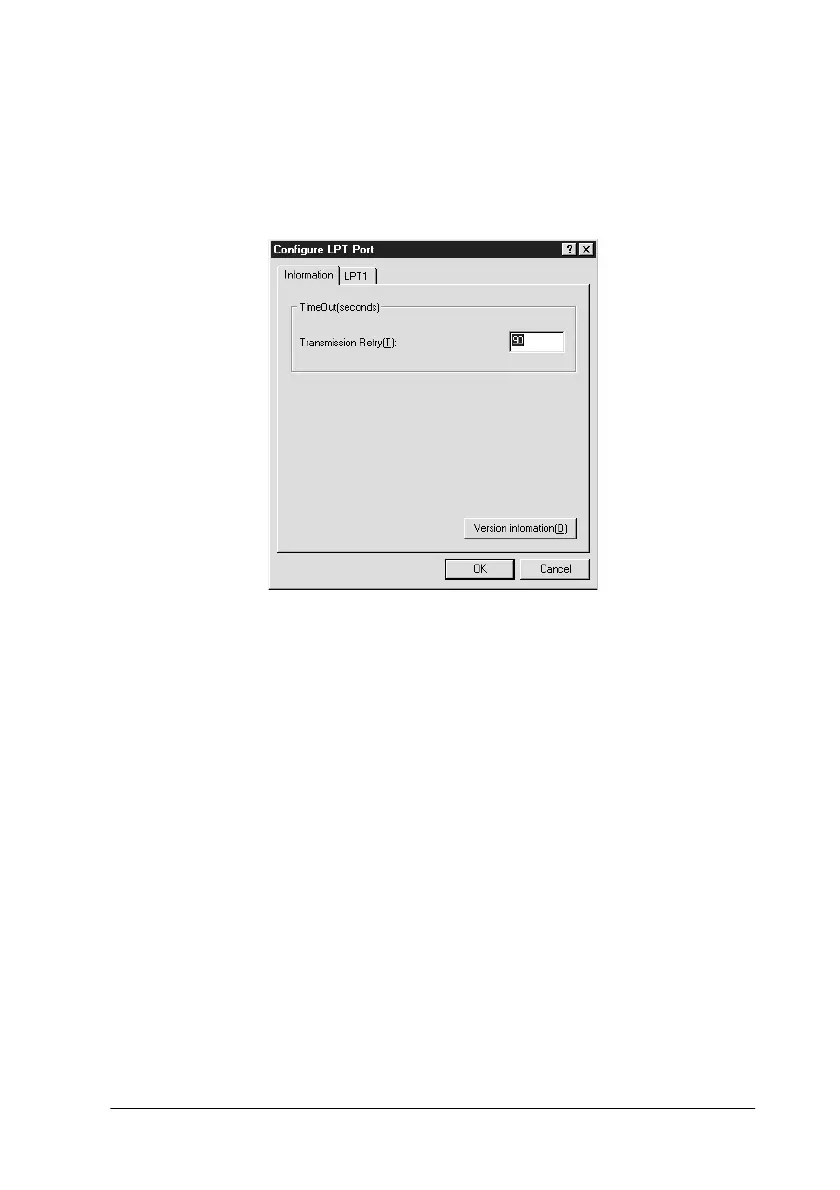Using the Printer Software for Windows
3-51
To access the Configure LPT Port dialog box, click the
Start
button, point to
Settings
, then click
Printers
. Select your printer
and click
Properties
on the File menu. The printer driver opens.
Click the
Ports
tab and then
Configure Port
. The following dialog
box appears.
Click the LPT port tab for the port to which your printer is
connected, then click the
Change setting
button.
