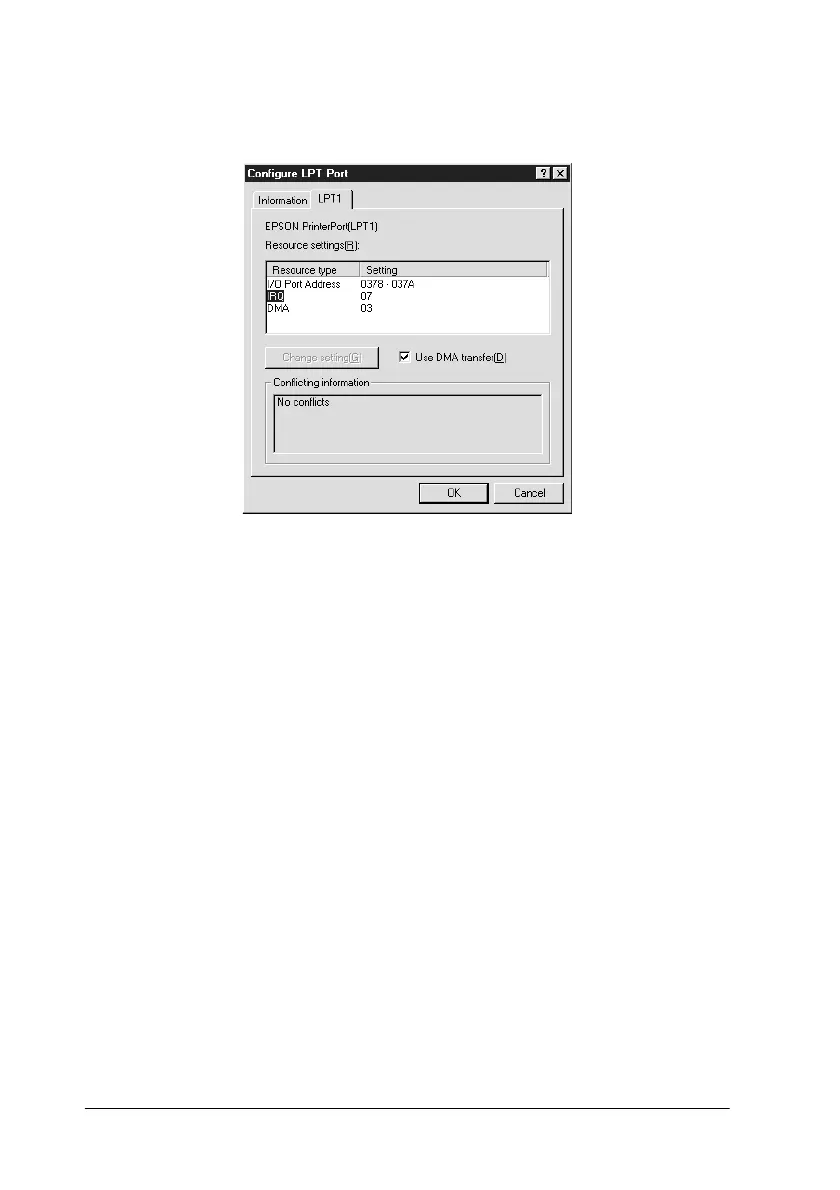3-52
Using the Printer Software for Windows
Note:
If your printer is connected to LPT1, only the
LPT1
tab is available.
It is possible to make resource settings and enable DMA transfer
in the Configure LPT Port dialog box. Refer to the appropriate
section below.
Resource settings (IRQ and DMA)
If you have connected your printer to LPT2 or LPT3, making IRQ
and DMA settings here may speed up printing. Input the same
configuration numbers for IRQ and DMA which you have made
for your expansion board. See your computer documentation to
determine the settings for IRQ and DMA.
Use DMA Transfer
Using DMA transfer to send print data to the computer may help
you speed up printing. If the
Use DMA Transfer
check box is not
available, you must first enable DMA transfer in your computer
settings. For details, see your computer documentation.
