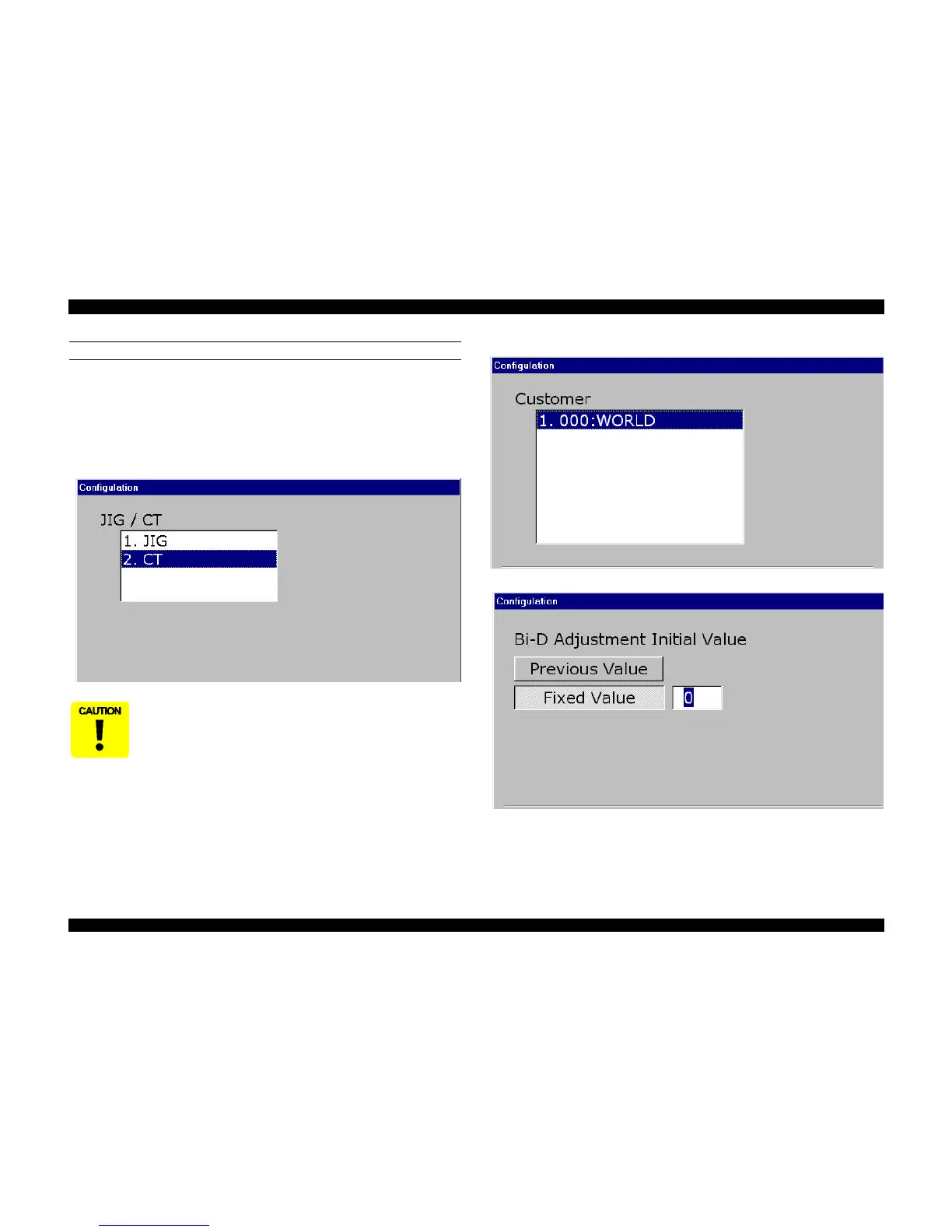PRODUCTION MENU
To enter the Production menu, follow these steps.
1. Open the Start-up menu as described above.
2. Select Production and click OK.
3. Make sure CT (cartridge) is selected in the first Configuration window and
then click Next.
4. Click Next again.
5. Click FINISH.
6. The Production Menu appears, as shown on the next page. See the
following pages for details on performing service-related adjustments.
Do not select JIG in the Configuration window as this option is for
factory use only.
