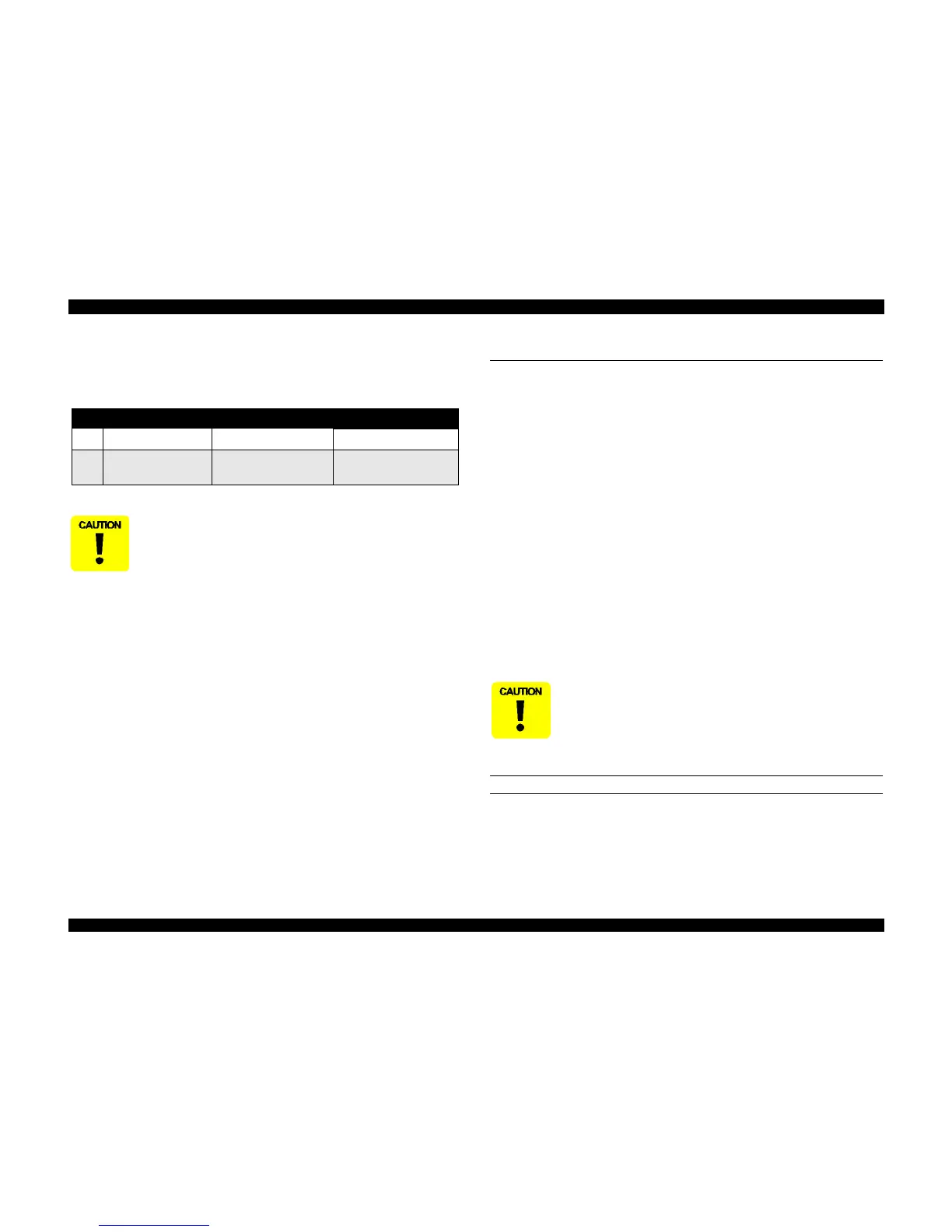5.1.1 Adjustment Tools Required
Table 5-3 below shows necessary adjustment tools.
5.2 Printer Adjustment
This section explains detailed adjustment procedures for the printer mechanism such as
parallelism adjustment and using the adjustment program to enter market and Head ID
information (see page128).
NOTE: The adjustment program for the Stylus Scan is not an exclusive
service program; it is actually the production program used at the
factory during assembly. However, for the purposes of the this
manual, it will be called the adjustment program except when
refering to the Smart menu icon.
The following section describes the physical adjustments that must be performed. See
“Using the Service-Adjustment Program” on page121 for details on adjustments performed
using the adjustment program.
5.2.1 Printer hardware adjustments
5.2.1.1 Parallelism Adjustment
When replacing the carriage assembly or removing it during printer mechanism
disassembly, perform the parallelism adjustment during re-assembling and set the standard
distance from the surface of the printhead to the paper surface.
[RIGHT PARALLELISM ADJUSTMENT]
1. Install the "parallelism adjustment bushing” for right and left frame and set
them on the peaking of the upper frame side so that they match with “the
standard mark of parallelism adjustment bushing".
2. Make sure the PG lever is pulled forward (small gap position).
Table 5-3. Adjustment Tools Required
No. Name Adjustment Item Contents/Spec.
1 Thickness Gauge Parallelism Adjustment 1.04 mm
2 Adjustment Program Mechanism Settings
Program for Production;
P00A10W
n Never use a bent (curved or tilted) or rusty thickness gauge.
n Remove any dirt, grease or obstacles on the thickness gauge
before you use it.
n Do not scratch the special coated surface of the PF roller
assembly or the ribbed surface of the front paper guide; B.
n Be careful not to scratch or leave anything such as dirt on the
surface of the printhead. (Never use a rusty or dirty thickness
gauge. Also, do not push the thickness gauge hard against the
head.)
