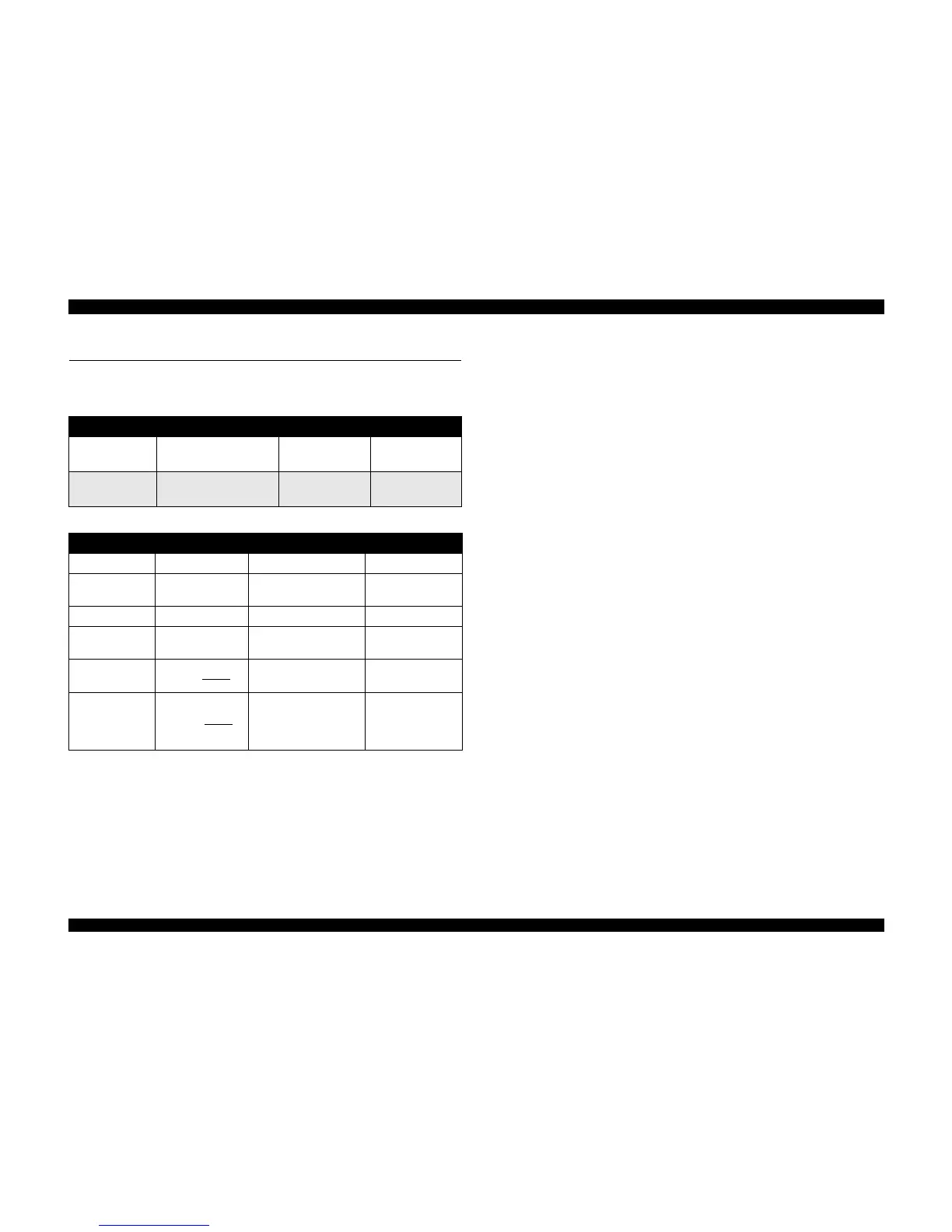3.6 Troubleshooting the Motors and Sensors
This section only covers motor and sensor checkpoints.
Table 3-15. Motor Resistance and Measurement Procedure (TBD)
Motor Name Location Check Point Resistance
CR Motor CN7 (MAIN board *)
Pins 1 & 3,
Pins 2 & 4
7.8 Ohms ± 10%
PF (Pump) Motor CN8 (MAIN board *)
Pins 1 & 3,
Pins 2 & 4
7.8 Ohms ± 10%
Table 3-16. Sensor Check (TBD)
Sensor Name Location Signal Level Sensor Status
Paper End Sensor CN5/Pins 1 & 2 Close: more than 2.4V No paper
Carriage Home
Position Sensor
CN4/ Pins 1 & 2 Close: more than 2.4V Out of home position
ASF HP Sensor CN6/ Pins 1 & 2 Close: more than 2.4V Out of home position
Black Cartridge
Sensor
CN9/Pins 1 & 19 Off: more than 2.4V
Black cartridge
installed
Color Cartridge
Sensor
CN9/Pins 2 & 19 Off: more than 2.4V
Color cartridge
installed
Thermistor CN9/ Pins 2 & 19 Analog data
Change the VH
voltage of charge
pulse for common
driver circuit
